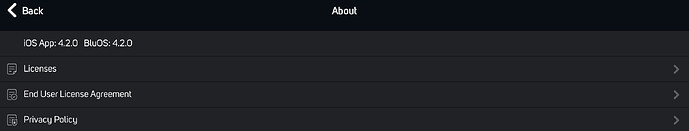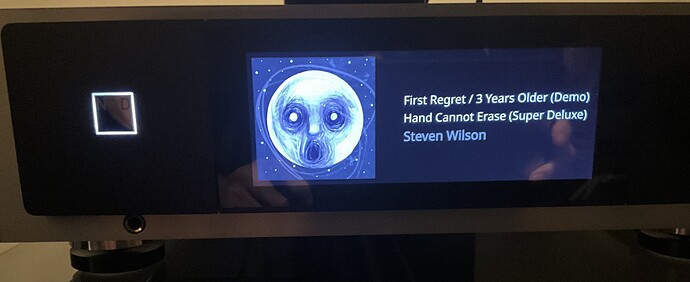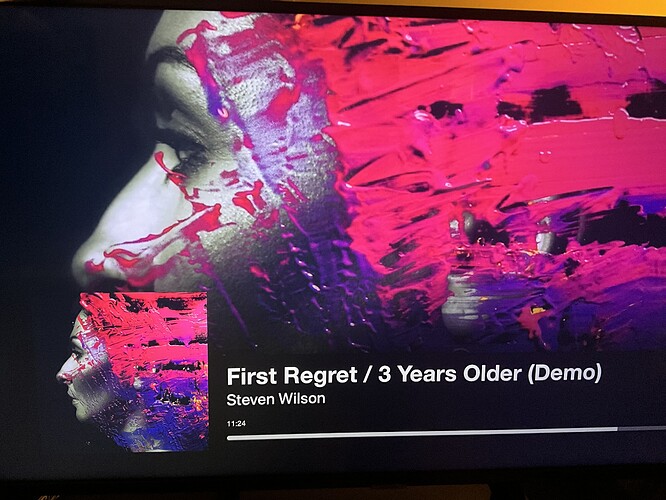I use a NAD M33 and a M10V2. On both it often happens after switching from bluos (playing music about the bluos app) to roon (playing music with roon) that the cover is not shown or the last used cover sticks.
Band, Album and Titel are shown correct. Only the cover is missing.
Anybody else with this happening?
M33 here, no such issue. I tested for you playing local album via usb with BluOs, then played from Roon without a pause and with a pause to BluOs playback. Didn’t do it. Sorry if that’s no help to you, don’t forget to power down your M33 completely to get a good reset.
Thanks for testing. I will try powering down but with two amps doing the same i think there is another problem somewhere.
After turning off and on it works normal. So it is no big problem.
You in the States, English language?
Just did some more bouncing back and forth between Qobuz via BluOs, USB local into the m33, to Roon using my iPad. No failure
M33 connects via Ethernet
Reset your network lately?
No. German language. I found out that it seems to be always the same of a few album covers having problems.
Messed up metadata? Local files?
I remember having to massage a few album cover art when I initially installed the ssd to the m33. It had been fine in Audirvāna. Size issues if I recall correctly.
It only happens to files without the cover stored in metadata and only to files bought at qobuz. I will try to find out more ![]()
Bluos has a file size limit of 1200x1200 for artwork. It’s likely these are in excess of that. I had similar issues when I had a T778. Bluos will try to resize ones it can but often it can’t for some reason. I ended up contracting support and they confirmed this and all they suggested was to resize them, after I did this it all worked. I had to export out folder.jpg files and ensure they were the correct size using dbpoweramp tools.
Thanks. Good hint. I will check the size of these Images on the server and try out.
Just as @Simon_Arnold3 has nicely detailed was my covers issue. I use Yate and just went to google images and found the 600x600 size version. I hope that’s all that your issue is as it’s fairly painless to fix.
Good day
Rob
I have M33 also and found if you leave the source set in the BluOS app on the last song played via BluOS it holds that image, if you clear the tracks and queue for BluOS it will then show the Roon artwork.
Yet another shoddy aspect of the BluOS app…
Mine played shenanigans tonight, not changing between BluOs and Roon but Roon only streaming Qobuz. Started the m33 via Roon no local files. I don’t know who you would blame?
Wrong art
Correct art
I will check this. Thanks.
Yes. This is what happens on my M33 an M10v2. But not only while usin Qobuz. Also with files on my NUC but bought on Qobuz.
Qobuz stores a file cover.jpg with more than 600x600px. But the cover in the metadata is 600x600.
I will try out if deleting the cover.jpg file makes a difference.
I had Qobuz not load artwork on both my Naim Atom and the T778 when i had them for no reason artwork would get stuck on previous album.