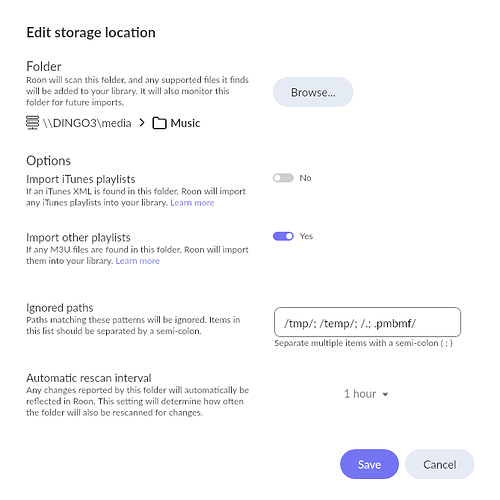I would like to request a small change to the way ROCK currently functions. ROCK should not be accessing my NAS every 5 seconds to check for its “availability”. This is causing really unnecessary hard disk access on my NAS and SSD accesses on my NUC. hard disks and SSD have a life span and ROCK checking availability every 5 seconds is going to shorten their life significantly. The HDD on my NAS never go into standby mode because ROCK is accessing my NAS every 5 seconds. The only time ROCK should check my NAS is when its time to do the re-scan for new music interval. I pick up my IPad to play some tunes or when you add a new storage location and ROCK needs to discover my NAS. This shouldn’t really be a big deal to implement.
What I REALLY care about is that I want my NAS to put my hard drives into standby mode. (sleep).
my NAS wont put my hard drives to sleep because ROCK is checking its “availability” every 5 seconds.
With this constant accessing every 5 seconds my NAS never puts my hard drives to sleep. Hard drives have a life span and banging on them every 5 seconds is not going to help with that.
As I have found out…Roon accesses your NAS EVERY 5 seconds to check its “availability”. This will wear out your SSD inside the NAS and the hard drives inside your NAS in about year. Really no need to do that. But your hard drives inside your NAS will NEVER go into standby mode (sleep) since ROON keeps them busy every 5 seconds. Silly dont you think? I have requested that this be changed but it will never happen. I have an Intel NUC running ROCK. A QNAP NAS with all my music in it, A SimAudio / Moon 680D DAC that is ROON Ready and my trusty IPad which runs the Roon App (The user interface). Everything is hardwired using ethernet cables to the router except the IPad which is over WiFi. Most of the time everything works great. I have a SSD inside the NUC that ROCK uses to store its own library. (not your music files)
Reading an SSD doesn’t wear it, only writing does. Most SSDs now, are good for at least 1DWPD over the warranty period. That’s the entire capacity of the drive written every day for its warranty period.
The SSDs in my expansion bay which are used for Roon are good for 3DWPD for 5 years. The 12 spinning drives in my NAS have collectively over half a million hours on them.
Drives don’t wear out quickly or easily, but yes, they are a consumable item and should be considered as so. Which means having an appropriate backup strategy in place to prevent data loss when they fail.
It also means architects/developers to know what they are doing and/or to give a ■■■■■
This debate is not about whether or not drives wear out quickly or not.
Roon checks the availability of my NAS every 5 seconds. That’s 17,280 times a day! Silly don’t you think?
If Roon has nothing to do it should go to sleep, not bang on my NAS every 5 seconds.
Brian posted his views about using a NAS for music storage here:
Whether or not the issue about frequency of pinging the NAS can be improved, there are good reasons to store the music on a USB SSD and just use the NAS for back up.
Isn’t that off-topic, though? Seems to me Tim Kelley has a point here, even if the tactics he’s using to make it are probably not optimal.
The S in the naS is the best reason one can have to Store whatever he wants on the naS. The main purpose and the reason naS exists it’s the STORAGE.
As for the Brian’s explanation, he really has no idea what is talking about.
There should be a running tally of the instances Roon gaslights its customers for poorly implemented features they themselves added and advertise. 
I suppose this is how a folder is “watched”.
Let’s say the period is changed to one hour. Then Roon Labs will get complaints from users about why the new music they added to the NAS does not show up until 1 hour later. (If this understanding is wrong, feel free to correct me.) If this wakes up the NAS HDD from idle, then you’ll really decrease the life expectancy of the HDD due to spin up/down operations.
The alternative, but less convenient way, is to require a manual invocation like the MinimServer Rescan button.
No there aren’t.
Thanks to Roon I have 8 HDD getting checked 17280 times a day, this is just stupid and there definetly should be an option to let the user choose if the HDD scan should be triggered automatically or manually.
I guess this will be down to the linux FileSystemWatcher implementation that I believe falls back to polling in the absence of a device specific implementation (like inotify for local devices).
AFAIK there just isnt a good remote event based way to watch for changes to a network share via linux (but to be fair, my linux knowledge is probably way out of date). I believe it is possible to roll your own watcher subsystem for .NET + linux, I just dont know of a suitable universal mechanism for remote file watching that doesnt involve installing code on the storage host (ie the NAS).
More or less naive I think that every 5 seconds maintains the hdd running. If you want to play tracks from your hdd you don‘t have to wake up the drive. Just an idea.
So it‘s even the better solution, cause Waking up Going to sleep … doesn‘t make it more durable.
But in the night there has to be a possibility to sleep: All family members including ROCK, NAS and you.
I hope it can be open to users to set the check HDD time, because it is really too noisy.
Distract me when I enjoy music.
Well said. It’s an implementation issue not a NAS issue. Roon could create a watcher app that runs on a NAS. They choose not to, so we end up with all this network activity that keeps our NAS from sleeping and also impairs sound quality.
I sure hope Roon is acquired at some point and given leadership that will bring them a customer-first mindset.
Anybody working on fixing this? It can’t be that difficult. Send me your code base and I’ll fix it myself.
There really is “No need to check availability of my NAS every 5 seconds”!! Come on Roon Engineering. The only time Roon should go after my NAS is when I pick up my Ipad to play some tunes.
@support
Anybody working on fixing this? It can’t be that difficult. Send me your code base and I’ll fix it myself.
There really is “No need to check availability of my NAS every 5 seconds”!! Come on Roon Engineering. The only time Roon should go after my NAS is when I pick up my Ipad to play some tunes.
@support
Hi, I have ROCK and my Music Library on a Netgear ReadyNAS Pro2 device, and my HDDs sleep, even when being periodically scanned by ROCK every hour, as long as the library hasn’t changed in between scanning periods.
This is my Storage settings.
Only on accessing a Roon Remote, and undertaking action (initiating a search, selecting something for playback, etc.) causes the HDD to wake and spin up.
Of course, if the NAS is undertaking other tasks (daily resync backups, RAID scrubbing, etc) or being accessed from another device (Windows access), they will also spin up.
This has been the same for Asset UPnP Server, which also undertakes a scan every hour also.
My HDDs are HD Red 10TB in a RAID1 configuration.
That depends on how much files/albums one has. For my purpose, there is no single disk large enough that would fit all the files I have. If there was, I just put a 2.5inch disk in the NUC and fill it up.
Therefore, I use NAS. And yes I have another NAS for a backup in addition to other external disks for back ups.