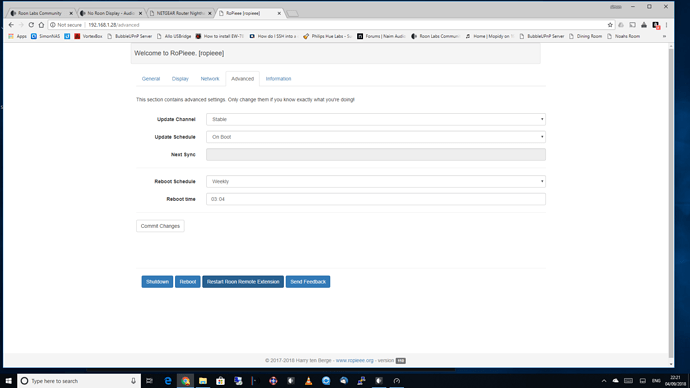Roon plays fine on Rpi with display, but there’s no extension in Roon, so the Roon display isn’t working. Is there any way to force Roon to discover the Ropiee extension?
You can force it from the Ropieee UI to restart the extension this works for me when it occasionally drops off. Was it running before or is it a new install. It the latter then I would check that both pi and core on the same subnet and have IP addresses in the same range. Also have you set the zone for the display to control in the webgui?
Just checked, they’re on the same subnet and IP addresses are ok. To set the zone, do I just enter the zone name in the webgui? I did that. How do I restart the extension in the Ropieee UI? This is not a new install, but I had problems, so I had to reflash. Then, in my faltering way I deleted the extension in Roon. Now that it works again, I can’t get the extension back.
I would look in the authorisations section of extensions in the roon settings and remove any from there that are for Ropiieee. To restart an extension in the ropieee webgui go to the advanced tab you can restart it
Also check what version of ropieee your running to compared to the latest release make sure it updated fully when you reflashed.
Make sure the name in the webui is “EXACTLY” the same as the name of the zone.
Also check the “information” page of RoPieee to make sure all the parts got installed.
should look something like this:
I’ve only got the first five of the packages. What happened to the rest and how do I get them?
Usually the extra packages for the display are installed at the initial install (if a display is detected). I would re-flash, ensuring that the device has internet access throughout the process.
Thanks so much for your help. My last attempt at a reflash resulted in no screen at all. So I’m stepping back. I think I said this before, but this technology seems way more trouble than it’s worth.
Understood; sorry this didn’t work well for you.
Nathan
I gave it one more (actually several more) tries. Reformatted chip, reflashed with .xz file (no luck) and with .bin file (no luck). Nothing I do will install the software for the standard Rpi touchscreen monitor. The monitor works fine, provides text info for a standard Ropieee install, but will not allow Roon to recognize the monitor (no Roon extension because there’s no software on the Rpi). I even tried another Rpi. Only conclusion is monitor is somehow bad. So, back in the box it goes.
So to be clear: you are using the standard Pi 7 inch touchscreen?
Can you send me feedback so I can have a look? Go to the ‘advanced’ tab in the webpage an hit the feedback button.