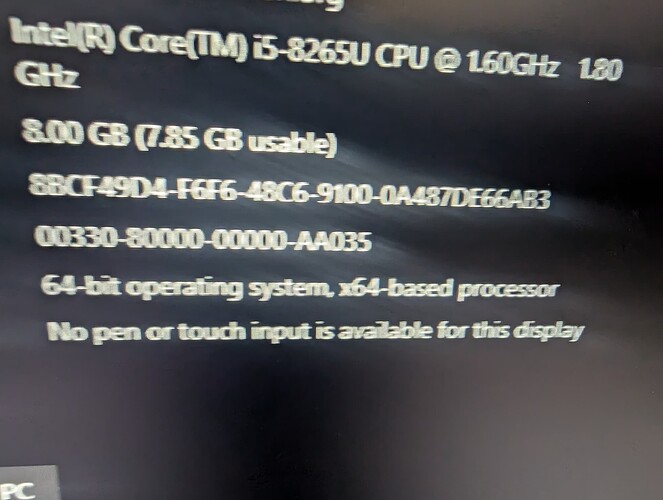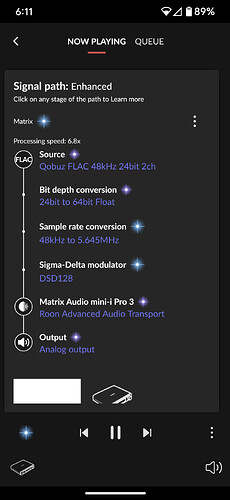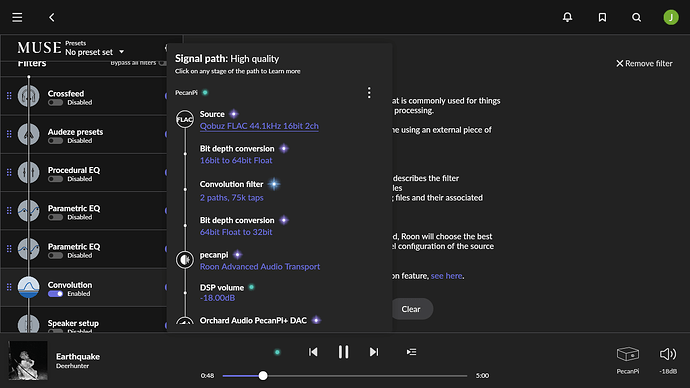When I apply the filters created using the exact process described in this video I get no sound. Remove it and songs play normally. https://youtu.be/5YcH7j2-L1Y?feature=shared
Can you share a screenshot of your signal path when you try to run the filters?
You don’t say what your Roon server is but I’m wondering if engaging the DSP pushes the processor speed off the cliff
It needs to be a minimum of at least 1.2x to run reliably.
Thanks for your reply. How do I do that? Clicking on the glowing dot next to The play controls only shows my streamer/DAC. The computer itself is a small Dell Latitude I’ve been intending to replace. See attached screenshot of specs.
When you click the dot to show signal path you should see something like this.
Note the processing speed shown which is quite healthy in this example.
Roon looks ok there, it is possibly something happening with the pecanpi?
I have no familiarity with that I’m afraid but -18db on DSP volume seems excessive.
Must be playing because it shows what is happening while it’s playing
But I wonder if the problem is with the filter. I have no clue about REW. Do you have knowledge with REW and loading convolution filters in Roon or just followed the video?
A common problem is getting the cfg file right for Roon if you have filter files for different sample rates separate channels
I cannot rule out it being the streamer. My zip file had only .wavs in it with no .cfg file. Could that be it?
I don’t have any experience with this exact procedure in REW, just following the instructions.
OK, now that I turn my gain all the way up (which is something that I’m very cautious about doing since I have no preamp, a 150 W power amp with a high damping factor, and high sensitivity speakers) I can hear the music playing at very low volume.
Which might be that -18db we can see but not sure how to alter that as I don’t use any dsp myself whatsoever.
But as it plays just fine without the filters I would suspect it.
Can you post a signal path screenshot under normal play?
Depends. If you just have one wav for each sample rate, Roon is supposed to pick the right ones automatically. It’s just if you do something more special, like measuring L and R channels separately and creating a different wav for each, that you need to tell Roon what to do with them by writing a cfg file.
I do have seperate left and right files. Thanks, I’ll look into the cfg file soon (if you have a link you want to share olease do)
The signal path shows that this happens within the PecanPi (after RAAT)
cfg files are described in the link I posted.
Thank you both very much!
Though I guess not your use case. If you search the forum for „HouseCurve cfg“, you will find discussion of cfg files for R and L channels in the HouseCurve thread. There are also active REW threads and I suppose this may be a topic there as well.
Yes, I said Roon looked ok previously but I suspect that -18db which is the pecanpi that I’m not familiar with.
Seems quite a large cut in volume to me.
Yeah it does seem a lot. Just meant to say for @Jon_Belak that this part is not happening in Roon.
And therefore I can’t see this DSP volume reduction depending on whether the filter is enabled in Roon or not, though
If that’s the volume control, it doesn’t seem excessive to me. For example, my Pioneer receiver shows the volume in dB, and I rarely pump it up above -20dB. This most probably has something to do with the filters.
You are probably correct as I don’t dabble much in the digital realm of volume control.
I just send Roon native out to my dac and balanced xlr out to my amp and control volume there.