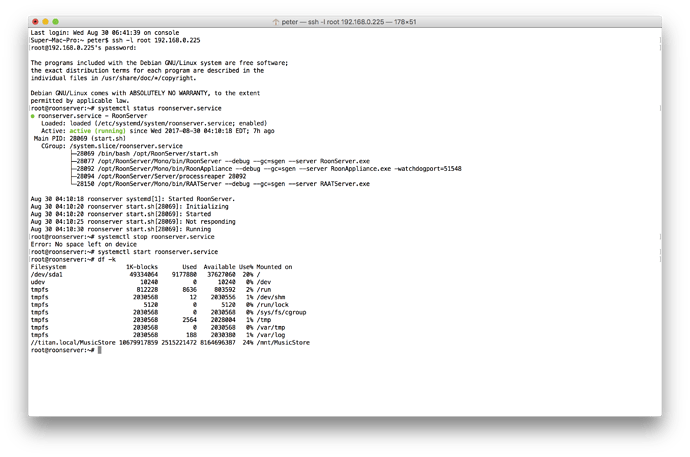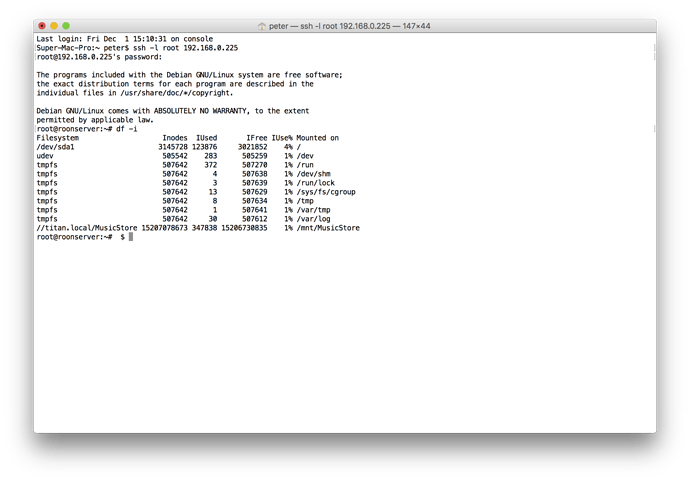Nothing Earth shattering, but when I stop my Roon service in Debian, I always get and Error: No space left on device message. Doesn’t seem to affect anything but my drives are all read/write and have gobs of space. So it’s a mystery to me.
Are you out of Inodes?
df -i
All of those tmpfs mounts are running in RAM. What is the output of free -m while Roon is running?
Based on what I have seen, Roon on Linux uses a lot of cache memory (a good thing). But that can create havoc for RAM based files systems like tmpfs.
Recommendation:
/var/log should not be a tmpfs - that is for persistent storage of daemon logs. I would comment that line out in /etc/fstab
/var/tmp - there are pros and cons for this being tmpfs. Personally, I do not like /var/tmp to be tmpfs. I would comment out that line in the /etc/fstab as well.
All of the other things you have as tmpfs are fine.
After you make those changes, reboot and see if the problem goes away.
I pulled the tmpfs entries and that seems to have done it. Thanks!
also, make sure your inotify watch handles is large… systemd has an issue with this when they run out, and Roon uses a ton for file system watching
bug report:
https://bugzilla.redhat.com/show_bug.cgi?id=894483
I realize this is an ancient thread but it appears to be the only one discussing the error in question. The link to the bug report above was specific to Redhat, but I’ve been getting this error for several months on Mint 19.1. Can anyone point me to current information in order to resolve this?
“Failed to add /run/systemd/ask-password to directory watch: No space left on device”
Results of df -i
Filesystem Inodes IUsed IFree IUse% Mounted on
udev 3841603 567 3841036 1% /dev
tmpfs 3858578 903 3857675 1% /run
/dev/nvme1n1p1 31260672 1808369 29452303 6% /
tmpfs 3858578 61 3858517 1% /dev/shm
tmpfs 3858578 5 3858573 1% /run/lock
tmpfs 3858578 18 3858560 1% /sys/fs/cgroup
/dev/nvme0n1p1 62513152 161534 62351618 1% /home
tmpfs 3858578 38 3858540 1% /run/user/1000
192.168.168.100:/data/Media/Music 0 0 0 - /mnt/NASMusic
//192.168.168.100/Media 0 0 0 - /mnt/RoonStorage_9e6f8737e1c47f07af537657155db0f226afd711
Cheers,
Robert
Try this (the same as Danny’s post above):
Thank you @wklie , the command seems to have done the trick. I’ve edited the appropriate file and I suspect all will be fine when I reboot also.
Cheers,
Robert