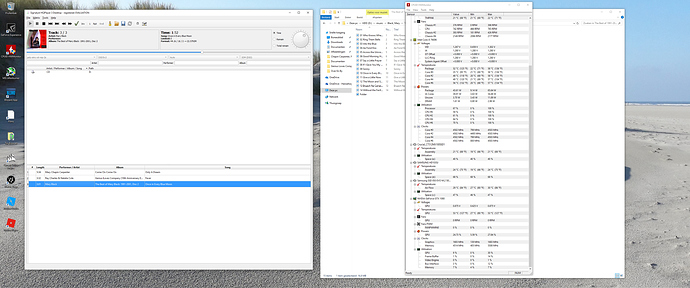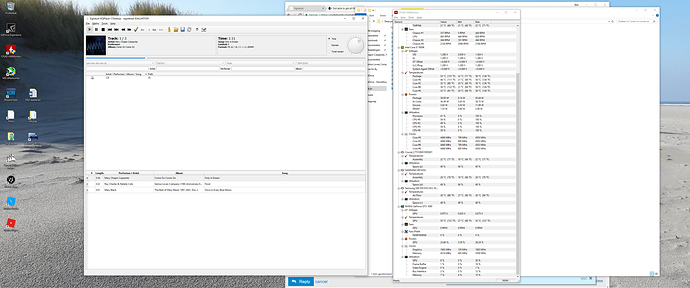I changed the bitrate to 48x512. There is no difference between autofamily on or off. One of the cores hits 81% so that might cause the stutter. I’ll try the GTX 1080 tomorrow, and let you know what happens.
cuda helps, my 1060 will run in the 20% range while up sampling, so it does assist the CPU a fair amount.
Hi,
I installed the DAC and HQplayer on my PC with the GTX 1080. Without CUDA enabled I still have the same stutters.
With CUDA enabled I can play music in DSD512 without stuttering. As soon as I make another Window active (like Hardware monitor) the stuttering is back.
In the picture you can see the load for the CPU and the GPU.
Is there any way to prioritize the USB datastream?
And even if I only play DSD512 with no other open applications there still is a stutter every now and then.
When I limit the bitrate to 48x256 I can play DSD256 without problems. So the PC seems to be the bottleneck. Since it is quite new I think I will invest my money in a GTX 1060 GPU for the Media PC downstairs and enjoy DSD256 in the near future. Maybe in a year or so I will upgrade the motherboard and CPU.
DSD definitely sounds better than PCM.
Here you find a picture with the CPU and GPU loads playing DSD256.
Good news! On both PC’s I can enjoy DSD256 without using the graphics card.
256 is said to be about 1/2 the CPU load as 512, so I expected to 256 to work with no card. On HQP settings have you checked or grey boxed the Multicore DSP box? Also in bios have you enabled hyper threading? Those are two things that help spread the CPU load amount the cores. HWinfo is showing only the main cores and not the virtual cores. I have only used it with AMD processors and HWinfo shows all 16 ryzen core activity when I open it. I wonder why it only shows the main cores on yours.
If you live in the US and are near a micro center store they run some awesome deals on CPU’s from time to time and getting a deal on i7-7700K is very possible, also eBay is a great place to look for i7’s. All you need is a new processor everything else in the PC is fine then sell your i5 on eBay to get some $ back. Thats what I did when I jumped from my 6700K to my AMD Ryzen 1800x, that also involved a new MB.
Not much to do about GPU prioritization. Newer Nvidia GPUs coming next year are supposed to have better scheduling for multitasking. But your GPU is doing both display updates and computation, so at high resolutions and lot of screen activity, the display stuff takes away some GPU resources (this is more notable with something like Roon, HQPlayer itself does only minimal display updates while playing).
You could check if setting power profile to “High Performance” helps. This can be found from Control Panel -> Power in Windows.
Hi Jussi,
My PC is on high performance settings. My Asus mini ATX H270I does not have the facility to put hyperthreading on. I think I tried everything but my i5 7600 (not the K version) CPU alone is not capable of upsampling to DSD512. Not a big problem. DSD256 sounds fantastic through my T+A DAC 8 DSD. I will upgrade my hardware later.
Do you think it will be possible to run HQplayer and Roon together? I want to use the room equalization in Roon.
Most Core i5’s don’t have HyperThreading. It has been recently i7 feature. But that CPU should do DSD512 just fine with -2s filter variants. At least for me i5-7600T works.
Yes. But for better quality disable DSP engine in Roon and do the room eq in HQPlayer instead.
I think people might be thinking the -2s variants are a compromised option, but the difference between them and the single pass filters is indiscernible to me.
Are you serious? 
I never tried the -2 versions because I thought they were inferior.
But then why have non -2 versions anyways when the -2 variants are AS good with much less resource hunger?? 
I agree with andybob there is very little sonic difference between the 2s and non 2s filters. Why use them; for very high up sampling, DSD512, you may very well need them. My favorite is the poly-sinc-xtr-mp-2s, the non 2s is so computational heavy only a handful of PC’s can play it. My Ryzen 1800x can’t and that is a beast of a processor.
I believe according to Jussi they reach the same goal but take some computation shortcuts to get there.
HQP provides lots of options, some of which Jussi even reccomends against using. My favourite are the different ways of convolving, overlap-add and overlap-save. One is marginally more efficient than the other but there’s no sonic difference.
I suspect the 2s filters might be longer in the time domain, because they take a double pass. This might matter less with the long filters (like xtr) than the short ones.
Technical quality of -2s filters is practically equivalent of non-2s. But they are not mathematically exactly same, so there are some small objective differences which may lead to some subjective differences too. Second stage of 2s filters is one specifically designed for that purpose, relying on the earlier filter stage. First stage is always at least 8x, so the total ratio needs to be 16x or more, otherwise the filter operates just like the non-2s (without second stage).
Whether there is audible difference between the two variants depends, but it should be very small anyway. But from technical quality perspective one doesn’t need to worry.
Hi Jussi,
I am very curious about your HQplayer settings, saying that you can do DSD512 on your PC.
Do you use a GPU for CUDA offload? And which one? I do not have a GPU in my HTPC at the moment, but would consider a GTX 1060 Aero from MSI.
Ron, I’m obviously not Jussi but based on what he says above make sure you have a 2S filter selected in the Oversampling box in the SDM defaults column. Try poly-sinc-shrt-mp-2s, pick anything you want for modulator for bit rate pick 48x512 then make sure the auto rate family box is checked. Play and see what happens?
As a satisfied owner of T+A DAC8 DSD, the best way to play it is using DSD512 with HQPlayer on best filters (XTR). This requires a very strong computer but I think it’s worth it. I just built my audio PC and I am enjoying it very much…
Whether xtr are “best filters” is a matter of subjective opinion. Digital filters are a trade off between steep and long. The steeper the filter the longer it is in the time domain and vice versa. Some people prefer a shorter filter (polysync shrt mp, for example) which has a gentler slope. Upsampling to higher resolutions provides headroom for gentler sloped filters.
Personally I find myself liking different things about both the longer and the shorter filters; lately I’ve been listening to the polysinc shrt mp filter again.