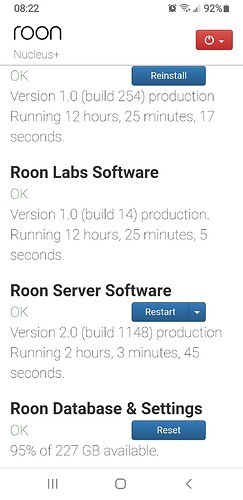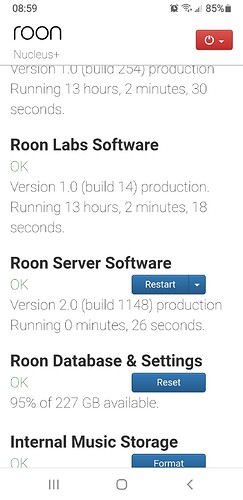I misunderstood your comment. Sorry about that.
I did get a new HD, it is formatted as exFAT, check my logs, it has been scanning into my library since last night. It is disconnecting every hour since last night and not even halfway done as of this posting.
what is disconnecting? the drive? your remote?
the drive with NTFS is plugged in and functioning properly on your N+
the drive with exFAT is not plugged in nor has it been disconnected (since last reboot 12 hours ago).
if you plug both drives in, i can probably do a transfer for you quickly.
I’m currently transferring files from NTFS HD to my new formatted exFAT HD. IT’S THE Roon server software which is disconnecting Roon causing it to shutdown and restart. This was an ongoing issue between LINN and Roon. Once the new HD (exFAT) has been loaded from existing one I’ll make the change over to the new one. I have also renamed Roon to “roon_old”. Note the server software time in screenshot vs. everything else, notes the restart. Are you saying the HD formatted NTFS can cause a server software restart?
Just reset again
that’s a different problem… let’s take a look at that one once the first one is resolved.
i would recommend you stop roon server software on the nucleus while copying, since its also scanning your music and trying to import it while you copy it. it’s just slowing your drive down for the copy
Once everything is transferred and the exFAT formatted HD is connected, I will touch base with you again. I will use it awhile to see if there are any disconnecting issues.
8tb External SSD was working perfectly fine, roon rock on intel nuc.
After last update ssd is not seen any more. Easy way of reverting the update ?
NTFS? see above for why
you will want to unplug it from ROCK, plug it back into Windows, chkdsk /f it, and then eject properly and plug it back into ROCK.
no, it’s ext4, the disk has been first formarted by roon.
You said “external” – Roon formats nothing and ROCK only formats internal storage.
Please clarify.
Unless you formatted it internally then put it in an external case - maybe this is what you did?
Found what happened, the disk was full, only 1mb free.
I’ve free up some space and now everything is back to normal !
This topic was automatically closed after 44 days. New replies are no longer allowed.