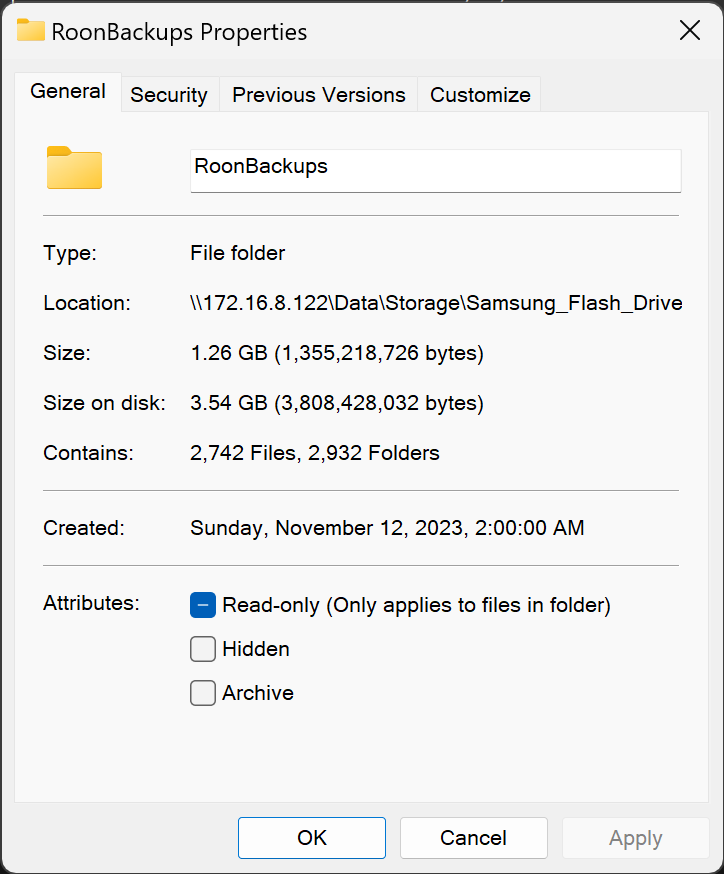I just completed a new ROCK build this weekend. Here are the parts I used:
Intel NUC 11 NUC11PAHi7 0GB DDR4… https://www.amazon.com/dp/B09KNK27M2?ref=ppx_pop_mob_ap_share
SAMSUNG 980 PRO SSD 500GB PCIe… https://www.amazon.com/dp/B08GL575DB?ref=ppx_pop_mob_ap_share
Corsair Vengeance Performance… https://www.amazon.com/dp/B08BLVHWXD?ref=ppx_pop_mob_ap_share
SAMSUNG FIT Plus 3.1 USB Flash… https://www.amazon.com/dp/B07D7PDLXC?ref=ppx_pop_mob_ap_share
I had considered adding an internal 2TB Samsung EVO SATA SSD, but I had a 5 TB external USB-C drive already, so I skipped internal storage this time.
I’m super happy with how this build went. Performance and the Roon experience is excellent. Only bummer is that I’m still waiting for the v2.0.25 version update. Probably sometime next week.
I can’t speak to the compatibly of the BNUC11TNHI50002 part. I’ve done about a dozen ROCK builds for friends, family, and myself over the years, and when buying hardware for these projects, I’ve ALWAYS selected a model that precisely matches Roon’s compatibility list. Others may work, but I don’t like taking chances.
Oh, and the advice on using matched pairs of SO-DIMM modules vs a single is solid. I’ve never had a problem with the Corsair Vengeance kits, and they are super inexpensive now. One final piece of advice: don’t skimp on the NVMe SSD. Roon does not need much capacity, but it does a ton of writes for its database. It will burn through writable cells quickly on a low quality SSD. I suspect this is a leading cause of Nucleus failures.
I used the thumb drive during the build process for the BIOS update, to boot MemTest86 for memory testing, and to boot from the Roon OS install image. For the BIOS update, I had to create a 2 GB partition that was formatted as FAT32. Now that the server is up and running, I’m using the thumb drive to store Roon’s database backups. Not necessary, but I’ve formatted the drive as ext4 (a native Linux filesystem format), which seems to help make the backups run very fast. After three backups, it looks like I’m using about 3% of the capacity. I plan to keep 20 backups, so for my database size, I would need 95 GB to stay below 80% of storage capacity. So, the 128 GB won’t be totally wasted.