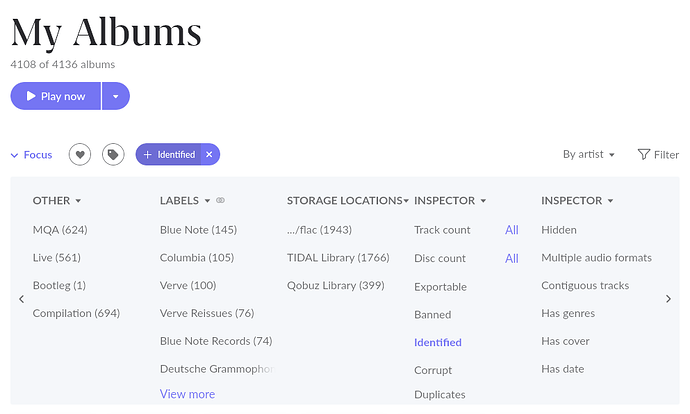Many albums are not showing album art stored on my NUC. Any suggestions?
Examples ?
Are they obscure albums,
Is there a folder.jpeg in the album folder ?
No, not obscure albums. Examples are Grant Green-idle moments, Neil Young-live at Massey Hall, Miles Davis-kind of blue, etc. Not sure how to check the jpeg thing you mentioned
So, I think that the likely issue with not enough album art showing is not the power of the core, but rather the remote. Are the same album images missing across multiple remotes of different types? Realize that this may not be simple for you to check, but my Fire tablet runs out of memory/cache way sooner than my iPhone which in turn runs out way sooner than my iPad, and my Macbook never ever runs out or stutters - all on the same core. And I’ll be honest, I can curse the core when I’m on my iPhone. If this turns out to be the case for you, then there is a setting to increase the memory allocated to an individual remote. Hope this is helpful.
I had a similar issue a couple of weeks ago out of the blue, with artwork not showing and it turned out (or appeared) to be a DNS issue. My Synology had rate limited my Roon server for constant high level of DNS requests (seems to be a number of discussions on the forums about Roons excessive DNS requests)
I switched to 1.1.1.1 from my Synology DNS server and restarted Roon and all was well after that.
I am planning to put a caching DNS on one of my mini boards to do more testing on.
I tried freeing up some memory on my phone to see if that would help, it didn’t. Then I noticed that the same album art was missing on both my android LG phone and my android samsung tablet. I’d guess about 40% of the album art is missing from my album library stored on my NUC SSD drive. Conversely, the albums saved in my tidal collection have all the album art.
Are they all identified (use the negative of the identified focus filter to check in album view)?
Hmm, this is a bit over my head but if this something I could do on my NUC i7 with internal storage. I have a 2TB SSD
The albums are identified by album name and artist just no pic of the album cover - Not sure what you mean by use the negative of the focus filter? They show as a blank grayed out image of a record
Sorry. I mean are the albums identified by Roon -
Go to your albums view, click on Focus, scroll over to Identified, then when the little purple lozenge appears, click on the + sign on the left of the lozenge and it’ll turn from purple to red. If all the albums with no art appear, then you haven’t managed to identify them and you have a bunch of work to do in order to do so - either by better tagging, or by manually identifying.
(And if that turns out to be the issue, then you can see the below thread to give you a sense for how you identify once albums are loaded into Roon. There are many more threads here on using tagging to increase the chances that Roon can identify the album without any help in the interface).
Is your NUC running Rock?
Ideally you would change it with a reserved dhcp address, but it would be better to do on your Router as it is probably set up to give out itself as a DNS server
In the past Roon have recommended Google 8.8.8.8 and Cloudflare 1.1.1.1 as good solutions to DNS lookup issues. So maybe see if you can find the DHCP Server settings on your router and change them there.
If you really want to change it on your Roon server you can find it below but do not just copy my settings as they are from my network and may well break your Roon setup.
Michael, thanks for all the suggestions. Yes, I’m running ROCK I believe. My NUC was already set up when I bought it. I noticed on your last message the Roon Help Center had inserted an information box with a link on how to update or identify album art. Rather than trying to figure out the router settings as you suggested (for fear of screwing something up) I followed the painstaking procedure of updating each album’s artwork individually first to see if that would work. It did seem to work although I wasn’t sure I was selecting the correct pressing sometimes. Thanks so much for your attention to my problem. I will try the router settings if this doesn’t stick. Had you not responded I wouldn’t have gotten the info from Roon on how to add the artwork. So indirectly you still led me to the solution. Thanks so much. Shane
Shane it was @Johnny_Ooooops who posted the post that helped you fix the problem in the end.
My post was if there was a different issue and I was concerned that it would go over your head.
Great that you are now identifying your albums and resolving your problem.
Happy Rooning
Well, either way thanks to both of you!