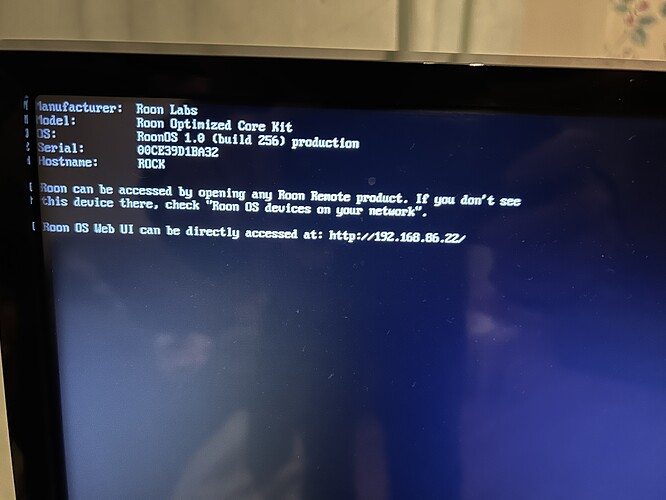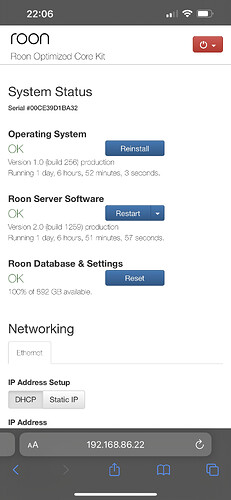My NUC just stopped working. The blue light is on, it’s attached to the network, but Fing says it’s offline. Does this mean my NUC is dead?
Did you reboot it and what does your router say?
I’ve unplugged it several times. I’ve moved it from one router to the other. I’ve changed cables. It is recognized by Fing as being at the same network address. But it remains offline and Roon controlling devices, such as my iPads, can’t find it.
Also, I cannot log onto it.
So is Find saying it’s offline or is being recognized at the same network address? Both can’t be true at the same time. Anyways, your router admin page has to know without doubt which devices are online.
It’s Fing, which scans my network for devices. It finds both online and offline devices. The router has lights for activity on the ports. The Ethernet port for the ROCK shows no activity. Maybe the Ethernet port failed, or maybe something else. I built it several years ago, using an I-5 NUC ina silent case.
Yeah I know what fing is, but you wrote
- Fing says it’s offline
- It is recognized by Fing as being at the same network address.
So I am confused. “Being” suggests that it is active on the address, as opposed to Find remembering that it once saw it on this address. I was just wondering what the actual current state of the NUC is in Fing. Can you ping it?
Sounds no good. What I meant was the admin web page of the router though. As the router hands out IP addresses to all devices and they stay in contact with the router at all times, the list of active devices on the router’s admin web page is IMHO the most unambiguous list of what is online.
But yeah, no lights on the Ethernet port is not a good sign, just like your other devices not finding it, if nothing changed.
Can you hook up the NUC by HDMI to a monitor and reboot it? Anything to see or just black screen?
Connect it to a PC monitor or a TV via HDMI output and see what is going on. Does it even boot?
I replaced the NUC with a new one, using the old ram and ssd. It still isn’t recognized. Perhaps the Ram failed, or the ssd, but that seems unlikely. It’s a Samsung 960. One day it worked fine. The next day it was lost to the world. I’ve tried different Ethernet cables, and I’ve moved it to my second router. Nothing works. I can’t log on to it. Now I’ve updated the firmware on my routers and they don’t even see the Rock on the network.
Very likely the SSD. I’ve had a few 960’s fail on me.
But did you connect it (old and new NUC) to a monitor to see the latest lines, top left of screen.
If so, what did it say?
No, I don’t have a monitor. I could hook it it to my TV, but at most that just shows the minimal information. I really don’t want to buy a new ssd and go through the whole rebuild thing. I’m really worried about this because I’ve lost my catalogue backup. And my PR2100 NAS password is lost to time and the measures for getting a new password don’t work.
By connecting it to a TV via HDMI we will know a lot.
If the line text is there, top left then your Core is on and the SSD is ok. It’ll also tell you it’s IP address and you’ll be able to navigate to its webpage UI and reinstall ROCK.
No line text and any other message will aid working out what’s up with your NUC.
That is what mine looked like before. I’ll try. It can’t be the Ethernet port because it’s a brand new NUC.
If you get as far as the web UI it’d help if you filled in the below support template.
In doing so will help us Roon users like me and Roon tech support guide you correctly.
Roon Core Machine
!-- Include your operating system and machine info (Model, CPU, RAM) –
!-- Write below this line –
Networking Gear & Setup Details
!-- Your network gear (model of routers/switches), if on WiFi/Ethernet, and if you are using a VPN–
!-- Write below this line –
Connected Audio Devices
!-- Specify what devices you’re using and their connection types, like USB/HDMI/Chromecast, etc.) –
!-- Write below this line –
Number of Tracks in Library
!–Tell us how large your music library is, eg. “30,000 tracks” –
!–Write below this line–
Description of Issue
!–Tell us about the problem you’re having in as much detail as possible. Screenshots are always appreciated! –
!–Write below this line–
I hooked it up through my receiver to the TV. They both said no signal.
I have two Netgear Routers, a 7000 and a 6400. They both have the latest firmware. I only use Ethernet. I used to use the HDMI cable connected to my processor in my home theater, for both stereo and multichannel music. In my living room I have an OPPO 203 as a Roon endpoint for stereo. As I said, using the TV there is only a black screen (the TV is a Sony OLED.) No sign of life.
Can you boot to bios?
Keep pressing F2 after turning on
It isn’t a huge library. I rely a lot on Tidal and Qobuz.
So you’ve tested it to a TV via a receiver. Have you done it direct to TV?