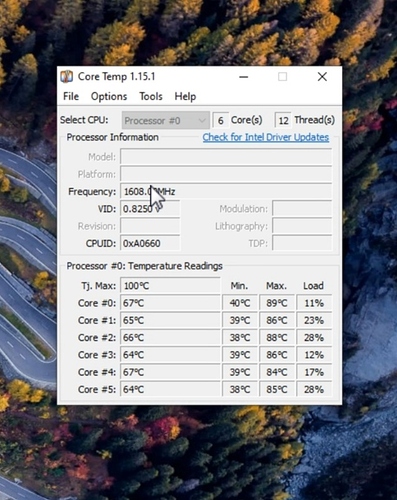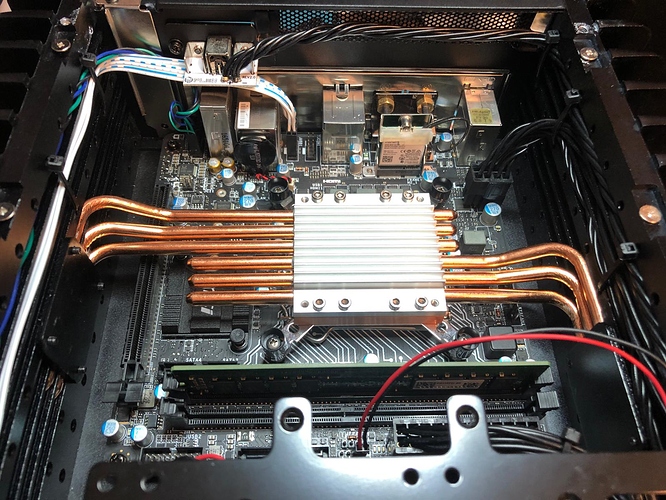Thanks, Scott. I only have a limited amount of space on the corner of the desk, so the NUC’s form factor is the selling point for a separate server. If I can’t get it to fit in that corner, I probably will just stick to my Dell throttled to 99%. 
Good point about my not being clear about the zone usage. I almost never run more than one at a time, so an i7 might work.
I am familiar with the SGC product. It is expensive but an excellent product. One of my rendus is an optical but it’s upstairs and I can’t run optical cable to it from my basement office, where my desktop resides. I am presently feeding the optical version of the rendu with an uptone etherregen, which is terrific. Perhaps Andrew still has around a non-optical version or two, but I would like to keep this unit in the $1k range.
Endpoints are a microrendu (into a Topping D90 DAC), an ultraRendu (into a Nuprime ida-8 integrated via USB), and an optical Rendu (into a Wyred 4 Sound DSD DAC).
My general purpose Dell, like the other pc’s I have owned, is in a built-in cubby alongside the kneehole of my desk. It is well enough ventilated that it runs about 35c and barely warm to the touch in the cubby except when I run DSD256 at 100% cpu.
If I get a second server, it will sit atop the desk in a space that’s about 1 foot by 1 foot. The rest of the desktop is covered by monitor, speakers on small stands, microrendu, DAC, LPS, and power conditioner. Luckily, I have a pull-out work surface or I couldn’t use the desk to get any work done!
As the system isn’t choking on the Dell at 99% and I don’t do gaming or video editing that requires it to operate at 100%, I can live with using it indefinitely.
However, if I can find something that fits into the open space, isn’t a downgrade from the Dell, and won’t murder a $1k budget, I can see the value of having a dedicated server. Since it will be on the desktop, silent is good, but, as I mentioned in the original post, I don’t insist on fanless, but, while I am working at the desk, silent sometimes is better.
Thanks, @spinaltap.
Sounds like an incredible box and I would love to own something like that. Unfortunately, that looks like a full-size case and I just can’t use that form factor in this application. I have about a square foot in which to park my server, which is why I was inquiring about the NUC. I can squeeze in an LPS for it somewhere else on the desktop, but there’s definitely no room there or elsewhere in the office for a full-sized case.
To show there’s a method to my madness about the need for a mini-sized server that sits on the desktop corner, here are photos of the workspace in question. The new mini would go in the far righthand side of the desktop, behind the speaker, where the microrendu is now.
@SKBubba, thank you! This looks like a terrific option.
On the PrimeComputer website, their configuration page enables you to buy the most basic shell/board in either i3, i5 or i7 guise. You then have the option of installing your own RAM, M.2 SSD, and SATA SSD.
But don’t forget to order an adapter cable for the SSD (and screws that fit to the design of the Mini) if you do so. They don’t deliver it with the PrimeMini4.
Buying a computer from Switzerland turns out to be a pretty expensive proposition, so I went with something that will arrive in a couple of days without delivery charges.
I just placed an order for a standard NUC 10 with an i7, a Samsung Evo Plus nvme, and a 16gb stick of Kingston Hypex. I have a spare Windows key from a deceased laptop that I can use to authenticate the OS installation. It arrives Saturday. Well within my $1k budget and paid for in significant part by an accumulated credit card rebate balance. Good deal if it does what I want.
It’s obviously not fanless, but, if noise proves to be an issue, I will move the guts to an Akasa fanless case. If heat is an issue, I either will look at cooling solutions or dial back the DSP.
Thanks to all of you for the thoughtful input.
I’d love to hear how things turn out. Especially with the new generation NUCS.
He’s going to run Windows. Shouldn’t be a problem.
Yeah, I understand that. Still, good to have a frame of reference as the newer stuff comes out.
@SKBubba, this is the test of how true that is. I made my decision to try a dedicated server when my desktop Dell xps 8930 consistently ran in the 60c-85c range when cranking DSP for more than a few minutes. That unit has a full-sized case and a desktop cpu. The NUC has a tiny case and a laptop cpu. Windows, in my experience, is a much tougher load than is Linux.
I will post results here when I get the NUC up and running.
Up and running. Fits on the corner of the desktop, where it has great ventilation. It was easy to complete the kit, add windows and network drivers, and to set up for headless operation. There’s some labor in transferring JRiver, Audirvana, and Roon, only the latter of which required decommissioning on the original computer. I have some typical Windows 10 network visibility issues, but they don’t affect music steaming at all. Fan noise isn’t disturbing, even when I am sitting at the desk.
However, the mother runs really hot when upsampling to DSD256 full-time. Here’s a screenshot of the Core Temp reading right after I turned off the music, which had run for half an hour or so. Note the “high” temps, even though the case is pretty cool to the touch. Scary.
It doesn’t appear to be an easy job to remove the motherboard for installation in another case. Additionally, the only case of which I am aware that can cool is the Hdplex, which is both too big for my space and a bit beyond my confidence level to build. So, for better and worse, this is going to be my server. If running DSD256 full-time is too much of a challenge, I will turn off the DSP and live with the SQ that nature provided.
Just completed my transfer from a Streacom Fanless to HDPlex for my Windows 10 i7-7700 bootable NVMe 256 Samsung 960 and I must say the HDPlex runs much much cooler with larger heatsinks either side and split heatpipes to both sides. Now my MOCK bridge setup can run in the Streacom chassis with an i5-6500 and SSD.
I ran the now twisted DC cables inside the spare heat pipe channels to keep them neat and tidy too 
Both are powered by HDPlex 200W LMPS and have the HDPlex 400 HiFi power supply 19V input switches.
Ultimately would like to run 16TB of SSD’s for the internal library which sits on a NAS now, but might have to run a 16TB HDD in the interim.
Does the CPU temperature actually remain cooler when heatsinked in a closed case, vs unsinked in a ventillated case?
The heatsinks have fins on the outside that vent the heat away. Its very effective.
https://youtu.be/dnBnq_RoFmc latest version.
Gorgeous! I envy you those hotrodding skills!