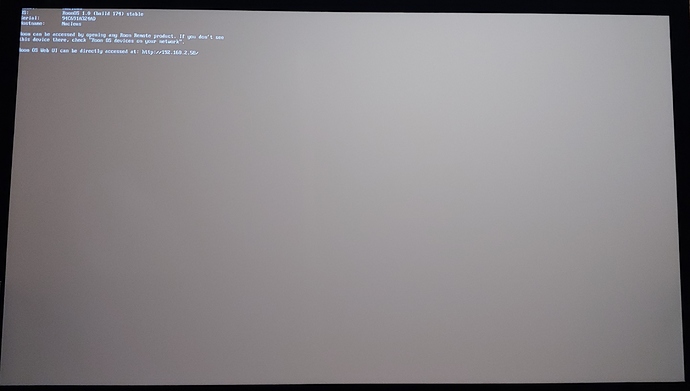Just bought a Nucleus to integrate with my C4 system. Dealer configured remotely while I was at work today. Testing it out tonigher and here’s what I see on my screen when I choose Listen > Nucleus. Is this something that I am doing wrong or something that the dealer needs to fix in the driver configuration? I do have Composter HE if needed. Thanks!
Hello @Edward_Lee,
That is the Nucleus HDMI output and it is to be expected. You can only stream audio out of the HDMI port, otherwise you will end up the screen you see listing just the BIOS information. In the previous thread you mentioned only routing audio, I was not aware that you would be also routing the video.
Does the audio aspect work as expected and is properly configured? If you’d like to display Roon Now Playing information, you’ll need to use a compatible Roon Display Output Device such as a Chromecast or a Web Browser.
– Noris
If no video, how else am I supposed to browse my music library to select music to play? I’m totally confused.
I’m not sure I follow the question here @Edward_Lee. Roon doesn’t have a “ten foot” interface that allows browsing on a TV.
With a Nucleus, you have access to the normal remote platforms (like iOS, Android, Mac, and PC), as well as the ability to control Roon via Control4 or Crestron.
You should be able to use your remote for playback controls (play/pause/next track/prev track/volume) provided this was programmed, but I have not tested your specific remote in-house so I can’t comment on how track selection would look on it.
Can you let me know what the current navigation options are if you try and open up the Roon Zone on your remote? Maybe share a screenshot or two of the lists that you see?
We’d also be happy to speak further with your dealer to see what set of commands the remote can accept.
Thanks,
Noris
The whole reason I bought the Nucleus is to control it with my C4 system. I control my C4 system with the SR260 remote. @noris, are you really telling me that the Nucleus doesn’t work with this control component of the C4 system? This is different than every other device I control with my C4. I really hope I’m misunderstanding. 
Hello @Edward_Lee,
I just spoke to the dev team regarding your case and we’re going to take a look at this for you – we’re not aware of any specific limitations but obviously we’d want to speak with your dealer to understand how they were planning to set this up.
The good news is that we actually have an SR260 in-house, so once we’ve spoken with your dealer and got a handle on the plan here, we should be able to schedule some testing and confirm what’s going wrong here. And obviously, we’ll do everything we can to get this up and running for you.
Can you please let us know your dealer information so that we can reach out directly to them and clarify this matter further?
Thanks,
Noris
Hi @noris. Thanks for your reply! Is there an email address that I can reach you at? I got some additional feedback and questions from my dealer today. I’d like to loop you into that email thread. Thanks!
Hello @Edward_Lee,
We do all Roon support right here on Community, can you please post the questions you have in a private message addressed to me?
It would be great if your dealer could sign up on Community as well so that we have an active line of communication, we can certainly discuss via message if they wish to take the conversation to a more private setting.
Thanks,
Noris
Hi @Edward_Lee,
I have the Roon Nucleus and Control4 system working fine from my Control4 remote, iOS App, and C4 screen interface. Use it daily and works like a champ. Even better now that I have access to Quboz via Roon’s interface.
Suggest you ask your C4 dealer to review the installation instructions for both the drivers required.
Good luck,
Richard
Hi Richard,
Would you mind saying a bit more about how your system is configured?
I understand now what my issue. Just not sure there is a workaround unfortunately.
The issue is that when I select Roon Nucleus from the C4 screen, it changes the input to the HDMI port where the Nucleus is connected and thus AWAY from the HDMI port where the Control4 is connected.
Quite the dilemma which I had not anticipated.
Ironically, I have a Bluesound Pulse Flex in my kitchen that is also connected to the Roon Control4 driver. This works perfectly with the C4 onscreen display.
Edward,
The only connection the Nucleus has to the C4 HC is via the LAN. I do not have use the HDMI on the Nucleus.
I don’t have a dealer’s Composer Pro, only Composer, to verify this - but what you describe must be a configuration issue that only your dealer can address. My Display continues to use the HC HMDI output after Roon is selected when navigating onscreen to the Listen icon.
As an engineer, I still find C4 configuration a bit clumsy and unnecessarily complicated and can see how an experienced dealer can easily misconfigure.
If you still have problems after the next try, I will be happy to ask my dealer to take pictures of my settings for you. Note that they remotely configured only using the Roon instructions for installation, and I provided only the IP of the Nucleus. From there it all worked great.
The only thing I am left wanting out of this C4 Roon driver, is for programatic control of selecting a playlist (I use Macros in Composer to start music in specific rooms at certain times of day).
Richard
I think I know what’s happening, Control4 selects the audio source, even those with on-screen menus, as soon as navigation to that devices menus are activated. In your case, as soon as you choose Roon, the Control4 system is “selecting” that source or making it the active source, which is selecting the input on the receiver for Roon, which is taking you away from the Control4 interface. There’s probably no way around this unless your receiver allows you to view video from one HDMI and listen to audio from another, the programming to try to accomplish a work around can’t be done with the limited feedback in the Roon driver. The way to fix this is to connect the HDMI out of the Control controller directly to the TV so its not affected by the receivers input switching. When you want to watch TV, Control4 will change the TV input back to the receiver.
Thanks @GregF! You are correct, and I finally did figure this out.  Running another HDMI cable from the EA1 to my projector would be a bit of a hassle.
Running another HDMI cable from the EA1 to my projector would be a bit of a hassle.
I’ve been trying to use and HD I’ve been trying to this HDbaseT extender since I already had a CAT6 run from the equipment rack to the projector. This has had its own challenges. First, audio out on the projector is only 3.5mm which I ended up solving with this. https://www.amazon.com/gp/product/B00ATNWBZU/ref=ppx_yo_dt_b_asin_title_o03_s00?ie=UTF8&psc=1 Now I’m trying to figure out how to deal with the fact that the IR connector on the C4 controller is mono and the one on the aforementioned HDbaseT extender is stereo. I’ve got an adapter on the one from Amazon. Fingers crossed.