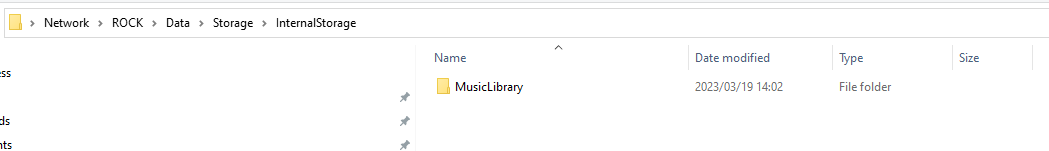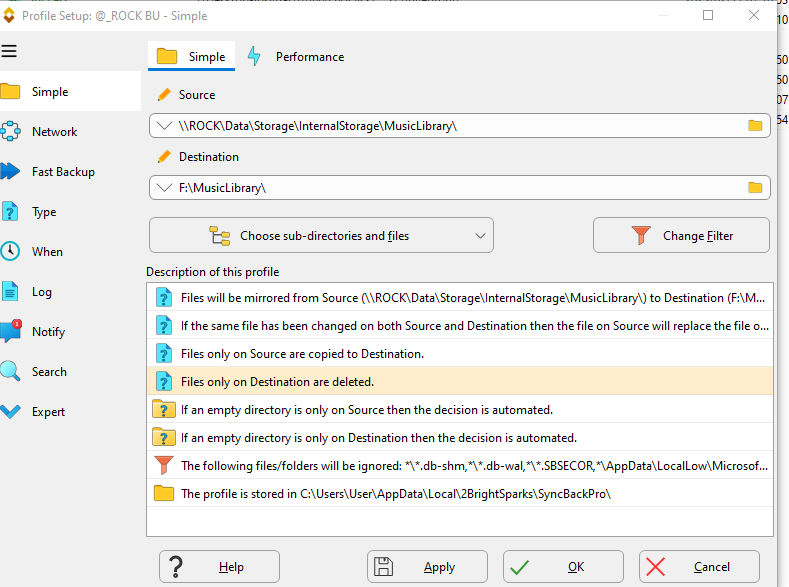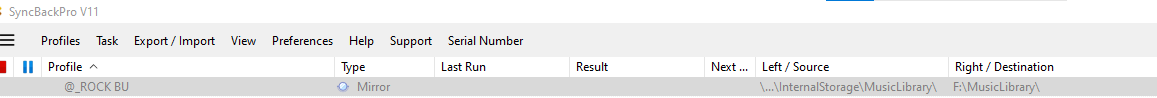Hello, My Nucleus has a Samsung 870 QVO Solid State Drive, 8 TB Storage Capacity, 2.5 inch installed. All my new music files are now saving to this SSD. What’s the easiest way/process to back these files up? Can it be automated?. I have a QNAP NAS with plenty of storage available. Thanks
Easy, just write a script to mirror the drive. I use a combination of robocopy and wget to copy to my NAS and cloud storage. The script just launches every time I boot my PC. There may be some backup software out there you can use as well, I know my QNAP NAS has all sorts of applications that can run on it.
I use a program called SyncBack Pro , it Mirrors discs and copies by difference ie it copies ONLY files that have been changed.
It can be set up on a Schedule , I haven’t used that feature , I just do a manual sync after adding stuff.
If you are adding just a few albums sync takes literally a few minutes
I expect there are dozens of similar programs but this one just works and is relatively inexpensive.
I use this software as well, and I highly recommend it too.
I just also need to ask if it is possible to use Roon to schedule the back up my music from the internal Nucleus SSD to my NAS? I may have misunderstood something here and welcome the help. Thanks
No, it only backs up the settings / database. Not the music stored on the internal drive.
Hi, I used SyncBackPro for years for another Debain based NUC CAC system, but new to Roon ROCK. SyncBackPro used to be user friendly and work flawlessly between my NUC internal M2 SSD and NAS.
Yet I can’t make it work with ROCK. It just can’t open the shared folders (WIn10) even it can see it. Of course that shared folders from ROCK just works fine with File Explorer.
Would you please share how to get the SyncBackPro work with ROCK? Much appreciated.
I use Syncback pro for syncing to Rock and my Synology. I seem to remember having to put something like guest/guest into the network username and password field.
I will try and grab you a screen shot later or in the morning
Thanks a lot, Micheal! I’ve solved.
The cause was SyncBackPro auto inserted text link.
The solution is actually it needs a link started with ip address just like before. So after replaced with ip address at the beginning of the link text, then it works fine again.
Thank you very much for your kind response again. Cheers.
Glad you fixed it , I find SyncBack great it just works , I have used it for at least 5 yrs with no hitches
I am working in Win 10 with SyncBack 11 , although only recently it was V 10
My ROCK Folder is
as defined by ROCK on formatting the internal disc , I just added the MusicLibrary folder to match the Destination
I then set up Mirror BU in Sync Back navigating the source as
I used that method for ages , I now do it in Reverse , F:/MusicLibrary is master and I sync (Mirror) it to the ROCK/NUC that keeps m JRiver library an Roon Library on the same source.
I literally just did it show the pics with no password or anything , The ROCK folders are not password protected , it may be some security setting on your PC
Thank you very much, Mike. I need to replace the “ROCK” in the path to get SyncBackPro work with Roon.
This topic was automatically closed 36 hours after the last reply. New replies are no longer allowed.