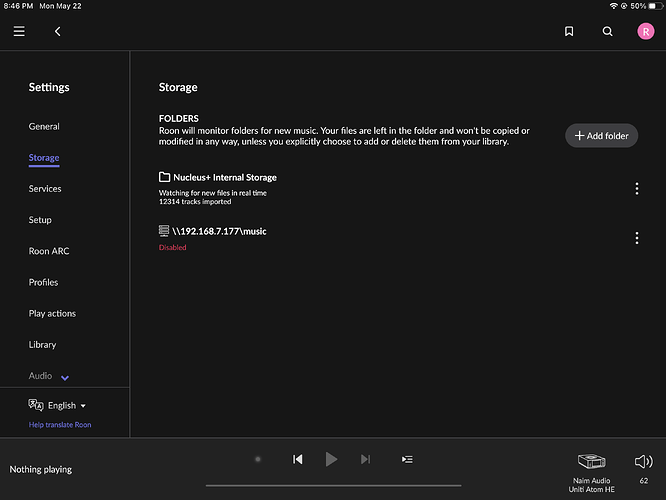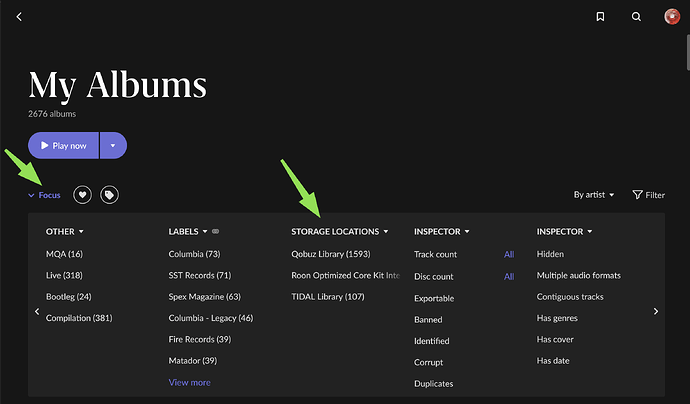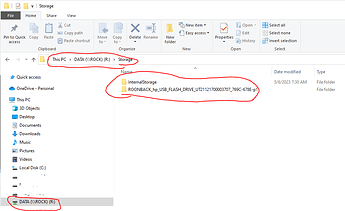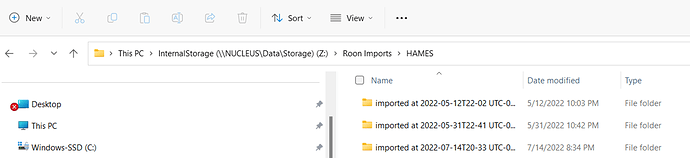I have music files in my Nucleus storage and also on a connected portable HD. How do I see only what’s on the Nucleus storage? Is there a file list?
Under Storage, you will see the folder locations where you stored music is visible through Roon. You can have several locations to store music, and can disable them as well.
In this case, my Nucleus Plus internal SSD is being accessed, and my NAS is linked, but disabled.
I don’t have a portable HD attached but I guess that alternatively to disabling in Settings > Storage you can also choose from Focus > Storage locations:
And yet another way is to navigate to the network share in your file explorer (PC) or finder (mac).
see here for info:
I am on PC and mapped the location in windows explorer for easier access. Both the internal storage and the connected external storage show up in windows explorer, something like this:
I followed your advice and mapped the drive to explorer. All good except I have to open each folder to ‘see’ what’s inside. Appreciate your time & advice - great community here!
Thank you! I didn’t realize how in-depth the focus tool is. I was finally able to ‘see’ all the music on the Roon internal drive (which I also mapped via bearFNF’s post). Great help & thanks again.
This topic was automatically closed 36 hours after the last reply. New replies are no longer allowed.