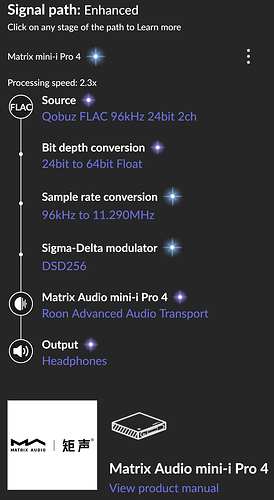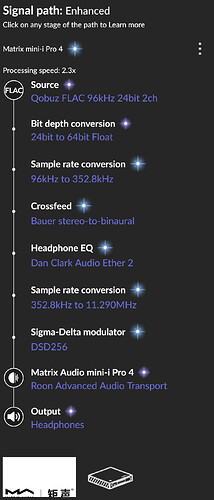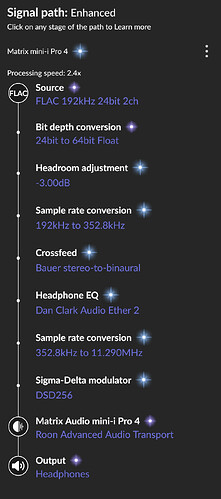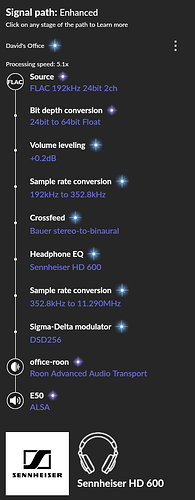I ponder to get the Nucleus One (NO) for less maintenance.
My current setup: Roon core runs on I7 PC with music library on SSD—>75ft Ethenet cable—>Cisco Switch—>fiber—>Ethergen—>Lumin U1 mini—>USB to Matrix box—>IS2 to DAC.
I assume if I get the NO, I would plug it into my Cisco switch, copy my music library to an external portable SSD then connect it to one of the 2 USB ports on the NO.
With the NO I think the systems will be more stable and can be up all time without having to turn on my PC. How about the SQ improvement? How can I move my Roon music library catalog to the NO? How easy is it to add more albums to my music library? Can the NO handle DSP and fast enough upsampling to 256?
I have 2000 albums and about 17000 tracks, with about 200 DSD albums.
Thank you for any comments and input.
None. It is basically the same RoonServer you are currently running, just on a NUC using a different linux based OS.
As you said, copy to an external USB drive, plug it in and done your music files will be there. Loading an internal drive is trickier as the only way to copy music to the NO internal drive (which by the way requires you purchase a secondary drive) would be over the network. Future music files would also be copied over the network.
If you mean upsampling to DSD256, maybe, maybe not. DSD upsampling is CPU intensive which is why the marketing materials for NO call that out …
“certain combinations of functions using DSD, upsampling, or mulitchannel processing may not be possible”
If DSD upsampling is what you want to do, I would get a Asus Nuc 13 pro i7 and load ROCK.
True. Just make sure, for maximum inter-system compatibility, you format the portable SSD as exFAT.
Certainly you won’t have to turn on your PC. Stability may be improved if your PC is not particularly stable at present. There are many people running Roon Server on a Windows PC without stability issues - and that obviously can’t be improved upon.
There will be no SQ improvement. Given the same settings, all Roon Servers output the same samples to the endpoint device.
Caviate: If you use a lot of DSP - especially with high rate DSD (DSD256 and beyond), the Nucleus One may not cope and you may get occaisional dropouts (in which case you will hear them but the system will recover) or you may get serious and frequent dropouts (in which case, playback will become impossible).
The Database can be moved by performing a backup (Roon → Settings → Backup) to the portable disk (ideally, formatted as exFAT but NTFS will also work) connected to the PC or a network location and then restoring from that backup on the Nucleus One. To restore from a portable disk, make sure it is properly unmounted before disconnecting the disk from windows and then connect the disk to the Nucleus One.
The music file can be moved to the Nucleus One using the portable SSD using the following procedure.
- Connect your portable SSD to your Windows computer.
- Format it as ‘exFAT’
- Copy your music files to the portable SSD
- Unmount the Portable SSD in Windows (or power down the windows computer)
- Disconnect the portable SSD from the Windows computer and connect it to the Nucleus One
- In Roon → Settings → Storage, add the portable drive (appears as a folder under Data/Storage in the Nucleus One) as a watched folder.
- Enjoy your music
Recommendation: Don’t copy the music folders directly to the root folder of the portable drive. Instead, copy them to a folder created on that drive called something like “Music”. This will allow you to set up just the Music folder as watched folder which will allow you to perform Roon database backups to the same portable SSD - but to a different folder.
There are two method:
1: Access the Portable SSD attached to the Nucleus One using the network share. On a windows computer, you will be able to see the portable SSD as a folder in Windows File Explorer: Enter \\nucleusone\Data\Storage in the address bar of File Explorer (not the search bar). You can just copy files to that folder (or a subfolder thereof) using Windows File Explorer just as you do to copy/move files around within the windows computer.
2. You can power down the Nucleus One, disconnect the portable SSD from the Nuclues One and connect it to your Windows computer. You can then copy new music to the SSD, unmount the SDD and reconnect it to Nucleus One.
If you are adding a lot of music, then the second approach may be quicker - but it is also more intrusive - you can’t use Roon whilst the Nucleus One is powered off.
DSD256 is pushing the Nucleus One to its limits. It should be able to play DSD256 provided that no DSP is used (no EQ, no OPRA etc) but, for example, converting PCM to DSD256 is unlikely to work. It should be possible to do all operations with DSD128.
This library size is quite small and should not be a problem. However, there are other aspects of your library that can cause issues in some circumstance - e.g number of unidentified albums.
With a library of 2000 albums, I doubt that you are going to experience any issues - but I couldn’t guarantee it.
I’ve been using a Nucleus One for 2 weeks. 1451 albums in high resolution, of which around 120 are DSD/DXD. The One runs without any problems. Compared to my old Nucleus Plus, the One runs faster, the operation is smoother. No regrets about the purchase.![]()
But @Hoa_Pham said:
If that i7 PC was a relatively modern desktop one, the Nucleus Plus and the Nucleus One are significantly less powerful.
Thus, we have to be careful before we advocate the Nuclues One without qualification because @Hoa_Pham may be currently using DSP setups that the Nucleus One (or the Nucleus Plus) can not cope with.
Testing Nucleus One would be the best option!
I only have one zone and play without DSP. 90% of my files are 24 bit->96Khz!
Have you tried to use Roon DSP and upsampling PCM files to DSD256? My I7 PC does that anlmost instantly and no issues.
No, I haven’t tested it yet! I’ll give it a try!!
Thanks. I wonder if I can test out the NO in my own setup, but still keep my PC server setup in case I want to go back to it. That means running both NO and I7 Roon servers.
Yes you can, you can switch your license between the two servers (but not run them at the same time)
I got my Nucleus One (NO) on 04/11/2024, as soon as it became available in Oceana, I live in Sydney Australia. I’m very happy with it and can’t really think of any problems I’ve had. I did have an installation problem when I attempted to power up my new NO with a 4tb internal SSD installed, pre-loaded with my personal collection of Flac files (158GB). When I powered up my NO it insisted that it had to format my new internal drive. So I finally discovered that I could drag-and-drop my 158GB music library from my PC onto my NO.
I have had a Nucleus One (NO) for 3 months and am very pleased with it.
I used a Windows PC previously.
My music library was on a 4tb SanDisk Desk Drive SSD that was already formatted as ‘exFAT’.
I just connected it to the NO and added the folders on it through the storage setting on the NO, then created a Network Share trough Windows File Explorer as mentioned here in previous posts.
Now when I add new music I copy & paste it over the Network to the SSD connected to the NO.
Works great however sometimes a track or 2 will be missing on Roon even though it is on the SSD. This can easily be remedied by doing a reboot of the NO which only takes a few minutes to complete. Just follow the steps on how to reboot the NO properly.
Hi!
I have just migrated from a windows PC to Nucleus one. I am very happy. Did not to want have my PC running all the time. I have +2000 local albums + Tidal in all 33.000 tracks. Runs very smoothly. What I did not expect was to get a sound upgrade. But I did. The only thing I can come up with as reason for that, is digital jitter produced by Windows PC and Nas. I do not use DSD but do upsample everything to 24/192 and use a little DSP for controlling bas. The NO does a great job.
That’s pretty impressive. Not much lower than my 11th gen Intel Core i7 NUC under similar conditions:
Confirmed here. I was about to post a similar result but there is no point. I am also get a processing speed indication of around 5x under these conditions on my NUC11TNHi7.
Well. I would say it is quite a bit lower really. The 11th gen Core i7 is utilizing about 20% of one core whilst the Nucleus One is using about 42% of one core. Put in those terms, the Nucleus One obviously working harder to keep up than the NUC11 i7.
Still. It is keeping up with a useful amount of headroom as well. So all is good providing it does not start throttling the processor as it warms up over time (which it will).