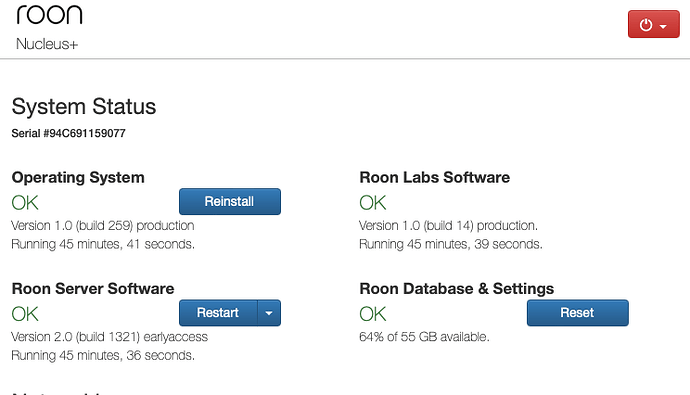Roon Core Machine
Nucleus Plus Rev A, no modifications
OS build 259, Core build 1321 earlyaccess
Networking Gear & Setup Details
Ubiquiti UDM Pro and Unifi switches. Endpoints and are all wired with Ethernet. Fast internet connection (850Mb up and down) with 2ms latency to major sites.
Local songs are stored on a Synology Diskstation. Two shares are connected to Roon (one for the main library, the other just for DSD files).
Connected Audio Devices
USB from Nucleus to SMSL DAC, grouped with Lyngdorf MP-60 (Roon Ready, connected via wired LAN). I’ve also tried AirPlay to various devices (BlueSound, MP-60, Savant music player)
Number of Tracks in Library
30,000 tracks / 2,200 albums
Description of Issue
My Nucleus has recently slowed down when playing mixed playlists (I noticed it on a particular tag in my library that has a broad mix of old stuff from my library and stuff from Qobuz, with lots of format changes). It seems to get worse with time, resetting after a reboot.
Advancing to the next song is usually quite speedy. But as time goes on, gaps seem to grow. It eventually takes 15-30 seconds to advance to the next song. It’s possible that it only gets worse if I play songs through (skipping through lots of songs one at a time with the “next” button doesn’t seem to slow it down), so maybe it’s related to updating statistics for songs that have played through? I believe that format changes (44k to 96k, for example) are the most problematic, but that’s a bit of a guess. ![]()
I’ve been looking through the log files, and every time there’s a slowdown, it’s accompanied in the log by a library endmutation entry (“Trace: [library] endmutation in xxxx ms”). The time (xxxx) is always the length of the delay between songs (as seen between “Advance_” and “Playing” log entries for the zone). It’s like the Advance_ directive starts a database update and the next song won’t play until it’s done updating, which somehow takes 5-digit ms times.
The Roon UI also seems to slow way down when the problem is active. The home screen can take 15 seconds to load, and the queue can take minutes to display. It’s very frustrating.
My Nuclelus has been configured and running for many years, so maybe it’s time to reset and reload the data? I have another Roon setup in another location running on an M2 Mac Mini, and it does not seem to have these problems with an identical library and very similar infrastructure. But I haven’t played extensively with that setup to test this.
Note that this problem also manifests with AirPlay zones: the endpoints seem to time out waiting for the song to advance. So instead of delays between songs, AirPlay just stops after every song. I’ve tried grouped endpoints, ungrouped endpoints, different endpoints, etc. Once the problem happens, it seems to happen everywhere.
UPDATED EDIT: I’ve verified that the next-track slowdown happens only when the music format changes (44k to 96k, for example). After a reboot, the delay is just a few seconds. But as time goes on, it gets to more than 30 seconds. From what I can see, it seems like the Nucleus is essentially blocking processes for 5-25 seconds before it even attempts to read the next file.