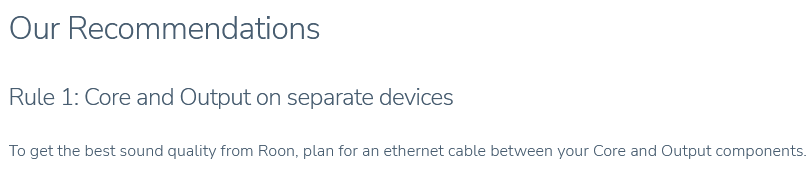Could I expect significant improvement in SQ by interposing a network bridge between my Nucleus+ and DAC? Or, given that Nucleus was designed solely for music playback have the usual noise/jitter issues associated with computer audio been largely eliminated already?
From the Nucleus Manual:
Nucleus was developed by the Roon team to provide a silent, high-performance, power-efficient appliance to host the Roon Core.
Nucleus is a silent PC to run the Roon Core software on. I can’t read anything about optimizations regarding noise and jitter. To me it seems it’s optimized for computation and not audio playback.
There is also a guide about Sound Quality available. From there:
But SQ, what someone can hear and what not, what is considered as significant or an improvement IMO largely depends on the person who asks. Therefore I suggest you try and hear for yourself. ![]()
A response from a fellow Roon user.
When you say “interposing a network bridge” can you be specific about what product? I’m an EtherREGEN user with a Teac streamer and it worked well for me. But this is more about the Teac than the NUC I use.
As for the Nucleus + it has no additional filtering or treatment over the hardware it is based on. It’s advantages come from its minimalist dedicated OS, heavy shielding and tweaks to its bios. And of course the fact that it is plug and play for Roon.
It seems generally accepted that computers generate a lot of unwanted ‘noise’. As a dedicated music device with less multi app processing going on, the Nucleus should minimise such ‘noise’. In my case the Nucleus outputs via usb to my non-networked DAC (and via the network to any other device). Is there a device which further reduces ‘noise’ when installed between Nucleus and DAC or is the Nucleus so efficient that any improvement would be negligible?
Generally accepted by who? Just because something is often repeated or pushed by those with a vested interest in selling spurious devices that purport to solve a largely non-existent issue, it doesn’t make it any more true.
If you not noticing any issue currently then all is good, no need to change or add anything.
Not enough info here. However, what you propose is the reference architecture for Roon so it is worth moving in that direction. When deciding which bridge to deploy you will want to match it to your DAC. Does your DAC have better SPDIF (coax or optical) inputs than USB (most do) then you should look into that interface on your bridge. How good is your DAC? Would it benefit from something significantly better than a Raspberry Pi like a Lumin? Or is it not resolving enough for that kind of set-up (and expenditure)?
This, turns out, is mostly marketing fluff. Although, to be fair, Roon never said this. What they did say is that it was solely designed to be a Roon Core. There are not special “audio” related hardware changes on the Nucleus. It truly is a NuC in an extremely nice case preloaded and ready to go with ROCK and not much more.
Audiophiles. ![]()
We, inherently, do not know what we are missing until we have an opportunity to experience it. Detail, soundstage depth, bass extension, etc. can all be made better or worse by the playback chain. If you’re system is the best you’ve ever heard (which I assume is true of most listeners) then the only way to identify “noticing any issue” requires making a change like OP proposes. There are obvious issues, like stuttering and dropouts, and then there are far less subtle issues like lack of center imaging or too narrow or too wide soundstage. It’s the latter which are still “issues” but hard to identify until you’ve heard them corrected in a system.
Again, really depends on your current set-up but I would highly recommend moving in this direction. Endpoints have a much greater impact on system synergy and listening enjoyment than we often give credit. And, it can work both ways… so trust your ears. I recently chatted with an individual who had better results plugged USB into his Core than his Lumin device. It really can come down to synergy between components and that just takes time and a willing to test. Other than headphones… It’s rare to find someone with your exact set-up including your room and furniture.
We almost certainly have different view points here!
But I would argue that unless you’re applying DSP or similar to deliberately change the sound, all an additional component in a digital chain should do is pass (untouched) the original data, it shouldn’t be audible altering or adding anything, so there shouldn’t an opportunity to ‘miss’ anything. Hence the if it sounds OK currently it problay is.
If you have issues connecting your DAC to your Core via USB you’ll likely already know about it and be experiencing it as hiss, clicks, dropouts or a residual low level noise when no music is playing. So fairly easy to spot if that is or isn’t happening currently.
But as you say there is no harm in separating out your DAC from your Core. Not least because you’ll hopefully reduce audible fan noise as you can now place your Core in another room away from your Hi-Fi kit / listening area. Which us likely to be more of a real world issue than any ‘noise’ (whatever than really means) from a CPU.
It’s also, as you point out, Roon recommend architecture and can be implemented fairly cheaply with a RPi thanks to Ropieee. So not an overly expensive project if you have upgraditis and want to try something new out.
Although I have long believed this recommendation is at least in part because Roon don’t want to have to deal with 1000s of users asking why the USB drivers on Nucleus don’t support X, Z or Y DAC and the myriad of others issues we see on the forums re. connecting up USB DACs. Much better to suggest a recommended architecture where you can leave that part to the audio vendors ![]()
I used to have my Nucleus connect direct to my DAC. I got a Raspberry Pi as a bridge running Ropieee and it does work well, but I didn’t detect a sonic difference. Sounded the same to me.
The Nucleus offers no USB isolation above any normal PC. In my experience different USB isolation devices had a different impact on sound and it becomes difficult to determine what is the most correct sound unless you are hunting for a sound you ‘like’. But devices like USB isolators are there and do work to varying degrees depending on how good the USB is on the PC and how good the DAC is at rejecting noise. The reality is a very good DAC would have the noise rejecting technology employed in these add on units built in.
Thank you Henry - that was helpful. Prompted me to re-read my DAC manual and found that it does indeed do a good job at dealing with extraneous ‘noise’.