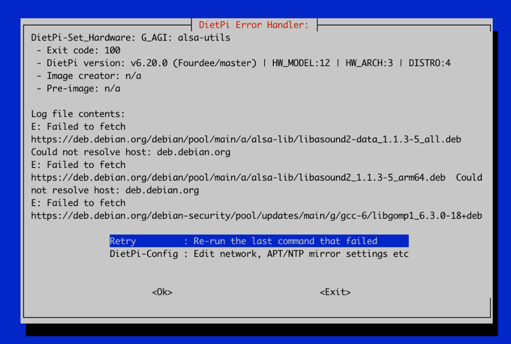i’m not using a USB DAC. The DAC is directly connected to the I2S headers on the ODROID.
My complete chain is as follows:
Odroid > IanCanada’s Pi Isolation hat > I2S output > u.fl I2S input on reclocking board of DAC.
lsmod results in this output:
root@DietPi:~# lsmod
Module Size Used by
snd_soc_hdmi_codec 16384 0
snd_soc_simple_card 16384 0
snd_soc_simple_card_utils 16384 1 snd_soc_simple_card
dw_hdmi_cec 16384 0
dw_hdmi_i2s_audio 16384 0
snd_soc_core 159744 3 snd_soc_hdmi_codec,snd_soc_simple_card_utils,snd_soc_simple_card
meson_dw_hdmi 20480 0
snd_pcm_dmaengine 16384 1 snd_soc_core
snd_pcm 110592 3 snd_soc_hdmi_codec,snd_soc_core,snd_pcm_dmaengine
meson_drm 49152 1 meson_dw_hdmi
dw_hdmi 32768 2 meson_dw_hdmi,dw_hdmi_i2s_audio
snd_timer 32768 1 snd_pcm
snd 73728 4 snd_soc_hdmi_codec,snd_timer,snd_soc_core,snd_pcm
drm_kms_helper 172032 3 meson_dw_hdmi,meson_drm,dw_hdmi
soundcore 16384 1 snd
drm 401408 5 meson_dw_hdmi,meson_drm,drm_kms_helper,dw_hdmi
drm_panel_orientation_quirks 16384 1 drm
meson_rng 16384 0
rng_core 16384 1 meson_rng
ao_cec 16384 0
cec 57344 3 dw_hdmi_cec,dw_hdmi,ao_cec
meson_ir 16384 0
rc_core 36864 2 meson_ir
snd_soc_meson_audio_core 16384 0
scpi_hwmon 16384 0
meson_gxbb_wdt 16384 0
nvmem_meson_efuse 16384 0
ip_tables 28672 0
x_tables 36864 1 ip_tables
realtek 16384 1
root@DietPi:~#
modprobe snd-usb-audio results in this:
root@DietPi:~# modprobe snd-usb-audio
root@DietPi:~#
lsmod then results in this:
root@DietPi:~# lsmod
Module Size Used by
snd_usb_audio 200704 0
snd_hwdep 20480 1 snd_usb_audio
snd_usbmidi_lib 32768 1 snd_usb_audio
snd_rawmidi 32768 1 snd_usbmidi_lib
snd_seq_device 16384 1 snd_rawmidi
snd_soc_hdmi_codec 16384 0
snd_soc_simple_card 16384 0
snd_soc_simple_card_utils 16384 1 snd_soc_simple_card
dw_hdmi_cec 16384 0
dw_hdmi_i2s_audio 16384 0
snd_soc_core 159744 3 snd_soc_hdmi_codec,snd_soc_simple_card_utils,snd_soc_simple_card
meson_dw_hdmi 20480 0
snd_pcm_dmaengine 16384 1 snd_soc_core
snd_pcm 110592 4 snd_usb_audio,snd_soc_hdmi_codec,snd_soc_core,snd_pcm_dmaengine
meson_drm 49152 1 meson_dw_hdmi
dw_hdmi 32768 2 meson_dw_hdmi,dw_hdmi_i2s_audio
snd_timer 32768 1 snd_pcm
snd 73728 9 snd_seq_device,snd_hwdep,snd_usb_audio,snd_usbmidi_lib,snd_soc_hdmi_codec,snd_timer,snd_soc_core,snd_pcm,snd_rawmidi
drm_kms_helper 172032 3 meson_dw_hdmi,meson_drm,dw_hdmi
soundcore 16384 1 snd
drm 401408 5 meson_dw_hdmi,meson_drm,drm_kms_helper,dw_hdmi
drm_panel_orientation_quirks 16384 1 drm
meson_rng 16384 0
rng_core 16384 1 meson_rng
ao_cec 16384 0
cec 57344 3 dw_hdmi_cec,dw_hdmi,ao_cec
meson_ir 16384 0
rc_core 36864 2 meson_ir
snd_soc_meson_audio_core 16384 0
scpi_hwmon 16384 0
meson_gxbb_wdt 16384 0
nvmem_meson_efuse 16384 0
ip_tables 28672 0
x_tables 36864 1 ip_tables
realtek 16384 1
root@DietPi:~#