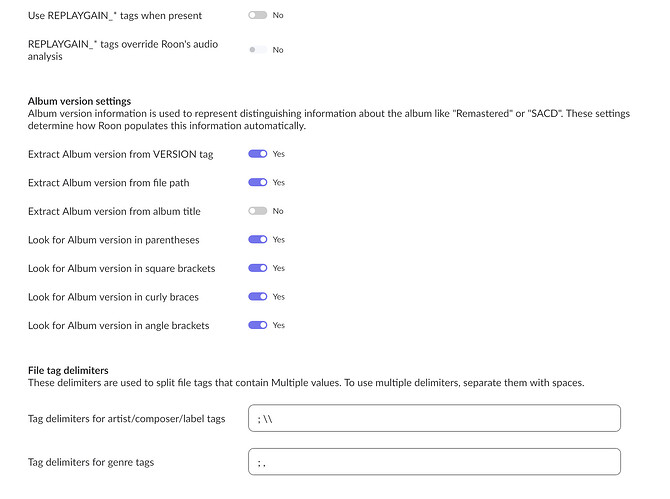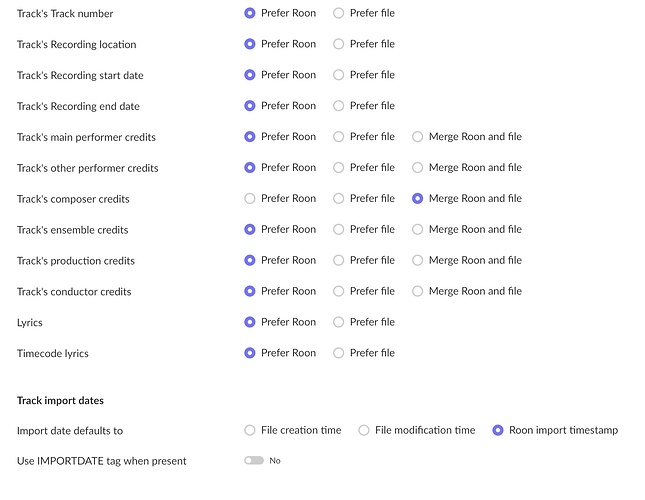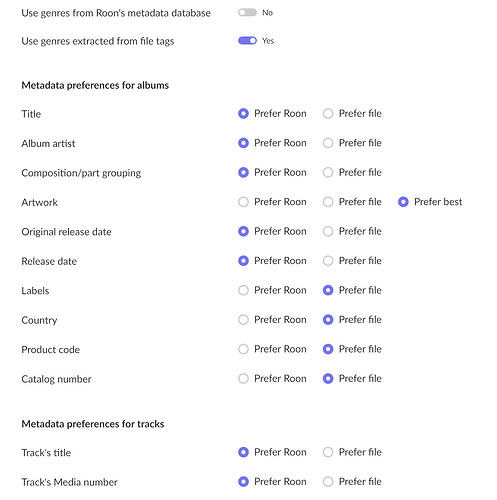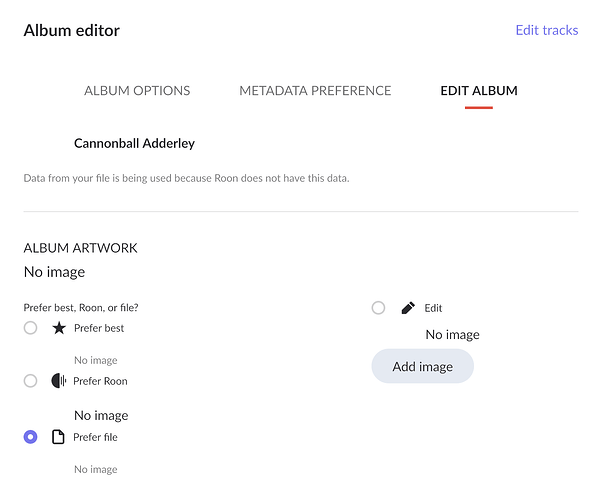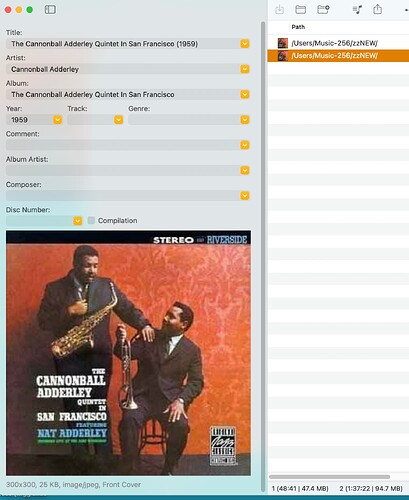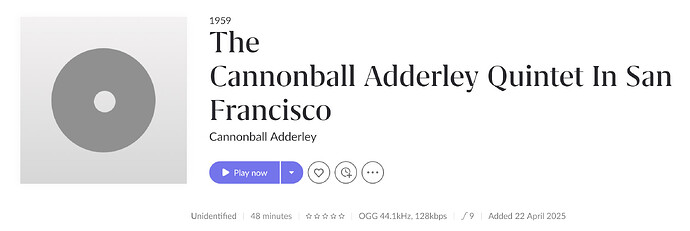Content you’re reporting an issue with
Have you made any edits to this content in Roon?
No
Is the album identified in Roon?
No
says “Unidentified”
Is this content from local files, TIDAL, or Qobuz?
Local File
Screenshot of import settings
Description of the issue
Does not display artwork for all .ogg, if the same file is .m4a / (aac) no problem. Do Not have problems with mp3 files either.
Have included screenshot from mp3tag showing image in file
included roon album editor showing roon does not see image
Additionally:
album art file is .jpg file from Discogs, using “save image as” …
then added to .ogg file with Mp3tag, this process is not a problem with hundreds of my .m4a .mp3 files
the pixel size (300x300) of album art does matter, problem occurs with all pixel sizes of .jpgs
same problem whether album art file is .jpg or .png file
**ALL music players (including MAC: IINA, Pine Player, PC: MusicBee, MediaMonkey ) display album art without issue in .ogg files.
If a .flac ripped via dBpowerAmp is converted with dBpowerAmp to .ogg , Album art is still NOT viewable
whereas conversions to other file formats (.m4a or .mp3) album art is viewable
Issue occurs on both Mac & PC