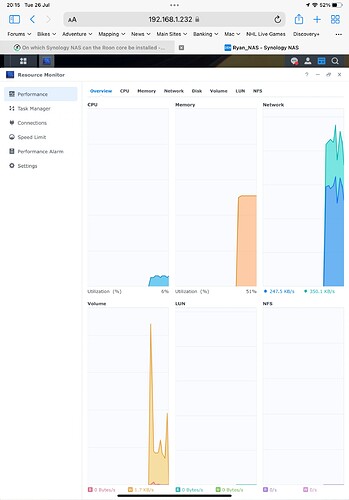The requirement for the Synology NAS are, among others, that the processor needs to be 64 bit and X86 architecture. Preferably Intel I3 or I5.
From what I can see, there is no Synology NAS that meets this requirement. The all have the types of processors. I do not have the knowledge to judge whether these processors are compatible with the Roon requirements. Can anyone help to tell me on which Synology NAS is can install the Roon server. I am not using lots of music files on a hard drive and I am not planning to use digital signal processing. Thank Andre
Maybe a NAS is not the best solution for you, especially if you are “not using lots of music files”. Is there a reason you wish to use a NAS? Have you considered a Nucleus or NUC running ROCK?
I have a small library, Roon runs perfectly on my 1520+ (DB is on an SSD). Via my iPad control point, cannot really tell a difference compared to my i7 NUC in terms of responsiveness, but the 1520+ installation isn’t active most of the time. Roon uses a lot of memory, the 8gb on board the 1520+ is plenty though as my other applications don’t use much RAM.
I’m not in anyway an expert, I put Roon on my NAS as it’s already on 24/7 as it’s also running 4 IP security cameras.
I’ve got a 720+ with an 8TB drive for storage and a 512gig SSD that roon server runs on. It’s only got about 4000 local tracks and the rest is from Tidal.
It’s had an upgrade to 6gig Ram.
Roon seems to run fine, basic stats below playing local file while recording from the 4 cameras.
Martin, thank for your answer. I already have a NAS that I want to replace. Don’t like the idea of running another piece of hardware all the time. Ads additional costs as well.
You can use the list linked below as a starting point:
Coming from the standpoint that buying a NAS just for Roon is silly, I would stay away from any model with less than 4 processor cores and/or that can’t be upgraded to at least 8 GB of RAM.
Curious. Why is it silly? If you have terabytes of a local library in Roon, what other alternatives do you have?
From everything I have read on this forum over the past 3 years, I would not recommend a NAS to run Roon.
Several threads that discuss very large libraries can be found on the forum. I can’t recall that in any of those a NAS was the recommended hardware platform. Still, if you find a NAS that ticks all the marks, feel free to buy one – but I’m sure you pay more than needed for the custom OS and built-in functionality you don’t ever use when using the device just as Roon Core (and this is also true for smaller libraries). There is a reason Roon Labs offers the Nucleus(+) and ROCK.
One of the threads about very large libraries as example:
What I still don’t understand is: even if you have a ROCK or Nucleus or whatever, what will you put the data on for a large library other than on a NAS?
I skimmed the article, it didn’t talk about any alternatives to NAS.
Maybe something like this…
@Jim_F What is the backup plan for this single drive? A second USB drive and some sort of software to sync them?
Roon can backup to an attached USB drive. My Nucleus backs up every night and keeps 30. Another routine backs up once a month and keeps 12. Of course, you need to backup your music files outside of Roon. I wasn’t really thinking about a single drive. I have no experience with that except a Dell laptop for “away from home” running Roon core with a handful of local music files.
If you think that your library is still small enough to be handled by a Nucleus+ or ROCK, local means USB connected I guess (no other alternative connections). Something like for example:
Or with RAID option and even higher speed:
https://www.amazon.com/QNAP-TR-004-Enclosure-Attached-hardware/dp/B07K4RC7X9
If you build your own Roon Core to your specification for a really big library, just choose a suitable case that allows you to install as many drives as you need.
The QNAP DAS is interesting. I guess I could put Roon OS on a NUC and then connect this guy to it.
Yes the problem with this kind of thing B is that by the time you’ve budgeted for backups etc you’re taking thousands of dollars.
Really the only solution for large libraries are NAS or DAS as pointed out by @BlackJack
I’m not sure that’s true. There are lots of people here with very large music libraries. Some use a NAS, others don’t. Presumably, you already have your music backed up and hard drives are hard drives regardless of how you use them.
The nice thing about NAS/DASs from my perspective is that once you set up the correct RAID (in my case I use simple RAID-1 replication) the data redundancy is built in.
With other stuff you have to have adobe other software that does the backup etc. I found those to be pain in the ass.
A RAID with redundancy just keeps your data online (available) in the event of a drive failure. A backup allows you to recover from data loss. There are many reasons for data loss. Google gives me:
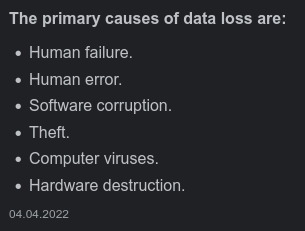
As you can see, hardware is ranked pretty low. Sure, all drives will fail sooner or later but with a backup you can always recover. Something (recover from data loss) you can’t do with redundancy. Also mirroring has the highest cost for redundancy of all the RAID levels. That money is mostly better spent on a backup solution in personal/home use environments IMHO.
PS: A NAS can be the right choice to hold your backups, it’s designed as a (data) storage solution primarily, but for that use case you then don’t need a power house with x86 compatible processor and lots of RAM.
I have a windows machine with 2 HDD (16TB and 6TB) library is 330K tracks. Memory is 32GB SSD M.2 NVMe boot drive Windows 10 CPU is 10700 in a fanless case. music is backed up to a NAS - this is what a NAS is best at. I use FreeFileSync to keep things in Sync.
You can use external drives (USB) on a ROCK/NUC setup too.
you asked for guidance… don’t shoot the messengers. NAS has been tried by meany and I can tell after my experiences its a no go for a large library, or even a small one if you plan to use some of the more demanding features in Roon…but hey its your money, spend as you see fit. and for the record I have 4 Synology NAS’s that could run RoonServer and none of them cut it.