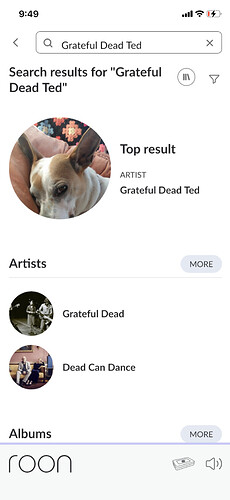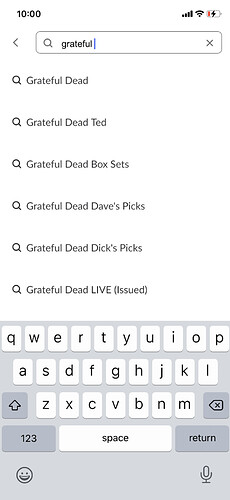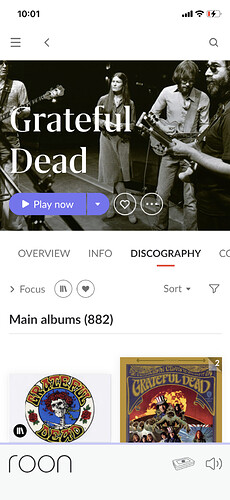I have over 1000 different Grateful Dead recordings, Some are studio albums, some are from the dozens of Box Sets they have put out and others are of LIVE recordings, both official and bootleg. With this last update and even more recently I can’t get these separate groups of recordings to come up by themselves. I purposely listed the Grateful Dead a the Primary Artists and then listed a Secondary (primary band) Artist so I could search on that and I would only see those particular albums, NOT all 882 or some fraction of that. They are all mixed together now and I haven’t cracked the code on how to make it work. I’ve spent 100’s of hours tagging these albums so I would be able to do this and was the reason I went with Roon in the first place…to organize my music. Does anyone have an idea how I can use 1.8 to search my Grateful Dead library???
I don’t have an answer to your problem but you should ask a moderator to move this to the software section. It’s currently uncategorized so few people will see it.
Moved. 
I’ve have Roon lifetime since the beginning, but I don’t have any experience with the Community Forum, any help you could provide would be greatly appreciated. I was turned on to Roon to manage my massive private collection of ‘released’ music as well as my larger collection of live music taped from various sources, It just happens that the Grateful Dead has SO much stuff released unofficially and officially that I didn’t know what to do with this latest release. Before this release, it was not an issue in the way I categorized their music. Thanks for your help, it looks like one of your colleagues may have already moved my comments to the appropriate space. I assume I just wait for someone to respond? Thank you!!
Thank you ffk for moving this! Where did you move it to and can I expect a response? I’ve had Roon since the beginning when the company that manages my system recommended it to me. It was a perfect solution to my massive collection of official/live recordings of various artists. The Grateful Dead just happen to be an exception where I have (and love) categorizing all that I have. Thanks again!
Hard to be sure, but this may be related to a bug we’re currently working on.
Where are you expecting to see them, that’s no longer working? Screenshots of where you think they should be might help.
Thanks for the quick reply. So with my Grateful Dead collection I’ve always listed them as the primary band and then under that a second one (Grateful Dead Ted for my bootlegs, Grateful Dead box sets, Grateful Dead Europe '72, etc.) to help me find a particular album/recording. Out of 882 total albums, 610 or so are labeled Grateful Dead Ted…live bootleg recordings. They aren’t coming up like that anymore…I can play around, filter on year of recording, etc., but not near as easy/successful…(only 21 out of over 600 albums in my Grateful Dead Ted selection came up when I searched. My whole collection of 800 some cones up when I select just Grateful Dead, but I can’t search in these sub-categories like before. That’s why I added the second primary artist. .I’ll send more screenshots from my desktop tomorrow and hopefully a fix might be on its way. I LOVE Roon and am really dedicated to the platform, personally & in my recommendations.
It’s likely your Bootlegs won’t get IDed
So Roon will have to depend on your Tags in the files so using a modified Artist name is going to confuse.
I believe there is a property in the Album edit dialog for Is Bootleg , failing that there is a Version Tag you could use to flag bootleg and then revert the Artist to just Grateful Dead
My Grateful Dead are all studio or Dave’s pick stuff which ID ok so I can’t test, maybe change a couple and see
Thanks for the suggestion. I have literally everything they have put out, official, bootleg (bootleg means recordings, many time UltraMatrix’s from the SBD, that I have access to and add to my library.
Until 1.8 I could easy search say one of these sub categories and those set of albums/shows would come up.
You’re right, with Dave’s or Dicks Picks it works better, but even with those I would list Grateful Dead as the primary band and right under it:Dave’s Picks Boxed Set.
With 600 of 900 (typical of a Dead collectors collection) being these live recordings, it was a shock to have this happen. It also lets me know what the source is. Because they have (and will continue) to put out so many large boxed sets (Europe 72 The Complete Recordings, 30 Trips Around the Sun, etc.) this system worked great. The hours I’ve spent doing all this, importing artwork, etc.
Thanks for your suggestion…I think I’ve seen the bootleg tag before, but never used it…
Hi Mike-
Not sure if the screenshots I provided helped with the issue, and a community member suggested I go into the editing tab and tag the Grateful Dead Ted recordings as Bootleg. The problem with that is only 21 our of approx. 600 I have in my collection show up when searched. When i search on just Grateful Dead (which is the primary band for all my different GD collections it says I have 883 albums when I select discography…BUT when I go to look at those albums below, only a fraction are available to view and they are ALL mixed up.
The reasons I added all this ‘2nd’ Primary bands to correspond to specific Box Sets, etc. that have been released was so I could easily find just the albums I wanted to listen to,It was simple easy and worked like a charm. Now I’m lost as what to do. I got the ‘tag’ your Bootlegs, but that’s not the fix to cure this,
Should I just sit tight and wait for a possible fix? You’ve had a bunch of updates since 1.8 was released and I was this last one (I believe) that effected my collections. BTW, this is also true of other large artist selections or genres (Bob Dylan, etc. and various Blues Artists. Thanks,
This is going out to Mike Fass at Roon support. Great news to report! I ran the update that came out today (4/13/21) and the problem with sorting on my GD collection appears to be solved. Thank you, patience paid off and the bug was fixed!