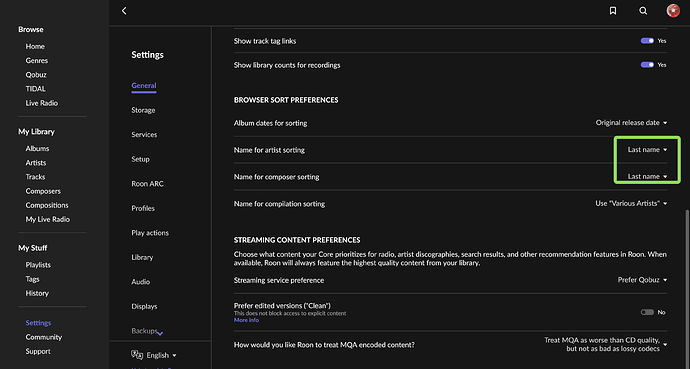I have organized my albums in my own categories. Classical for example. Roon no longer allows me to do this with new albums, What happened and why?
In roon settings there is an option to use genres from your metadata tags rather than the genre roon assigns. Make sure this option is set.
when you now download a new album the options for placing it where you desire have changed
Are you talking about your own files (ripped or downloaded) or files from Tidal or Qobuz?
Sorry, from Tidal
Someone else will need to assist. I don’t use tidal or qobuz. I assume these come with built in metadata that Roon uses. But for others to help, you might provide a more detailed description. What exactly is Roon doing now regarding file organization and what was it doing before.
For example, if I downloaded an album I could choose Classical and add Beethoven and then put an S after Beethoven to indicate symphony. That second box where I placed the info no longer exists
I just downloaded a Rachmaninov and Roon placed it under the first letter of the first name of the Symphony director. Why would they ever think that is good organization??
I do not understand what box you mean and in which version it supposedly existed. I can’t remember anything like this since Roon 1.7 (when I started using Roon) but many things changed since and I might have forgotten.
Please post screenshots of that you are seeing and in which view of Roon. If the album is credited with the “Symphony director” as primary artist, then this might happen. However, the composer isn’t a primary artist on a recording either, so I am not quite sure that your expectation is. You may want to go to Composers in the side bar, instead of Artists.
If the artists are sorted by first name, you probably have the artist/composer sorting set to First Name. Change it to Last Name in this case:
Generally, Roon has its own ideas about organization. You can have some influence over it, using edited credits and the different views as well as the Focus feature, but if your organization ideas are completely different to Roon’s you will keep fighting against it and Roon might not be the best tool for you.
I rather think that with a title of “Organizing albums using your own system” you are setting yourself up for a fight with how Roon thinks Albums/Artists/Composers/Compositions should be organized.
Roon primarily thinks that album releases should be found in folders arranged by Artist/Album and takes it from there. If you’ve done something different, then Roon tends to get confused.
Perhaps have a read of these articles to gain an insight into Roon’s thinking…
One of the things that is missing when you have a huge library of your own is the ability to browse the contents of the library by folder, while the tracks section becomes completely useless when there are a huge number of them, why not? It’s not hard to implement
Oh dear - please have a look through the forum. Roon Labs have said many times that they will never implement folder browsing - it’s totally alien to their philosophy and design of Roon.
And the Filter function is available in each criterion column header of the Tracks Browser for that very purpose of slicing and dicing your collection.
I know this, but I also continue to face inconvenience. The filter is not always convenient to use, especially from the phone.
“Philosophy” is great for cluttered files on a disk, but when everything is organized, it can sometimes become inconvenient.
That’s why I maintain a zfs pool with a dataset just for Audio files. I either sit at the computer or Remote Desktop into it and use the operating systems feature rich Find/Search option. ![]()
And how in this case to organize a collection containing ~(or >) 100 artists is not very convenient, you either spend a lot of time on third-party software or the same amount of time using Roon, collecting it all into one album, or a virtual artist, or you listen to one song of each artist and you wonder if this is a collection or not, if there are several of them