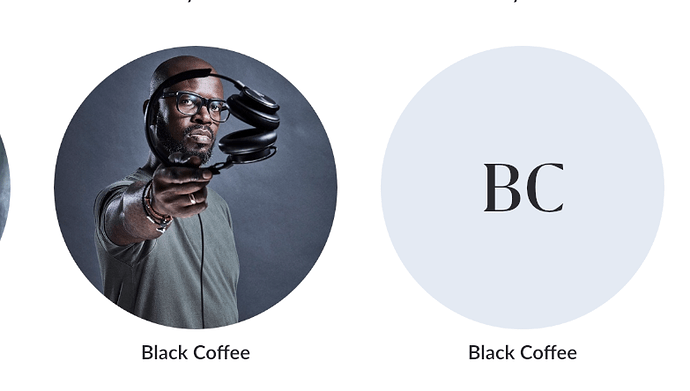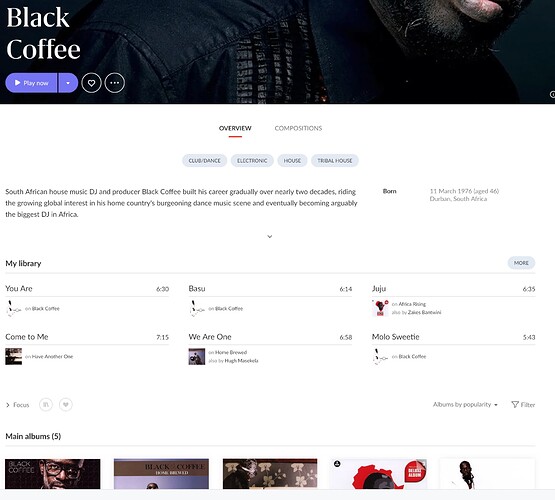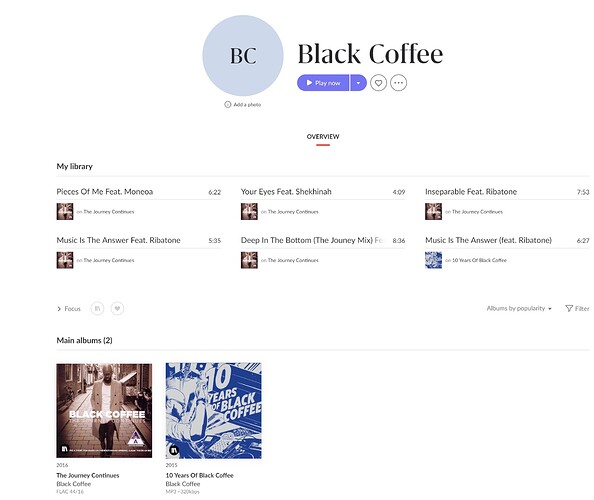I have started to refine my music collection in terms of metadata.
Now I noticed that an artist is in the database twice: once correctly (with all artist details) and once incorrectly (empty).
I have a brain blank at the moment. How can I correct this, i.e. assign the two wrong entries to the correct artist?
Ensure that you have at least one album by each impersonation of the artist in your library. Then select both artists. A merge button should appear top right. Click it and then you can choose to merge one into the other. (Use the variant with the more complete data, like biography, etc. as the target)
It’s necessary for this that you can see and select both artists at the same time. Sometimes this is difficult, e.g., the German band Freiwillige Selbstkontrolle is also known as F.S.K. In cases like this, rename one of them in a way that makes them visible at the same time in a search or filter result.
You can later always unmerge them from Settings > Library if you made a mistake or anything
Phantastic. Thank you.
This topic was automatically closed 36 hours after the last reply. New replies are no longer allowed.