Apparently is the “origyear” field in MP3Tag not the correct field for ROON to show the album’s original release date? See pictures below. Which field i must use in MP3Tag to let read ROON the correct information?
Best regards,
Léon
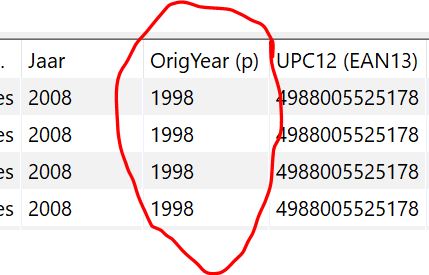
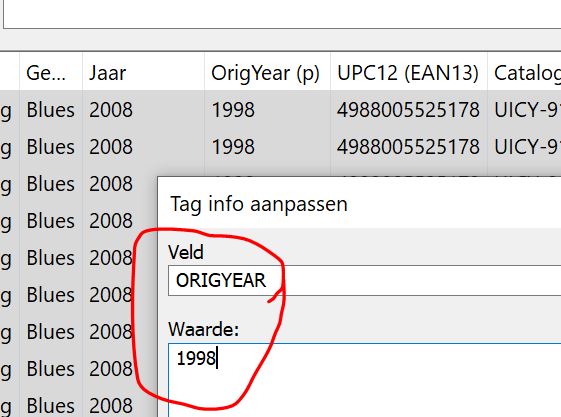
Apparently is the “origyear” field in MP3Tag not the correct field for ROON to show the album’s original release date? See pictures below. Which field i must use in MP3Tag to let read ROON the correct information?
Best regards,
Léon
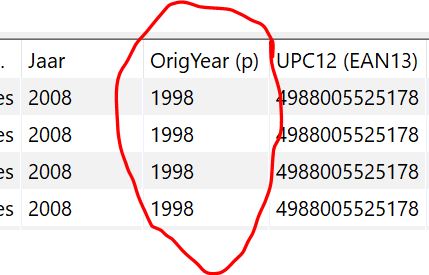
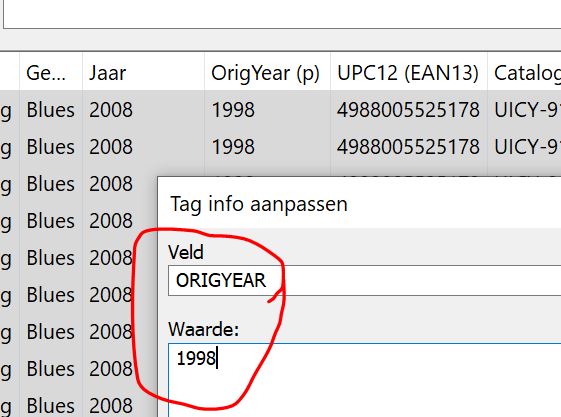
Hi Léon,
if it’s for MP3s you can try RELEASETIME in Mp3tag, which is mapped to the ID3v2 TDRL frame internally. It can hold an ID3v2 timestamp, so 1998, 1998-10, and 1998-10-19 would be correct inputs.
I’m dealing with this same issue. I use JRiver for tagging. Not field in it for Original Release Date either. SongKong has it, but it is not user friendly and takes just the same amount of time as if you went in to each album and did it manually…
SongKong is primarily designed for automatic matching and you could run Fix Songs over your whole collection in a couple of clicks (no need to do one album at a time), you can use the Never modify these fields option to only add the originalreleasedate field if you want.
I think you are using the manual editing, this was primarily added to allow direct editing on nas devices that only have a web interface, but because of limitations with web ui only works one folder at a time.
If you can run on desktop and dont want to do automatic matching and want to do mass manual editing I would recommend using Jaikoz.
ORIGINALRELEASEDATE did the job, THNX ![]()
Where and how did you add the column for ORIGINALRELEASEDATE? Thanks…
You can add this field to both the Tag Panel and the File List in Mp3tag, here is the documentation for Mac and here the documentation for Windows using ORIGINALRELEASEDATE as field name.
If you just want to try if using the field solves the display issues, you can use Mp3tag’s extended tag dialog via ⌘T or Alt+T, respectively.
In MP3Tag, see below. Just type “originalreleasedate” in the field and it is remembered for the future.
Ok. I have created the new column for Original Release Date in File List and Tag Panel. They are there and all looks well. However, when I enter some text into the field and hit save it does not write to the file. It remains blank. Any suggestions?
Nevermind. I figured it out. I had to go to Mangae Field Mappings and change my new field from VorbisComment to ID3v2.
This topic was automatically closed 36 hours after the last reply. New replies are no longer allowed.