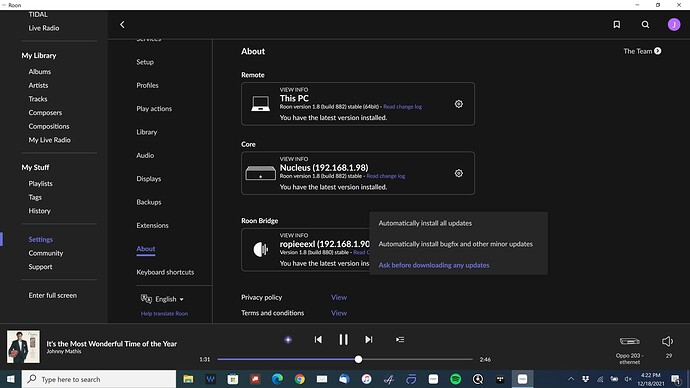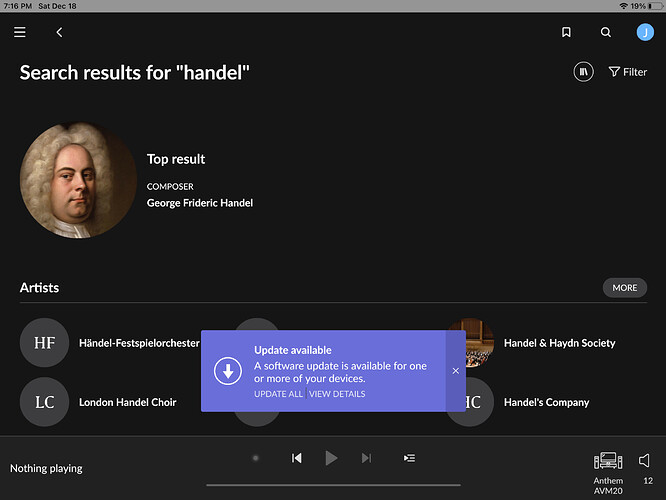If I had a large database and had spent years making edits, I would wait and see what Roon comes up with next week before updating. Go into the settings and turn-off automatic updates.
So just wait for some days and see how this plays out… At the end though, waiting indefinitely to update is not a viable option…
The difference there I think was a fix that was applied to cope with machines running older .net framework.
Like win7 and some win10.
So on 882 the older .net framework machines that could not restore a database now could IF nothing else was wrong with it of course.
That’s what I’m thinking as well.
I’m pretty sure mine is set up thatt way since when I open Roon I get this message
However, I’ve noticed before when I click on Setting > About, Roon automatically downloads the update then waits for me to Restart Roon to install it. I don’t want to download it yet then accidentally restart Roon causing it to update. 
I would check it to be sure.
I’m coming to the same conclusion.
Thanks for the explanation.
That’s just it, though. If I go into “About” to check, Roon is going to download the update before I can check/change that setting. I don’t know how else to check that setting without Roon downloading the update.
Or the original was over-identifying corruption and that bug has been fixed?
OK, I see your delimma.
Well fudge!
I clicked on “View Details” on the message I get when I open Roon on my iPad, and it took me to the “About” page where it indicated the update has already downloaded and is just waiting for me to restart the core. 
BTW, the settings you pointed out are apparently not accessible using my iPad. I guess it’s just accessible using a computer.  I don’t understand why Roon won’t give full access to settings using tablets. I rarely use our PC; it’s a PITA to boot it up just to access some settings.
I don’t understand why Roon won’t give full access to settings using tablets. I rarely use our PC; it’s a PITA to boot it up just to access some settings. 
Keeping fingers crossed for you… ![]()
Thanks. 
I’ll try to be extra careful not to restart the core before I’m ready. 
Murphy will bring you an overnight power outage… 
It’s sad but true*, the desktop Roon versions are the only ones that support all features of Roon. See also:
* “Sad But True” by Metallica on Metallica
Eeek! Don’t say that! We are expecting a storm front to move through overnight.
If I have problems, I’m blaming you! 

Thanks for that. I already added my vote to that some time ago.  No love from Roon though.
No love from Roon though.
I rarely use a “computer” at home. 99.9% of the time I use my iPad.
I booted up the computer and checked. It was set to automatically download “bug fixes and minor updates”, so I changed it as you suggested.
Of course this doesn’t help with the current update automatically downloading, but will give me more control in the future.
Thanks. 
HW failure for db corruption is a false pretext. LevelDB is the culprit: it has a history of database corruption bug.
If HW failure really occured, we would have bad consequences outside of Roon.
The worst is the justification: it’s not Roon’s fault for using a technology prone to corruption but it’s yours, in rare cases, your HW. And then radio silence: we don’t know if Roon is looking at workaround and if you ask for a discount or commercial gesture, no sound no picture.
That’s not a great customer experience.
This is crap for the circa 400 affected. But 400 out of 250,000 is a very low failure rate for any organisation rolling out a major update like this. Especially when the update is designed to seek out the unlucky 400 with corruption. While optics are bad and it sucks for the 400, it is actually not a bad result overall and will prevent future failures.
Finally you can’t continue if you have corrupt db’s. You have to start again. Sadly barring some miracle that seems to me to be the only viable option to me.