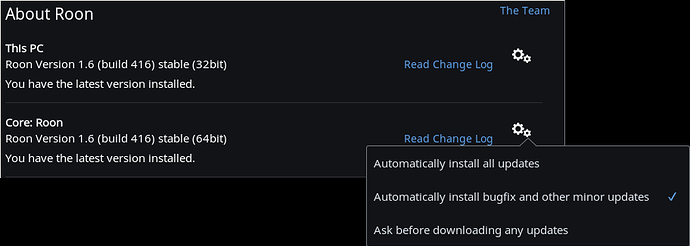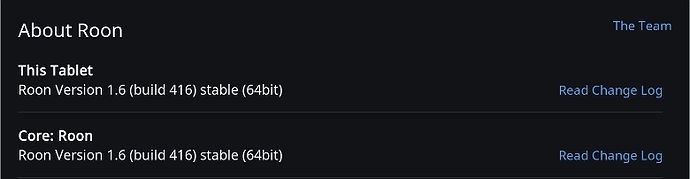It was my believe that the mobile builds for tablets (landscape GUI) are complete controls for Roon, offering all the features and options the desktop builds have, but lately I discovered the missing cog wheels in the about screen to configure the update policy for Roon.
Missing option to set the update policy
Desktop Roon
Mobile Roon (Android)
I’m fully aware of the fact that this option is not needed for the mobile clients as they get their updates from their respective app store but there’s still the core and maybe bridges too.
Missing "Browse for image..."
On mobile OS’s, Roon insists that the user has to enter a valid URL instead of offering him the ability to browse for images in various places on and accessible to the mobile device.
Missing "Export" option
The export options seems to be completely missing.
From Export:
Using a tablet doesn’t invalidate these reasons.
Why you might want this
I’m sure a Nucleus, maybe some bridges to connect all the audio equipment and one or more mobile device(s) to control Roon sounds appealing to many users but this differences make the use of a desktop version mandatory for full access to all options and settings of Roon. As today’s tablets are powerful enough to replace desktops for common use at home I think this should be corrected.
From the supported platforms I only have windows and android at hand. Does this difference also occur on OS X an iOS? Are there maybe other differences that are not listed here?
Please feel free to join the discussion and leave a +1 if you wanna support the request.