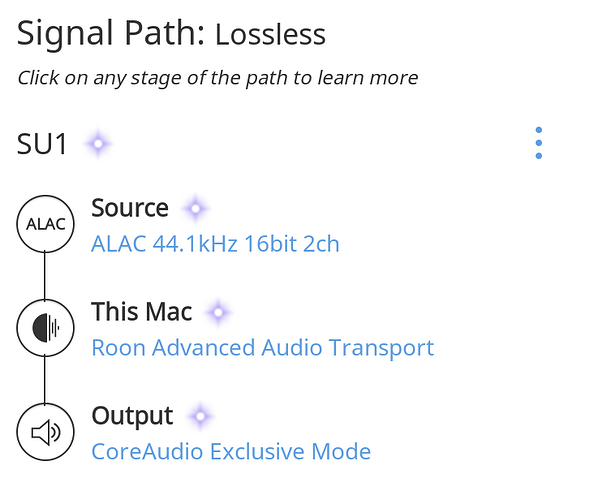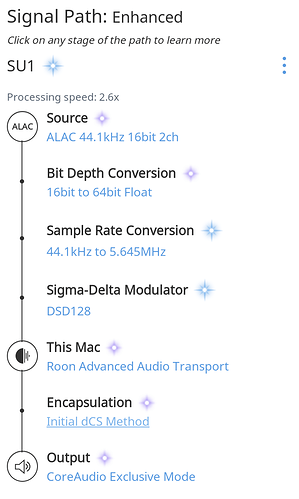Hello, I have a two computer setup Mac mini and MacBook Pro, Mac mini is located in living room with Roon core installed controlling done with iPad and music stored in NAS (my loudspeaker system). In other room I have this Mac book connected to my head set (music in this same NAS), everything works well, but when try to do some over sampling, no sound. I think the main reason is that processing is done in this core machine and either this Mac mini or network is not able to handle traffic… so my question are there any possibility to do this “over sampling” in my mac book that is connected to my headset system?
All DSP Processing, including “over sampling” is done at the server level. The client is just a conduit to route the stream from the server to the end point. So, the quick answer is No.
It is, to me, unusual that your symptom is dead silence. A slow network connection is usually dropout, clicks. Imho, the answer to your issue would be to figure out why the mac Book is not having any sound. Beyond the test mentioned above, Information about your network (how is the mac book connected, what is the model of the Wifi the mac book is connected to), the mac book (Model number,OS version, Roon version), as well as screen pics of your Roon Audio setup.
Are you using System Output or Core Audio as your audio endpoint?
Following on from Daniel’s suggestions, could you also upload images of Roon’s signal path:
- Without upsampling (when it’s working)
- With upsampling (when it’s not working)
Thank you for your e-mails, here are the pictures about the signal path, shorter path is working and longer one does not.
This MacBook I have is early 2015 model with 8gb of memory, OS X version is 10.11.6. Roon version is 1.3 b259. HW connected to MacBook is Singxer SU-1 and HoloAudion Spring R2R DAC.
Working
Not Working
My guess is switch off ‘dCS method’
and you were right, took a few minutes first to find where to change this “dCS method” to some other option, but after changing everything started to work. So problems were on end user side 
Thanks a lot for the help and support