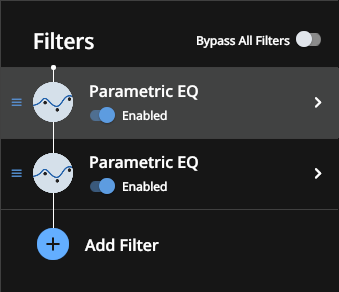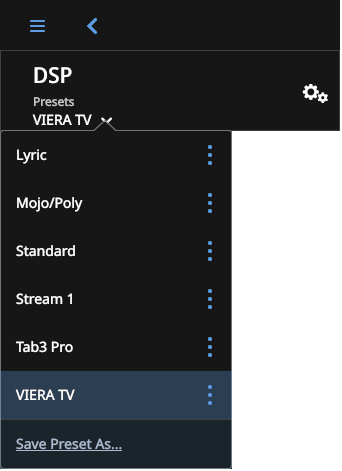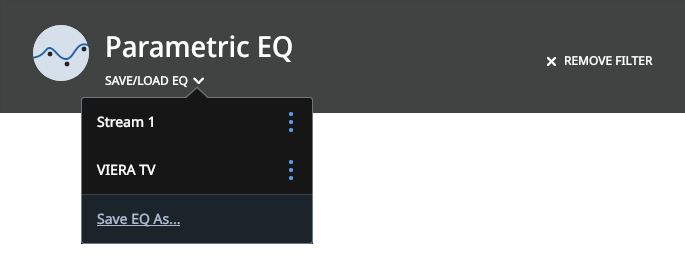Hi All,
Basic question here. I entered settings for Parametric Equalizer for each of two headphones. I saved each with different names. Under “Filters” they are both listed as “parametric EQ” without their specific names. How do I know which setting goes with which headphone?
When I go to the dropdown under Save/Load EQ both names are listed but nothing happens when I chose one or the other.
What am I doing wrong??
G
Hi @Gary_Swergold and welcome on the forum.
Like this?
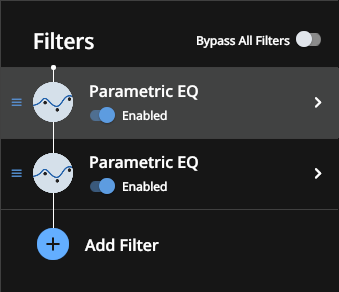
You can use DSP Presets for that. DSP presets save the current state of all the DSP Settings including Filters and their state and settings.
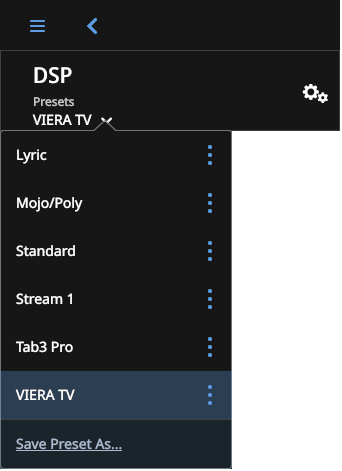
I think that having only one Parametric EQ is the best way to go. Make sure the right Curve is loaded and then save a DSP Preset with the name of the headphone. Now save immediately again under the name of the other headphone. Continue by loading or editing the EQ-Curve. Notice that a blue star is displayed by the name of the DSP Preset when you have unsaved changes. So don’t forget to save your changes when you’re finished.
By doing so, you now have two named DSP Presets which you should now know to what headphone each one belongs. While you can’t change DSP settings from a smartphone, you can switch between different presets.
Here?
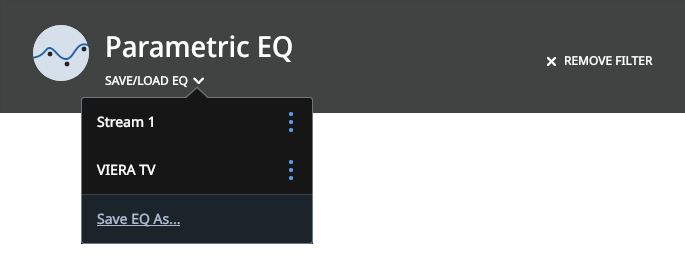
This is to load/save different EQ-Curves. If the display of the EQ-Curve below doesn’t change, you might have saved the same Curve under both names. Check by adding a new Parametric EQ to the Filters (should be a flat Curve) and then load one of your saved Curves.