I agree.
But if you are going to upsample to dsd rates… it’s best to pretend dsd64 and dsd128 don’t exist and start at dsd256.
I agree.
But if you are going to upsample to dsd rates… it’s best to pretend dsd64 and dsd128 don’t exist and start at dsd256.
My post was meant to be tongue in cheek ![]()
DSD128 is good enough if that’s all you can get, if you can get more then you want it.
DamncingSea is limited to DSD128 , hence my TIC comment ![]()
I can actually do 256, buuuuut, having owned and used HQPlayer for over 7 years, I wouldn’t want someone considering a trial to think that must achieve those higher rates to get good sound.
I’ve done 1024. I had a Border Patrol SE-i dac that was incapable of anything beyond 24/96. And now I have a record player that has no bit rate at all. I’ve experienced top notch sound in all 3 scenarios.
And for that reason I’m skeptical of blanket statements that say the real fun starts at 256. In my expansive experience, it’s not necessarily true.
I have some extremely well recorded and mastered CDs that sound incredible with no upsampling whatsoever.
I say all that as a big fan of HQPlayer. But I’m equally cautious about audiophile superstitions that chase arbitrary numbers.
For me personally, my primary use of HQPlayer is to ameliorate the fundamental shortcomings of computer based audio and to use Roon with satisfactory sonics.
In that regard, HQPlayer has been a godsend. Without it, I’d shun computer based audio entirely.
Hi Jussi,
Here are more oddities. With these settings in the attached screenshot, HQPlayer (4.22.0) will faithfully upsample 16/44 PCM and any DSD files to DSD128. With what seems like anything else, including 24/192, HQP freezes with a beach ball and must be force quit.
I tried changing the Default Output Mode to “source”, and the same thing happens. Tried changing it to PCM and more times than not HQP froze, though it did work a few times.
I tried all three of the Multicore DSP box options, same thing.
What in my settings is causing this odd behavior to happen?
Thanks
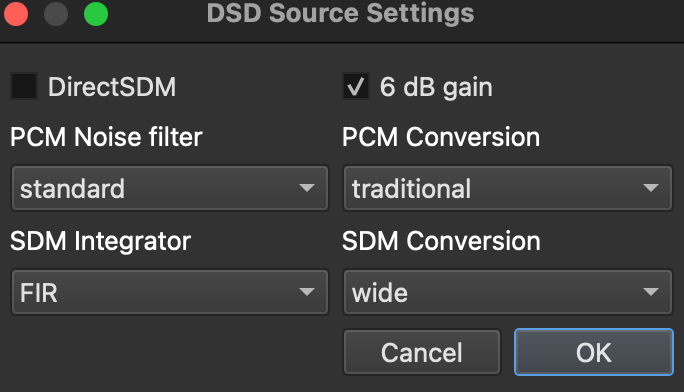
Add images
It doesn’t freeze, it is working hard. If you check Activity Monitor you can see it is working. Those settings are slow to initialize in such case when running on ARM CPUs. You just need to wait long enough for the initialization to finish.
If your DAC can do 48k multiples with DSD, it can be much much faster with adaptive output rate.
Choice of the filter. If you instead pick for example ext2/ext3 or gauss filter, it finishes faster. Although gauss can be also a bit slower for the same reason.
Cool, thanks. How can I know? My DAC is a Marantz SACD 30n.
Either by manufacturer specifying it, or someone testing/measuring it out.
Preferably, manufacturer would state the supported rates.
@jussi_laako Here are the specs. What do you suggest for how to fill in the HQP adaptive rate box and how will that affect initialization times? I use USB and DoP. Thx
You need to keep 48k DSD and Adaptive rate unchecked. But choose some other filter than poly-sinc-long if the initialization time becomes an issue.