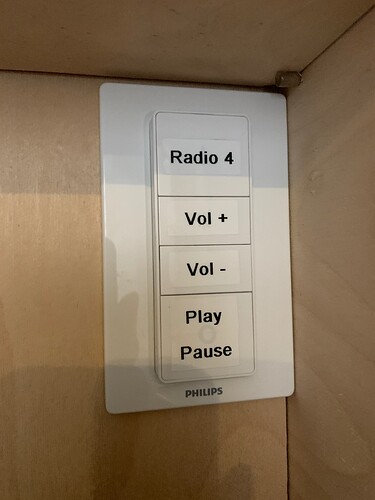Hi, folks.
For those of you who like to tinker with volume controllers for Roon, I thought it might be helpful for me to share that I’ve been successful in getting the small, battery operated Lutron Caseta Pico remotes to act as volume and transport controls for Roon zones. @GregD, who generously maintains the Home Assistant Roon integration, got me me pointed in the right direction and helped keep me unstuck along the way.
Here’s a brief overview.
Pictured below is a “Pico Audio Remote”. It’s a component of the Lutron Caseta light automation system sold in the US. Lutron has a first-party integration which allows these remotes to control Sonos devices. I wanted to get them controlling all Roon zones. I now have that working.
The Caseta line is sold exclusively in the US but I believe these can work as Roon remotes in any geography.
The Pico Audio Remotes come in black and white. Pictured here is a black remote on an optional pedestal. Wall mount options are also available. A Lutron hub is required - a single hub can support up to 75 accessories. Communication between the hub and accessories is proprietary RF and has quite a long range.
Here’s what’s necessary to get this up and running:
-
Home Assistant (https://www.home-assistant.io). Home Assistant is a popular open source home automation system. It can be installed on a dedicated Raspberry Pi, run as a Docker container, or using more advanced approaches. I run it as a Docker container on a Synology NAS.
-
Lutron Caseta Wireless Hub. These may only be readily available in the US because they are the brains of a Lutron Caseta smart lighting system, and that system works only on 120v. The hub, however, is powered by a 5v micro-USB cable so should be operable in any locality.
-
One or more Lutron Pico Audio Remotes.
-
The Home Assistant Lutron Caseta integration.
-
The Home Assistant Roon integration maintained by @GregD.
Once you’ve got all of the parts purchased and software installed, it’s reasonably straightforward to create Home Assistant “automations” which trigger off of Pico Audio button presses. Here’s an example of an automation which triggers off of the “On” button on a Pico Audio controller and issues a Play/Pause command to a specific Roon zone in my house.
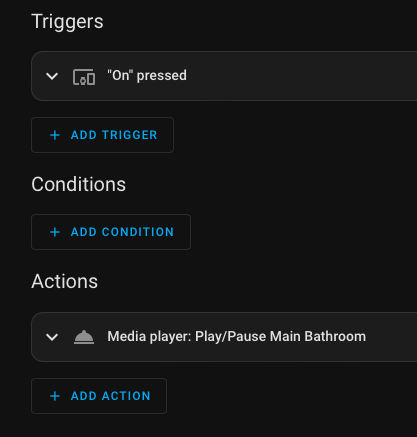
That’s the high-level overview. I’m more than happy to answer questions and try to help out.
Sincere thanks to @GregD for maintaining and supporting the Roon integration - it’s a fantastic piece of work.