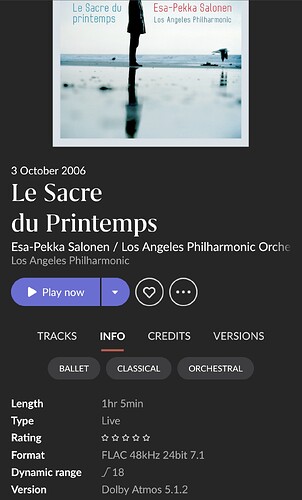True, @RoonFan. If you want to use Roon to play lossless TrueHD Atmos files, you must first decode them to 5.1.2 format (8 channels being both the maximum that Roon handles and the minimum for Dolby Atmos) using the Dolby Reference Player and capture that playback stream in Audacity in wav or FLAC format. You can license the DRP from Dale Pro Audio — it’s pricey at about $400.
To play through the Dolby Reference Player, you must first take the MKV files from a Blu-ray rip or other download and convert them to .mlp format.
There is now a free software solution for this that starts with the MKV files and produces 5.1.2 .wav format files as an output, no Audacity required (but still requires the licensed DRP on your PC, which it calls for use automatically). See Music Media Helper (Tools for Multichannel Audio & Music Videos) | QuadraphonicQuad Home Audio Forum. This article explains how you use it: Lossless TrueHD Atmos Just Got Much Easier - Immersive Audiophile - Audiophile Style
For lossy Atmos carried via DD+, a Mac computer will do the decoding without any DRP required. If you want to play them out through Roon, you have to play the output of the Mac through Audacity to record it in FLAC 5.1.2. The downside: this produces a single track representing the entire album. You have to manually separate the tracks in Audacity and tag them.
Just think of this like the process to rip SACD disks and decode the DSD on them to DSF stereo and multichannel files for playback in Roon. Some upfront work per album, but then you are done and Roon simply plays the format as you intend to hear it. JCR