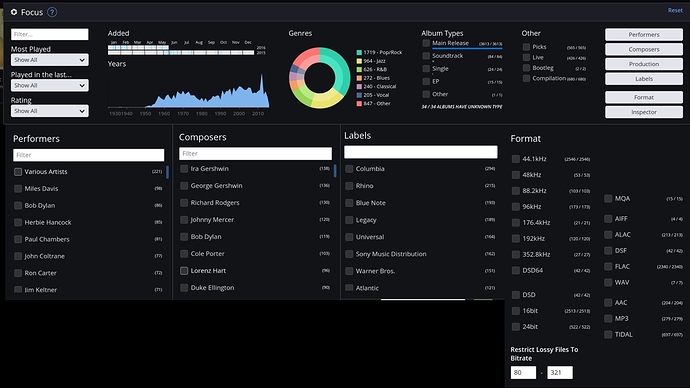JRiver has an excellent playlist functionality (Smartlists) that Roon lacks. It’s probably one of the main reasons why I continue to use JRiver. Is it possible to access Smartlists created in Jriver from Roon?
Have you looked at the options in “Focus” at all??
https://www.dropbox.com/s/nnuq5cz09fvyck1/Screenshot%202016-05-31%2018.41.03.jpg?dl=0
I’ve used JRiver in the past and I’ve found the options and flexibility of Roon’s Focus to be much more powerful
All of the options in the graphic above can be used individually or combined…and when you’re happy, you can then save it as a Bookmark in the top right hand corner
This is the equivalent of a Smartlist in that it’s a ‘dynamic’ list that will grow as you add more Albums that meet the Criteria that you’ve saved
That’s interesting. Based on what I see in this example it’s not as comprehensive as the options in Smartlists but it’s more than I thought was available. Thanks for the tip.
What Criteria do you think are missing??
Before I say any more I should try it. I guess my point was that in Smartlists you can use virtually any metadata field as criteria in addition to a bunch of other filtering options. You can even reference other smartlists as a base list for a smartlist. The example you showed me seems to only show a handful of options although it certainly covers off the most important criteria. Anyway, as I said I should try it first. It’s not fair to argue against something until I’ve tried it. I like the interface. It looks good.
Just as an illustration to anybody who may be reading this thread, but unfamiliar with the Options within Focus, see the mock-up below
The top graphic represents the initial dialog that is shown when entering Focus…and anything can be clicked on…e.g. click on the “Years” chart to allow you to filter Albums between e.g. 1961 and 1967
The Grey boxes on the right expand out to the Options pictured below…allowing you to filter based on Performers, Composers, Labels and Format…as well as several other Criteria not pictured for Storage Locations, Producers,…or things like “Albums without a Review” or without Cover Art etc., etc., etc
Lots of very powerful filtering options worth exploring
This is also easily done in Roon’s Focus…
Say you create a Focus for…Genre = Jazz…plus…Label = Blue Note…plus…Years: From 1955 to 1962…plus 4 & 5 Star Albums only…plus…Most Played over last 3 Months
And then you save the above as a Bookmark called "Blue Note 1950’s Favourites’
Then you want to create a similar Bookmark [Smartlist]…
Simply Open the Blue Note Bookmark from above…change the Label from Blue Note to Verve…change the Years to 1961 to 1968…and change Most Played over last 6 months
Now save this modified Bookmark as e.g. “Verve 1960’s Favourites”
As stated above, I’ve used Smart Playlists in iTunes and JRiver [and others]…and I find the Options within Roon to be more powerful and flexible
Take it for a test run and see what you think
I will. Thanks for the feedback.
I still don’t think this is as powerful and easy to create smart playlists compared with JRiver. Take a simple example: I have a metadata tag of Grouping and another of Genre. I can use both these tags to produce a playlist of Indian Classical as distinct from Western Classical. In this example Classical is the value of the Genre tag and Indian or Western the values of the Grouping tag.
How would I do this in Roon?
I agree with you. Roon is my primary audio software now but I still use J River for Smart Playlists. The Focus feature is interesting but I find it harder to use and there isn’t the same level of control that you get in J River.
I have listened to a good amount of music in my 160,000 song library in JRiver and have marked many I like with 4 or 5 stars …on the order of about 3,000. JRiver easily creates a smartest from the rated songs and I would like to export that playlist to Roon but cannot seem to figure out how.
Any suggestions would be appreciated.
Brock
If you right-click on the playlist in JRiver you’ll see a menu item called “Export Playlist…”. Select that and you get a dialogue box where you can choose where to export it to and the playlist format, etc.
Make sure you save the playlist in a location within the top directory where you store your music. Assuming that location is set up in Roon as the storage location for your music you’re almost there.
Last thing is to go to the Storage tab in Roon, click on the three vertical dots to the right of your storage location and select Edit. In the screen that displays you need to allow the importing of playlists. Since you’re using JRiver you want to enable the one that says “Import Other Playlists”. Save the new setting and force a rescan if your music. Roon should automatically import your exported playlist.
Thanks Stephen, the key appears to be in saving the playlist directly to the top directory of the music storage location.
Because I use a NAS device and multiple platforms (Mac + PC) I was exporting the file to the desktop of a PC then coping to the top level on the NAS which did not work for some reason. When I exported directly to the NAS, all was good.
Brock
Glad to hear it.
Hello Ronnie … I’m trying to export a playlist from JRiver to Roon. I’ve used JRiver to export the playlist file in m3u format to a folder on the NAS called Folder 1 which is at one level below the root. Thus this folder is addressed as \Serenity\Folder1. Roon watches this folder as well as Folder2, 3 etc.
I’ve permitted importing playlists for Folder 1 but the playlist doesn’t appear in Roon.
What am I doing wrong? I can’t, of course, store anything above the level of Folder 1,2,3 etc.
@quaddy239 when you export the playlist what settings are you using? I was having a problem doing this as well. I run JRiver on a Windows PC but store my music on a Synology NAS, which is basically a Linux environment I believe. Anyway, my recollection is that I had to check the box labelled “Store paths relative to exported playlist location”. They were available after I made that change.
Thanks @Stephen_Graham - that worked a treat.
In addition to playlists jRiver has views. For example I have a view of a collection of albums that I consider are well recorded. I created this view by simply selecting albums from a drop down list.
Can I export views to Roon or does Roon have an easy way to create “views”?
@quaddy239 I’m afraid I can’t help you with that one. I’ve never used views in JRiver and I’m not sure about Roon’s capabilities for something like that.
Sounds like you need to create a Tag
A Tag is a static collection of albums ( or tracks etc)
For an album , go to the album main page you’ll see a little Tag icon, click , create then simply add more albums as you go along
The other method is Bookmark, this is dynamic rather like a view in JRiver. You create a set of rules, using the album Focus normally
Once you save it and name it, any new albums meeting the rule are added
Check out the knowledge base for these 2 they are heap powerful
I am a 7 year JRiver veteran as well
Mike
@Mike_O_Neill Thanks very much for that advice. I was able to create a static list of albums using Tags and a dynamic list using Bookmarks as you described.
My problem is that Roon appears to be using its own tags in the dynamic list instead of user tags. For example I have a tag called Grouping and another called Genre. I want to create a dynamic list of albums where Grouping is XXXX and Genre is YYYY. How do I do this?