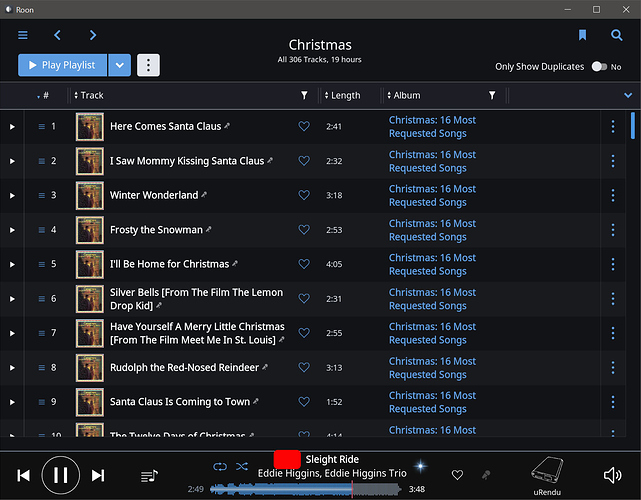When looking at a playlist, esp one composed of hundreds of tracks, it is daunting to find the song that is playing within the large playlist. (Yes, one can go to the queue, but that doesn’t easily show the location within the large playlist.)
Instead, simply showing the track number adjacent to the title at the bottom of the display would help immensely (see red box in screen shot).
Another useful option would be to scroll the upper list to the current track rather than always starting at track 1 in the currently playing playlist.
Even more useful: have small buttons or clickable areas to jump to beginning, middle, end or current track within the playlist.