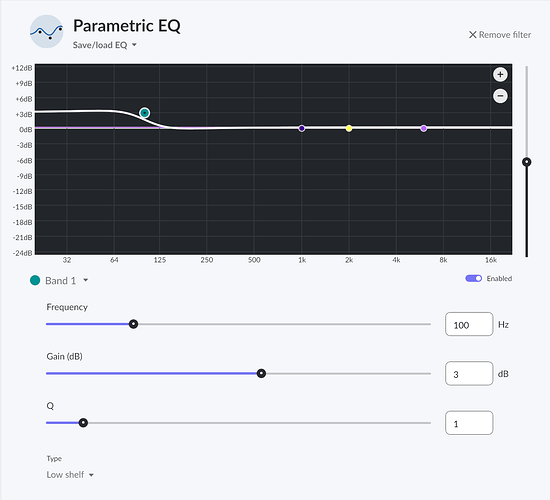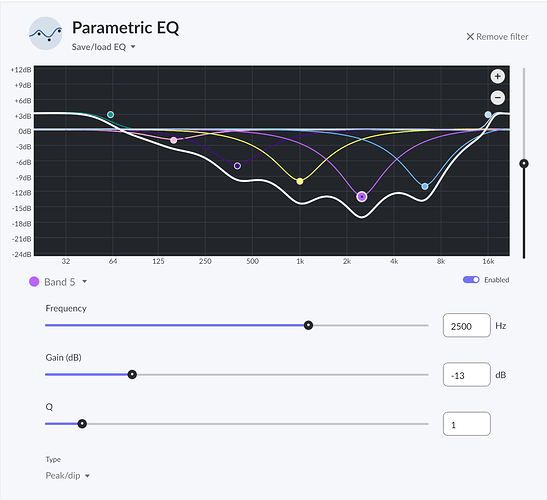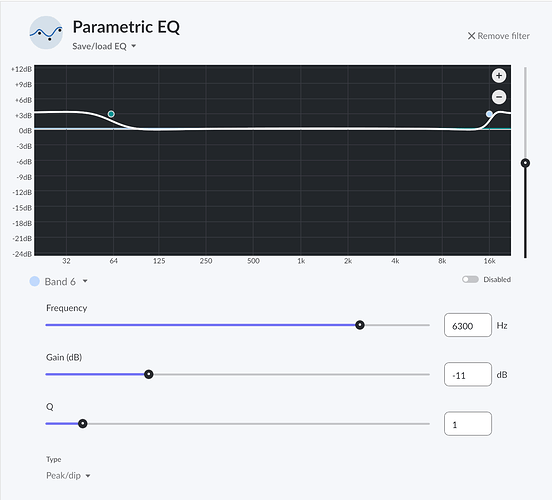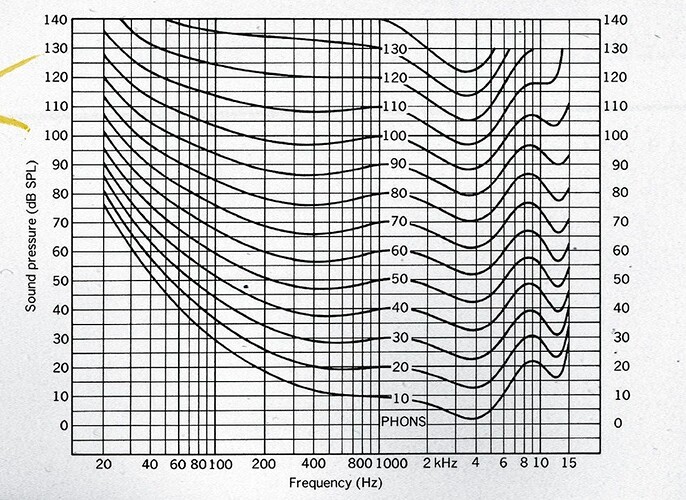It would be really great if roon added a Loudness option within DSP. What are the possibilities?
Looks like the answer is no
A good solution is to save a few selectable DSP presets.
Create a PEQ profile that boosts your desired frequency ranges, then toggle it on/off like you would a loudness button.
Would you mind sharing a screen shot for example? I don’t know how to use the DSP/PEQ
It depends on what you want to do. Here’s an example of a very simple bass boost:
If you want to get a little fancier, here are some examples of PEQ curves to replicate a loudness control. Though they differ in the specifics, the general theme is the same:
boost the highest and lowest frequency, and attenuate the rest. Play with them and see what seems to work for you:
http://www.jeffreysward.com/editorials/loudeq.htm
Here’s that first example built in Roon, using a low shelf for Band 1, high shelf for band 7, and peak/dip for all the others, with a Q of 1 for all of them:
I tested it, and actually think it sounds horrid, so I tried it with just the low and high shelf, and it sounds a little better.
You gotta play around with it and see what achieves the result you’re looking for. Luckily it only takes about a second or so for roon to make any adjustments that you key in.
Because the Fletcher Munson curves change based on volume, this would be far more difficult to do than it appears. It’s also based on your hardware’s response, which wouldn’t (couldn’t?) be taken into account. My two cents. Cheers.
You can buy Dacs with variable loudness if you really need this.
RME ADI 2 DAC fs does this, with variable thresholds.
If you are using DSP with positive gain, make sure you enable headroom control and lower gain by at least what you add, otherwise your signal will clip.
Enable the clipping indicator to ensure your not clipping the digital signal.
Yep I use my RME with loudness it’s a very good implementation.
This how I manage “loudness curves” for low volume playback. I have two profiles. Works for me…
Customers keep asking for this feature. I’m no MBA, but that’s traditionally seen as a good indicator of commercial opportunity.
I understand that there is a universe of different endpoint hardware out there and there is no blanket solution. But the feature design needn’t solve all use-cases, it needs only work well enough for the folks who want it. Don’t let the perfect be the enemy of the good enough.
In other words: Require the use of DSP Volume for the zone. That’s already in the product. A perceptual loudness contour is relative to that zone’s hardware - mostly amp power & speaker efficiency. Simply require the user to identify “local maximum” and “local minimum” attenuation levels, and work out a way to map ISO 226:2003 curves onto the range between those two values.
My main system is almost always somewhere between -55dB for background music and -32dB for attentive music. There’s already a ‘house curve’ DSP setting applied precisely because I rarely get up to the SPL levels where mixing and mastering engineers work. Varying the coefficients of an existing EQ curve as a function of known volume attenuation just doesn’t seem all that hard to me.
Those curves are way to generous down low. Take the 90db curve as an example. There is approximately 20db gain at 30hz, on a 90db nominal signal.
That’s too much…
I find a 3-6db low shelf increase from 100hz works well for low listening, assuming a flat frequency response.
thanks to all who responded to help me out! I really appreciate it!