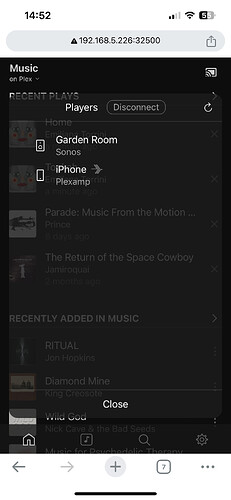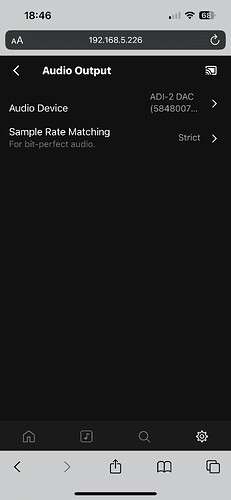Hi @spockfish I cant get PlexAmp to see my ropieee any more. works for Airplay just not PlexAmp streaming, Can you have a log at my logs. Sent feedback over d1e55b8fd71800cf
Ignore this worked out why it wasn’t showing up. I had forgot to enable the audio out in the service setting🤦
Oh no it’s still not working after enabling it.
Resent feedback with usb enabled
b83101cf86a9b6af
@spockfish not sure if you missed this? Any advice would be appreciated?
Unfortunately Plexamp is not that verbose. There’s nothing to see here, but I suspect you can’t even find it on the network, right?
No it’s on the network. But it won’t play anything and just can’t be seen by other PlexAmp instances. It can see my phone but my phone can’t see it. Oddly it also doesn’t see any of my Chromecasts either.
headless plexamp can’t see or connect to google cast devices (i think only the plexamp iOS or android app can do this)
the browser tab you’re showing does look odd … the cast icon indicates that it should be connected to something, but the list of players looks incomplete and none have a checkmark (which indicates which player is connected/active)
i’ve seen the browser interface behave strangely after reinstalling headless to an ip or hostname that’s previously been used … requires deleting browser site data, browser tab refresh, and then login again to plex
Thanks but doesn’t explain why I can’t see it from my phone or play via it locally using the web interface.
I’m adding some Plexamp logging to the next version of RoPieee, as right now it’s difficult to figure out what’s going on.
But besides that… you say it’s
[quote=“CrystalGipsy, post:5, topic:280878”
on the network
[/quote]
but does that mean that you can connect to Plexamp’s webinterface and does the Plexamp interface show your Plex server?
Yes to both I posted an image above of PlexAmp on Ropieee. I can connected to the web interface and it sees my server. It’s all logged in.
It won’t play to the DAC connected using the web interface. Nor can I see it via other instance of PlexAmp to play to.
If you go into the settings (Plexamp), does it see the DAC?
I have airplay active as well and that works fine as does Roon.
Are you sure the audio device is not locked by either one of them?
Have you tried plexamp directly after a reboot without using another streaming service first?
I have managed to get it up and running but not sure what events caused it. I had rebooted before and no change.
Before I just rebooted I could play Roon, stop, switch to play airplay, stop and switch play back to Roon so neither of these are blocking each other. If one was locking the sound card it would have not allowed this.
After this restart the web interface would not load at all. So definitely something must have gone wrong. So I went through the setup again got a new claim code and signed it but this time using the weblogin. Prior I had used the local webui login. It now shows up and I can play to it.