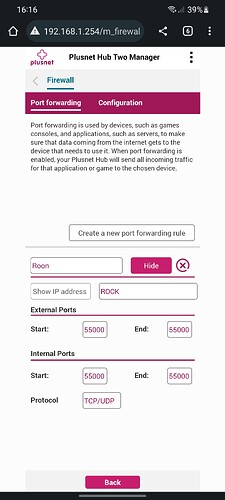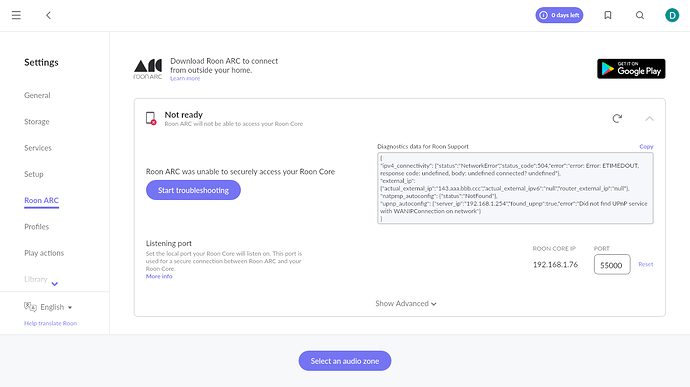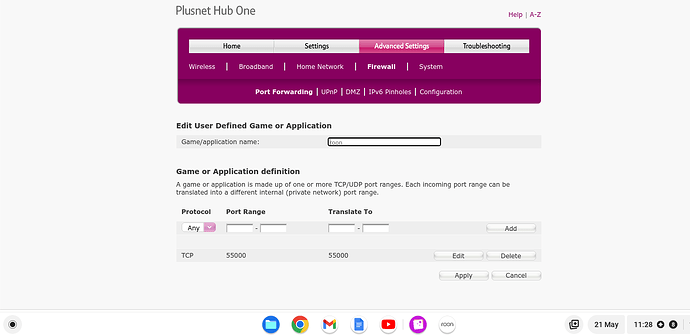Who is your internet service provider ?
Please list the make and model of your modem and router ?
Do you have any additional network hardware , like additional routers or managed switches?
Does your network have any VPNs, proxy servers, or enterprise-grade security ?
What is the exact port forwarding error message you see in the Roon Settings → ARC tab?
anyone had issues setting up arc on a plusnet router if so what was the solution
mjw
May 18, 2023, 3:10pm
2
Looking in this and the Plusnet forums, it is clear that ARC can work. It would seem that a manual port forwarding rule is needed.
However, for more specific assistance, please complete the template in your opening post, and provide the diagnostic message from Roon.
Depends on what roon asksyou to open, here’s my rule for my V2 hub.
{
mjw
May 18, 2023, 6:35pm
6
The diagnostics you’ve provided suggest that UPnP or port forwarding is not properly configured on your router.
Please share a screenshot of the router port forwarding screen, and Roon > Settings > Roon ARC.
mjw
May 21, 2023, 3:13pm
9
Make sure you have set your core up to use a fixed IP address, and associate this with the “roon” application. You’ll need to refer to the router guide for this.
thanks martin could you point me too the router guide please
mjw
May 22, 2023, 5:20pm
11
Take a look on the Plusnet website.
totally lost with this one given up on arc
system
June 27, 2023, 12:27pm
14
This topic was automatically closed 30 days after the last reply. New replies are no longer allowed.