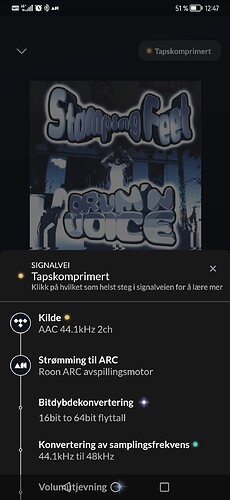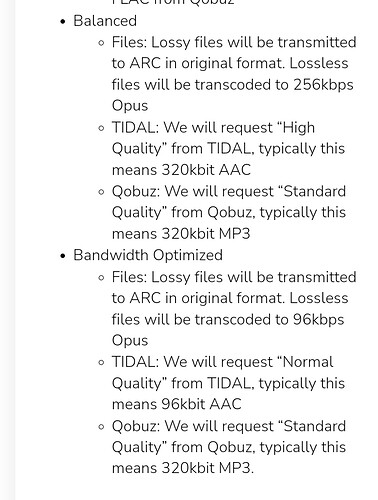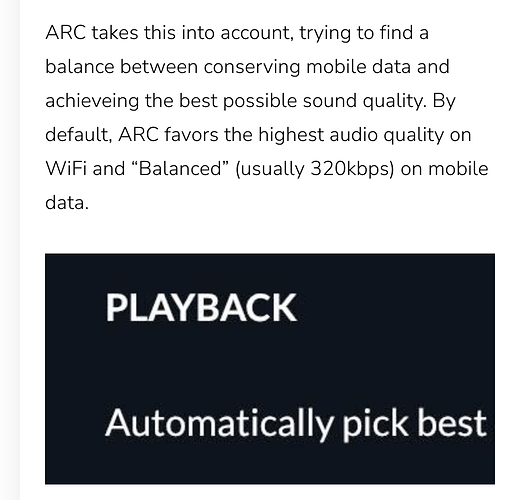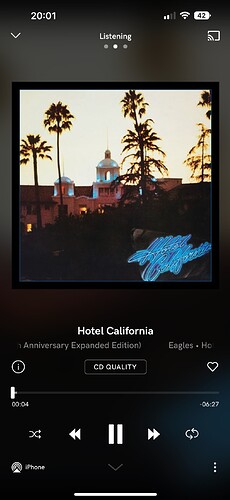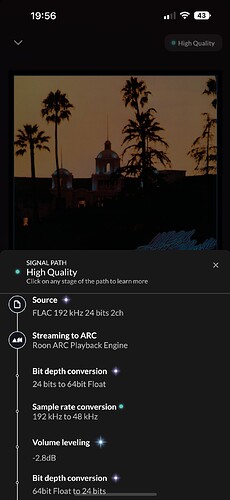Why do I get such poor sound quality in arc?
ARC is intended for mobile use on cellular services. You have the option, under settings, to decide whether to use lossy codecs, to save data, or stream the original format. In my experience, streaming CD-quality and above is pretty pointless when in the car or commuting.
Furthermore, you are using an Android phone. Since Android Audio resamples everything to 48 kHz, Roon ARC does this first. With iOS, I can enjoy up to 192 kHz 24 bit when using a DAC. There are plenty of discussions about AA already…
What do you mean by 192khz 24 bit quality on iOS?
Does iOS support higher bitrate and are you using an external dac in your mobile phone?
With an external DAC yes you can with iOS. Without it’s limited to 48/24 like Android which doesn’t currently support dacs higher rates via ARC or Roon as it needs to be coded to do so,iOS does it automatically.
If you have the mobile bandwidth and data plan then set your quality higher in settings. If you have left it on auto then it will use he lowest for cellular unles you change it as most users don’t have great reception all the time or unlimited data. There is a setting for Wi-Fi and one for cellular.
Minor correction, according to the FAQ the automatic setting defaults to “Balanced” for cellular, approx. 320 kbps with lossy compression. The lowest setting for minimal bandwidth can be chosen manually
True, but the automatic setting does not choose the lowest but Balanced (and not Bandwidth Optimized) for cellular was my point
It’s never once picked the best for me even given good bandwidth always had to choose it. They have admitted automatic airs on caution my experience thus far confirms it does.
The FAQ doesn’t say that it picks the best, but Balanced ![]()
Currently there is no automatic adjustment based on currently available connection speed, the automatic setting chooses options as described in the FAQ, and those stay fixed (so yes, the Balanced 320 kbps may be too much if cellular speed is too slow)
Auto says automaticly pick best quality which is what I am referring to and it doesn’t it always airs on the side of caution. If that’s best is debatable I suppose. Auto is ARCs default so many don’t even adjust it or know they can.
Yeah, the text in the app is a bit misleading, which is why I am pointing to the FAQ which clarifies it in more detail.
Roons users hardly ever refer to the faq given all the things that come up on here, likely they don’t even know it exists so bad is Roons documentation to start with. The apps should include proper links or tips for info like this.
Agreed, but I posted the FAQ because it has the correct info that is currently not represented in an ideal way in the app.
I didnt bother to read the faq on this when starting with Arc but it only took me like 2 minutes to figure it out by fiddling with the settings on my phone to find what I wanted.
It aint rocket science…
In the same version, the Roon ARC is blurred, but Qobuz is very clear
Sure, that’s often the case with software for people who have a mind for it. Nevertheless, it’s not so easy for others, and the meaning of “automatically pick best” in the UI is not clear.
You have to tell us what your settings are and what it is that you are playing
It isn’t, but Roon seems to attract those that need help with the most fundamental things. ![]()
One is Qobuz purchased digital version, one is qobuz streaming directly, both are the same version; Roon is high quality, qobuz is CD
If the setting is wrong, please give guidance, thanks
Because it’s down sampling from 192/24 for th local version it will be high quality on the signal path. Qobuz will pull the cd quality stream from Qobuz not the hires one if you have it set to CD Quality settings in the app. You also have volume levelling on in Roon which reduces volume and may not be helping your comparison. Set Roon to be cd quality it will pull the same stream and turn off volume levelling then compare.