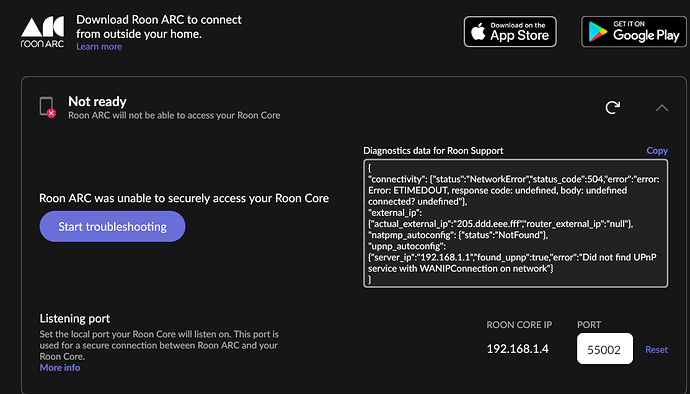Roon Core Machine
Intel NUC running ROCK 2.0 build 1133
Networking Gear & Setup Details
-
Who is your internet service provider? B2B2C DSL (Bell network reseller)
-
Please list the make and model of your modem and router? Smart RG SR516ac (all in one gateway, modem, wifi router)
-
Do you have any additional network hardware, like additional routers or managed switches? 1x Netgear GS108 switch
-
Does your network have any VPNs, proxy servers, or enterprise-grade security? No
Connected Audio Devices
I use a SoTM SMS200 as Roon endpoint, wired.
Description of Issue -
What is the exact port forwarding error message you see in the Roon Settings → ARC tab?
{
“connectivity”: {“status”:“NetworkError”,“status_code”:504,“error”:“error: Error: ETIMEDOUT, response code: undefined, body: undefined connected? undefined”},
“external_ip”: {“actual_external_ip”:“205.ddd.eee.fff”,“router_external_ip”:“null”},
“natpmp_autoconfig”: {“status”:“NotFound”},
“upnp_autoconfig”: {“server_ip”:“192.168.1.1”,“found_upnp”:true,“error”:“Did not find UPnP service with WANIPConnection on network”}
}
The UPnP option is On the the SR516ac menu. This is a new modem I got from my supplier, as my previous one (Smart RG SR505) didn’t work either with ARC.
Any help would be appreciated (I tried the tech support from B2B2C but they were useless).
Thx!