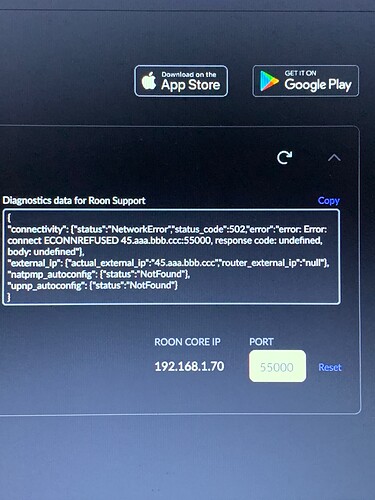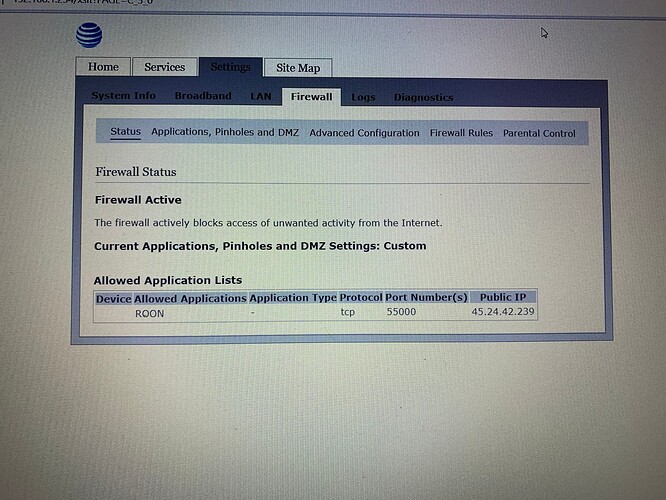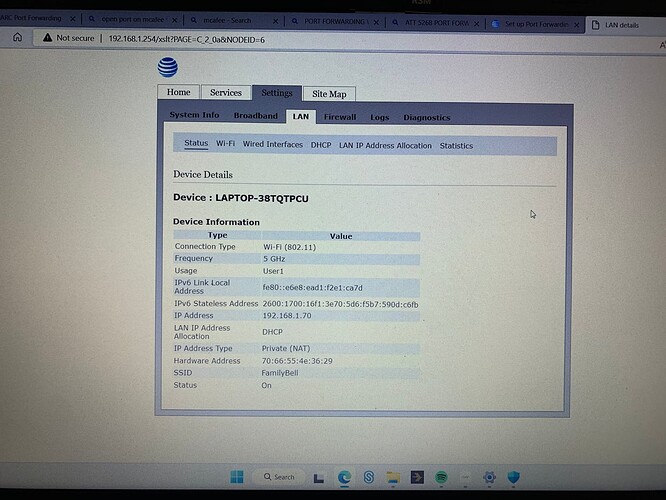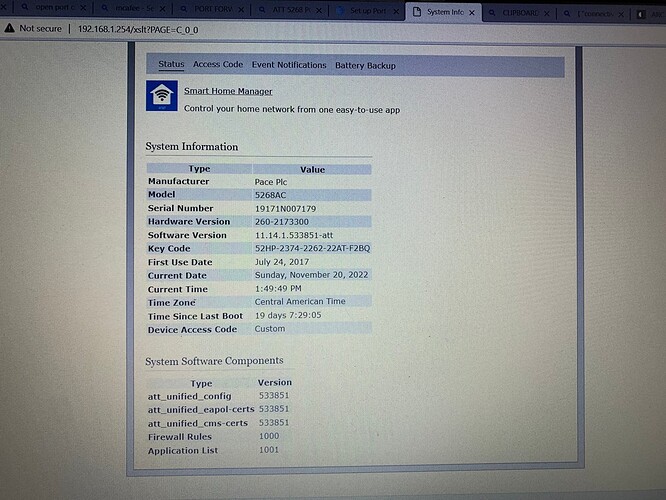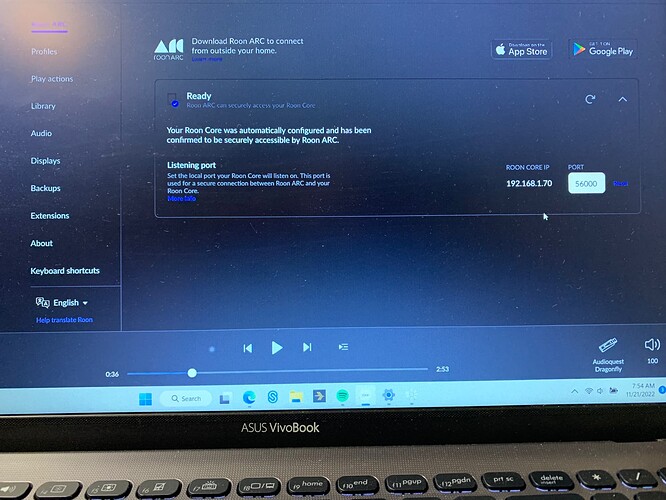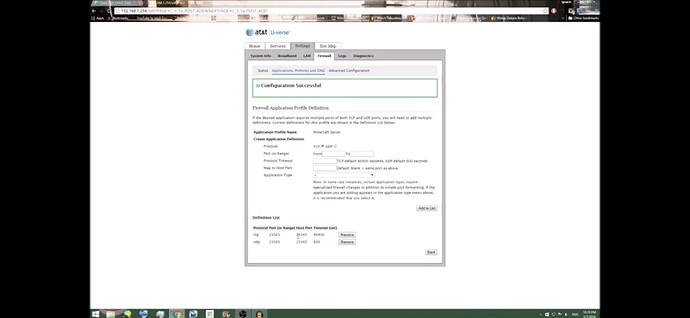strong text### Roon Core Machine
Operating System…Windows 11, Processor… AMD Ryzen 3 3200, RAM 8 GB
Networking Gear & Setup Details
Router AT&T PACE 5268AC connected via Ethernet… core PC connected via Wifi
- Who is your internet service provider?
AT&T
-
Please list the make and model of your modem and router?
AT&T PACE 5268 AC -
Do you have any additional network hardware, like additional routers or managed switches?
no -
Does your network have any VPNs, proxy servers, or enterprise-grade security?
not that i am aware of
Connected Audio Devices
core pc connected via wifi
Description of Issue -
What is the exact port forwarding error message you see in the Roon Settings → ARC tab?
set up port forwarding… ROON shows in the allowed application list under firewall status… but i still get ROON ARC not ready when i run ARC test within ROON
error message is {"
connectivity":[“status”:“Network Error”,status_code":502,“error”:Error: ECONNREFUSED “45.aaa.bbb.ccc”,“router_external_ip”:“null”},“natpmp_autoconfig”:{“status”:“Notfound”}“upnp_autoconfig”:":{“status”:“Notfound”}