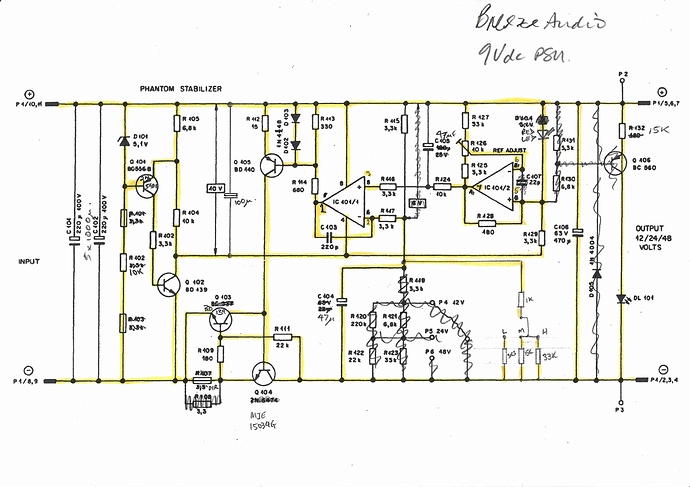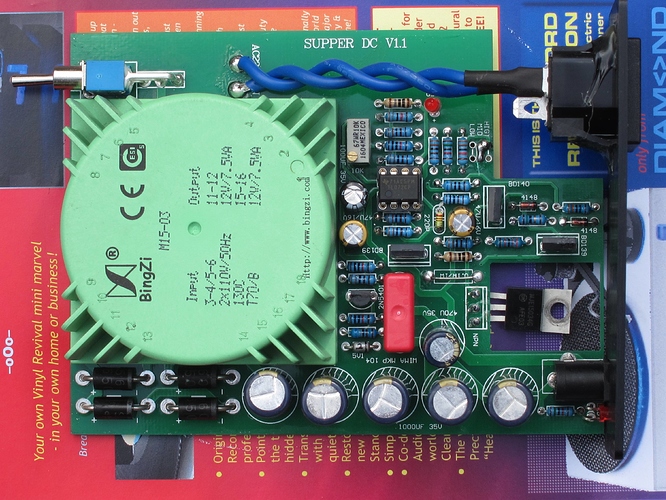Thanks Sean – so Pro-Ject removed that warning? Just want to be sure… 
Hi PR_Terhorst
I don’t know what Pro-Ject have said but John Westlake (the designer) discusses some small benefits of using linear PSU’s further up this thread.
I can only imagine he’s discussing using it to power the DAC, while using the DAC.
Have a read from the top of this thread if you get a chance - especially John’s posts.
Somebody (not Pro-Ject) has put together this Google Docs info sheet too. Very helpful.
It discusses the manual being wrong and some background info.
We will release a bug fix update for ProJect, hopefully this will be the last official release, we will be no longer working with ProJect so this will be a “Clean up our room” before we turn the lights out type deal… ProJect has never offered to pay us for software updates so there is little incentive apart from good will on our part to resolve issues. I feel responsible for “Bugs” so do plan to fix them once time allows - Its not so simple with MQA certified units as we have to run past any updates via MQA for approval… this in its nature adds a layer of extra work that we just don’t need…
Although I will no longer will work with ProJect, we have been working on the sidelines on a fairly advanced software release with extra features we have been wanting to add to the DAC, so once we have it ready (its still a lot of work and not a priority)- we will release as a unofficial update at a small nominal cost to help cover our development man hours and pay for the Pizza’s :)… much depends on the level of sound quality upgrade it brings…
JohnW, Today at 6:32 AM #897
I guess this is a quote from somewhere? Could you please provide the source?
Does this DAC unfold or unfold & render
MQA in full?
Ta
My understanding is that the S2 will do all the work (unfold & render), or if you have Roon/Tidal you can allow Roon to do the first unfold and pass the signal to the S2 for the rendering. If the S2 does all the work, MQA appears on the display; if the S2 is only doing rendering, then MQB appears. To my ears, it sounds the same. Perhaps some else can weigh in on the varying system demands or limitations of Roon’s DSP when using one process or the other.
I prefer to use it in render only mode or MQB.
That way you can leave DSP settings enabled while playing MQA files.
Edit: I also use fixed volume.
The only qualifier I can add is that I have to leave the Roon volume setting as Fixed Volume for MQA/MQB to work. If I choose DSP Volume or Device Volume, I loose the MQB/MQA icon on the S2 display screen. That said, in the Fixed Volume setting I can still adjust output volume with the supplied remote control, or of course at the amplifier.
My trials and tribulations are documented here, Pro-Ject Pre Box S2 Digital setup, with a big shoutout to Sean2016 for his help.
I let Roon unfold, and then up-sample to DSD, I like that better than MQAs rendering.
Magnus, I’d like to try that, do you mind sending me screenshots of your Roon Setup and DSP settings? Pt
Set MQA Capabilities to “No MQA Support” in device setup, so that Roon will do the first unfold, then just add up-sampling to DSD in DSP Engine.
Better late than never to reply to a good posting.
I’ve bought two of these Studer900 15W PSUs including a 5v version for use with the S2 Digital.
Buying from China for use in the UK, I’m frustrated at the poor supporting information for products as I want to know what I’m using (and whether I need to improve it).
I dug around the net for Studer info and came up with the attached schematic and began to attempt to correlate what I had actually got. Where I’ve highlighted the circuit, it matches the PSU. Crossings-out are self explanatory as are the additions, hopefully. Non-highlighted circuit is where I gave up trying to trace as I would have had to remove too many components to see the tracking.
I think the Studer circuit has been largely followed with a few sympathetic alterations.
Unscientifically, I finally put a scope on the output (I forget the loading). On a 5mv AC scale, the output was very quiet.
So in principle, I would say these PSUs are OK for powering a DAC.
I made two modifications: 1. I added a couple of USB female sockets so I could use standard USB leads. 2. (Important). I added an earth connection from the mains inlet to chassis. Far eastern power products seem to have little respect for personal safety.
Hope this is of interest.
Surely someone must have found this interesting? 
I did! Thank you for going to the trouble. I am interested in DC supplies but for stuff like NUC supplies. For smaller stuff I have an LPS-1 and an AudioByte Z-PSU which are both exceptionally expensive and don’t have the grunt to run SBC’s like the Pi 3B+ or Odroid C2.
Over the past nearly two months I’ve been using this device in a range of settings and loving it. However it doesn’t always play nicely with my other gear.
Has anybody else had any luck with the Pro-JectS2 connected to a Surface Book? Under Settings>Audio in Roon devices connected flash up for a few seconds and then disappear. With some faffing around I get it stable but the faffing around bit is getting annoying.
I’m now leaning towards a NUC with ROCK installed. Anybody have any luck with this specifically with the Pro-Ject S2?
Hi, great device indeed, mine running without glitches on rock and windows nuc as well. Firmware 2.24 I think. Amazing SQ comparable to other high end devices, if you power it with an LPS you get a nice bump on SQ. Recently John Westlake announced he will be releasing a new firmware which will be the last with many enhancements in functionality, I can’t wait to try it
Been using the Pre-Box S2 Digital for couple of months now, one of the cheapest audiophile upgrade I have done in my system.
However I am struggling to replicate S2’s remote controll function in my Harmony Elite.
Have anyone been able to use there harmony remote control to change volume, or use the select input function?
I’m not using a remote as the Pre-Box S2 Digital sits right in front of me on my desk, but I just tried and it works for input select and filter select. I didn’t try volume as mine is set to fixed volume.
The caveat is that the Harmony Elite defaults to controlling your devices through the hub via Bluetooth while the Pre-Box S2 Digital only works with IR.
Open the MyHarmony app en go to Settings -> More -> Remote and Hub Assignments.
Then select “Remote” for your Pre-Box S2 Digital instead of “Hub” and sync your settings.