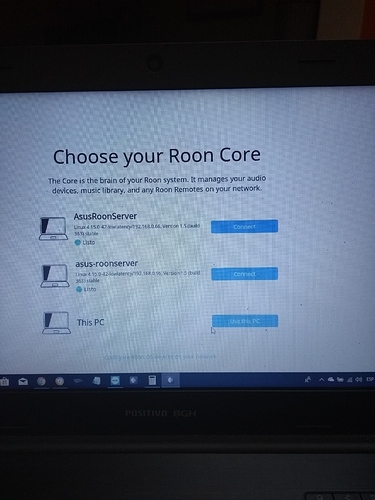hi. I will try to explain my problem as well as I can
I have two pcs for my configuration one as server AND ONE AS ENDPOINT .tHE SERVER core RUNNING ROONSERVER and the other one (the better one AS ENDPOINT RUNNING ROONBRIDGE. 3 DAYS AGO i DECIDED TO USE THIS CONFIGURATION INSTEAD OF USING AS SERVER THE BETTER MACHINE , THERE THE PROBLEMS WITH THE CORE STARTED. WHEN TRY TO CONNECT FIRST EARLY CONNECTION THERE IS A PROMPT TO SELECT THE SERVER TO USE , I HAVE TWO SERVERS NOW INSTEAD OF ONE!!HOW CAN i ELININATE THE SERVER I DONT USE AND GETR NORMAL THINGS AGAIN .PLS ANY HELP PLSE @SUPPORT.pLS CAN YOU TELL ME HOW YTO ADD AN SCREENSHOT OF WHAT i SEE IN MY rOON rEMOTE TO CONTROL EVERYTHING?
Hello @wilfredo_sanchez,
You can post a screenshot of what your seeing by clicking this button:
![]()
I’m not quite sure I understand the issue, it seems that you have two RoonServer instances in place? Which RoonServer are you trying to use? I would leave Roon running on the Core you are trying to use and then exit out of the RoonServer application for the server that is extra (RoonServer can be located in the bottom right-hand taskbar if using Windows) and you can right-click -> close to exit out of it for the 2nd Core.
Thanks,
Noris
the server and core I use is the second one in the picture, the one with lower case (small letters) the other one is the old one. I cant find the option at the bottom right on my windows roon remote .pls a
any help?@supportI have a dual pc configurartion on the setup. one machine for server with external usb 2 TB and as
also running as core and roonserver and other machine for the endpoint running roonbridge and it is connected direcly to the Krell DAC
@wilfredo_sanchez - How did you install RoonServer on the computer the first time around? Did you run the easy-installer script from (https://kb.roonlabs.com/LinuxInstall)?
You can reverse the installation by running the uninstall script (located on the same KB page):
Uninstalling
You can reverse the steps of the easy installer by running it with 'uninstall' as a command line parameter. For example:
$ sudo ./roonserver-installer-linuxx64.sh uninstall
Thanks,
Noris
the roonserver the first time installed was using the asy installer scrpt. i ununstalled but dont rtemember if i have used the script you are telling me. Iam doing some work today and tomorrow so I cant try what you are suggesting.I will do it as soon a I can and let you know how it goes .thank you for help!!
hello
I id what you told me and everything is ok again.thank you very much or your help!!
This topic was automatically closed 36 hours after the last reply. New replies are no longer allowed.