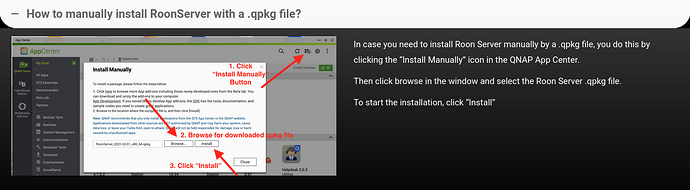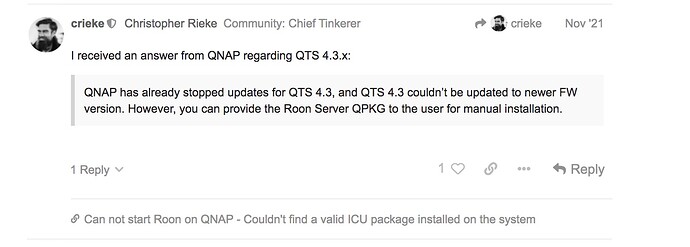Yes i know what system logs means…
There is 4 x 6tb hdd 's installed.Setup has no changed since 6 month ago .Roon has worked correctly till then.
USB disc is for experimental purpouse only.Here is not applicable too!
The last and only solution left is to install an SSD drive for data.
Roon says it may be connected externally on USB3 port also.
The only SSD installed on my Qnap is for cache acceleration.
Thank you
Your last posts are just confusing (confused?). I don’t get what they have to do with your attempts to installing Roon Server or how they are supposed to provide helpers with additional information to try and help you.
Please open the Roon Server app, configure a storage location for Roon Server and then run Roon Server again. Post logs, messages, screenshots, …, useful information to understand the result of this attempt in general.
I have already posted what’s needed!
Take your time Black.
Thank you.
This is now the second post in a row without useful new information and/or confirmation that tips/guidance you already got being followed.
So then you obviously know more than me.
I have better things to do. Good luck with figuring it out yourself, I’m out.
PS: You can still try this …
A last attempt:
Looks like your RoonServer app is outdated.
Taken from the instructions there: Download the current package unzip it and install it manually.
Then please report back your findings.
Thank you BlackJack for your efforts to helping me.
First,of all there is a big big confusion on Qnap’s side.
I will explain it step by step so that anyone suffering like me could help themselves.
My configuration is:
QNAP-TS470 Pro ver. 4.3.6(last supported one ).Four HDD each is 6 Tb full of Hi-Res Albums.No SSD.
One 240 gb NvMe SSD installed for cache acceleration only(not storage)
I have tried this countless time in one month:
1.Downloaded and Installed (supported for 4.3.6 )Roon QPKG-Version 2021.05.18 officially from Qnap app store.Manually and automatic.No difference!
2.Configured data location respectively on HDD’s 1,2,3,4….Even plugged an USB drive properly formatted.
3.After that when i go to the data location folder there was nothing except one Roon log file.
4.Uninstalled some memory eating apps in HD station and everything less useful in applications. Nothig helps again.
5.Every time Roon was stopped and could not be started.
Read forum and find @crieke’s answer that i recently suspected:
Add images
Since today when i have tried this:
1.Go to Qnap app download page selected QNAP TS-473 ver.4.5.3 ( actually TS-470Pro ver.4.3.6)
This was fake of course. Otherwise there is no way to download Roon ver.2021-10-03
2.Installed it configuring data location and …at the end Roon has started,
3.Data folder was as it must be.
4.Opened Roon app on iOS ,configured…and the thousands of track and albums started to import
No i enjoy Roon through my BlueNode X .
25.01.24-20:02:48 — Starting RoonServer …
25.01.24-20:02:48 — ROON_DATABASE_DIR: /share/GoldenSandsWDRE2/GoldenSandsWDRE3-YEDEK/ROON SERVER DATA/RoonOnNAS - [available]
25.01.24-20:02:48 — ROON_DATABASE_DIR_FS: Type
25.01.24-20:02:48 — ROON_ID_DIR: /share/CACHEDEV9_DATA/.qpkg/RoonServer/id - [available]
25.01.24-20:02:48 — Free Inodes: Available
25.01.24-20:02:48 — ROON_DIR: /share/CACHEDEV9_DATA/.qpkg/RoonServer
25.01.24-20:02:48 — Model: TS-470 Pro
25.01.24-20:02:48 — QNAP Serial: Q142I00630
25.01.24-20:02:48 — Architecture: x86_64
25.01.24-20:02:48 — Total Memory: 16294928
25.01.24-20:02:48 — Available Memory: 2968512
25.01.24-20:02:48 — QTS Version: 4.3.6 - Build: 20230621
25.01.24-20:02:48 — PKG Version: 2021-10-03
25.01.24-20:02:48 — Installed QTS Apps: netmgr,Qboost,ResourceMonitor,CodexPack,MusicStation,Qcenter,JRE,diagnosticApp,Qsirch,helpdesk,HybridBackup,QVPN,VideoStationPro,PhotoStation,Qfiling,QsyncServer,MinimServer,PhotoExt,MCAFEE_QNAP,L2TP,NotificationCenter,SSDLaboratory,CloudLink,QDMS,DownloadStation,MalwareRemover,QJDK8,ffmpeg,container-station,QKVM,VirtualHere,HD_Station,XBMC,FileStation_HD,MusicStation_HD,VideoStation_HD,PhotoStation_HD,Spotify,Chrome,BubbleUPnPServer,QVRProClient,LicenseCenter,QcloudSSLCertificate,RoonServer,
25.01.24-20:02:48 — Hostname: GoldenSandsNAS
25.01.24-20:02:48 — MTU: 1500
############### Used FFMPEG Version ##############
ffmpeg version 3.3.6 Copyright (c) 2000-2017 the FFmpeg developers built with gcc 4.9.2 (Debian 4.9.2-10) configuration: --enable-cross-compile --arch=i686 --target-os=linux --disable-yasm --disable-static --enable-shared --enable-gpl --enable-libmp3lame --enable-libx264 --enable-libsoxr --enable-version3 --enable-nonfree --disable-decoder=ac3 --disable-decoder=ac3_fixed --disable-decoder=eac3 --disable-decoder=dca --disable-decoder=truehd --disable-encoder=ac3 --disable-encoder=ac3_fixed --disable-encoder=eac3 --disable-encoder=dca --disable-decoder=hevc --disable-decoder=hevc_cuvid --disable-encoder=hevc_nvenc --disable-encoder=nvenc_hevc --extra-ldflags=‘-L/root/daily_build/436_02/4.3.5/Model/TS-470/build/RootFS/usr/local/medialibrary/lib -Wl,–rpath -Wl,/usr/local/medialibrary/lib’ --extra-cflags=‘-I/root/daily_build/436_02/4.3.5/Model/TS-470/build/RootFS/usr/local/medialibrary/include -D_GNU_SOURCE -DQNAP’ --prefix=/root/daily_build/436_02/4.3.5/Model/TS-470/build/RootFS/usr/local/medialibrary libavutil 55. 58.100 / 55. 58.100 libavcodec 57. 89.100 / 57. 89.100 libavformat 57. 71.100 / 57. 71.100 libavdevice 57. 6.100 / 57. 6.100 libavfilter 6. 82.100 / 6. 82.100 libswscale 4. 6.100 / 4. 6.100 libswresample 2. 7.100 / 2. 7.100 libpostproc 54. 5.100 / 54. 5.100
##################################################
25.01.24-20:02:48 — RoonServer PID: 8003
########## Installed RoonServer Version ##########
200001359
2.0 (build 1359) production
production
##################################################
25.01.24-20:02:48 — e[0;37;1me[0;0m00:00:00.001 e[0;37;1mInfo: get lock file path: /tmp/.rnsgem0-e[0;0m
25.01.24-20:02:48 — e[0;37;1me[0;0m00:00:00.010 e[0;37;1mInfo: GetLockFile, fd: 37e[0;0m
25.01.24-20:02:48 — e[0;37;1me[0;0m00:00:00.010 e[0;37;1mInfo: GetLockFile, res: 0e[0;0m
25.01.24-20:02:48 — e[0;37;1me[0;0m00:00:00.011 e[0;36mTrace: Nope, we are the only one runninge[0;0m
25.01.24-20:02:48 — Initializing
25.01.24-20:02:48 — Started
25.01.24-20:02:53 — Running
Thank’s a lot BlackJack again for cooperating to find a solution.
I appreciate.