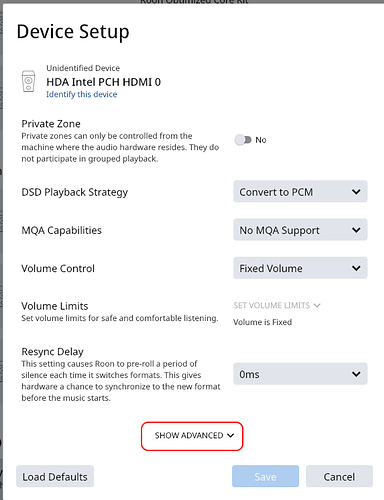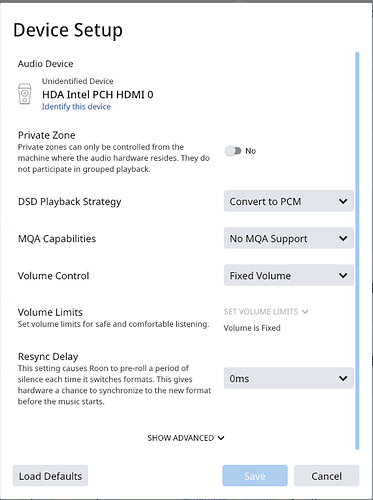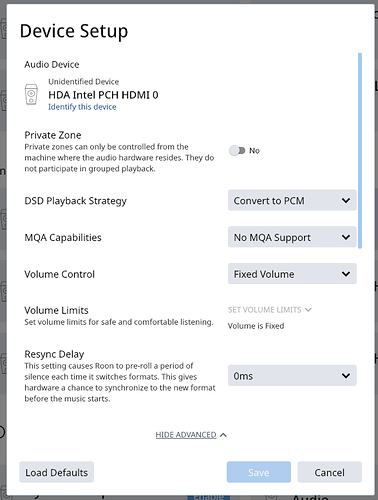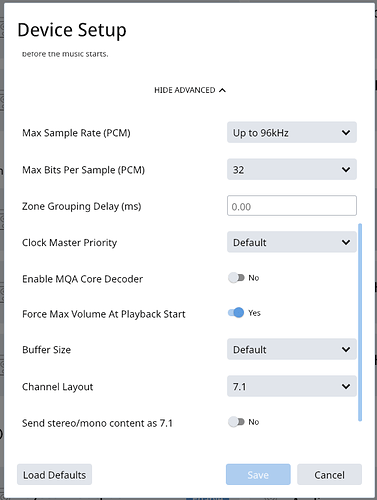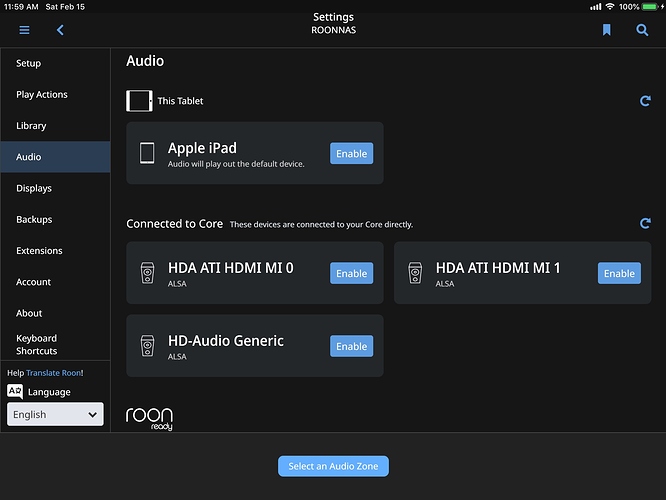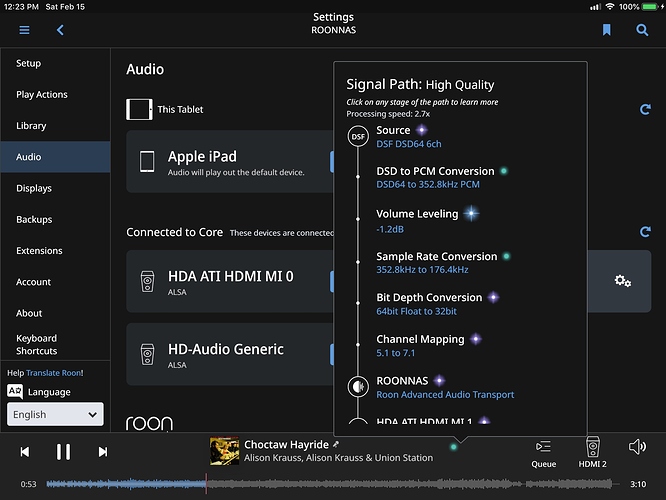Hi
Running Qnap tvs-673e as the Roon server over HDMI direct to Marantz 8801 processor .
The problem is when running DSD multichannel files Roon detects the files , signal path seems fine till path gets to channel conversion then signal converts from 5.1 to 2.0 and claims a compatibility issue ?
I assume the problem is the Marantz is not set up as 7.1 in Roon.
When I have attempted to reset the Marantz in Roon setup I cannot access channel configuration.
I assume it may lie in the advanced settings which I cannot access for the 8801?
I know others in this forum have similar, successful setups any advice would be greatly appreciated .
What does your configuration look like in Settings - Audio - for the HDMI connection?
I’m using HDA Intel PCH HDMI 0 from the NUC to my Denon receiver. When I access the Device Setup from there and select Show Advanced the Channel Layout has options for 2.0, 5.1 and 7.1.
I have 7.1 selected and I do get a multi-channel signal when recorded but I can’t get the Nuc to send native DSD with this connection. I have to use convert to PCM.
I don’t know if the Audio Setting are the same with Roon running on Qnap.
Can you say more about the fact that you can’t access the advanced settings? Do you not see the “Show Advanced” button? If you click on this, you should be able to scroll the window up to reveal the advanced settings.
Thanks Geoff & Mike I would send a screen shot but the Ipad has some issues .
The device setup is identical if I hit show advanced nothing happens ?
Is that the case with yours ? I get no" Show Advanced the Channel Layout"
Anywhere on any device maybe its a Qnap issue but have read others have success with simular setups?
You seem to be thinking that when you hit “Show Advanced” the content of the display window will be replaced with the advanced settings. That’s not how it works. As I said, when you hit “Show Advanced”, the advanced settings are added to the bottom of the display, and you need to scroll them up to reveal them.
Here’s what I see on my PC - you should be seeing the same on your iPad. When I mouse into the device setup window (or you touch the device setup window), I see a blue scrollbar appear on the right. Notice how it is the full height of the window.
Now I click “Show Advanced” (and you touch “Show Advanced”). The length of the scrollbar now changes to half of what it was. In UI design language, this indicates that there is additional content that has been added to the window at the bottom, but that the window needs to be scrolled to reveal it.
Scrolling the window reveals it:
Wow Geoff that was definitely the problem ,but of course now this brings up new issues the core gives me these 3 options the MI0 will play but only when
the sample rate is lowered to 96. 196 has issues and problems with breakup.
There is some very slight artifacts at 96 otherwise sounds good.
It’s also limited channel options to 5.1 ?
M1 gives me additional set up options like 7.1 and actually looks like a better signal path, but unfortunately won’t play via the Marantz very confused at the moment but at least making some progress I can figure out a way to get M1 to play with the Marantz? Hey really appreciate the help as you have surmised I not very technically savvy  thanks again!
thanks again!
Scott
Update It appears that MI1 is just the alternate Qnap HDMI output. Switching between that and MI0 I seem to have lost the 7.1 channel option also the artifacts started getting worse tried lowering headroom also DSP but the only resolution was to reduce rate to 48 sound isn’t as good but no distortion ?
On Sat, Feb 15, 2020 at 1:59 AM Geoff Coupe via Roon Labs Community community@roonlabs.com wrote:
Geoff_Coupe Geoff_Coupe Community: KB Editor
15 February
You seem to be thinking that when you hit “Show Advanced” the content of the display window will be replaced with the advanced settings. That’s not how it works. As I said, when you hit “Show Advanced”, the advanced settings are added to the bottom of the display, and you need to scroll them up to reveal them.
Visit Topic to respond.
In Reply To
Ssott_Brinckman Ssott_Brinckman
14 February
Thanks Geoff & Mike I would send a screen shot but the Ipad has some issues . The device setup is identical if I hit show advanced nothing happens ? Is that the case with yours ? I get no" Show Advanced the Channel Layout" Anywhere on any device maybe its a Qnap issue but have read others have su…
Visit Topic to respond.
To unsubscribe from these emails, click here.
–
Sent from Gmail Mobile
Sent from Gmail Mobile
Sorry having some email issues as an added bonus !!
Wow Geoff that was definitely the problem ,but of course now this brings up new issues the core gives me these 3 options the MI0 will play but only when
the sample rate is lowered to 96. 196 has issues and problems with breakup.
There is some very slight artifacts at 96 otherwise sounds good.
It’s also limited channel options to 5.1 ?
M1 gives me additional set up options like 7.1 and actually looks like a better signal path, but unfortunately won’t play via the Marantz very confused at the moment but at least making some progress I can figure out a way to get M1 to play with the Marantz? Hey really appreciate the help as you have surmised I not very technically savvy
thanks again!
Scott
Update It appears that MI1 is just the alternate Qnap HDMI output. Switching between that and MI0 I seem to have lost the 7.1 channel option also the artifacts started getting worse tried lowering headroom also DSP but the only resolution was to reduce rate to 48 sound isn’t as good but no distortion ?