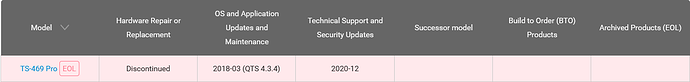My QNAP is extremely stable and has been for many years of running Roon on a number of QNAP NASs but each to his own.
Thank you for a completely useless post on this thread. QNAP NAS was extremely stable for over a year before this recent update which messed something up. Now after changing to network share, it’s extremely stable again. I had much more problems when I ran core on Windows 10.
Surprisingly there’s also problems with Roon Rock servers and even with Roon’s own Nucleus system. There simply isn’t a computer system or server which would just run endlessly with zero problems.
You should first be able to access the core through UI. I was able to access only after reinstalling the core on QNAP. After you gain access you can add network share under Settings - Storage. There’s instructions available, just google Roon and network share.
Thanks for the info. Before I reinstall the core, is there a way to revert to an older version of Roon, temporarily, until the tech guys can find a true solution?
My QNAP has been perfect for at least three years, with a library of +100,000 songs, so I am not willing to accept that I need to throw more money at this issue by upgrading to something more expensive.
There’s no way to downgrade Roon and It’s my understanding that version 1.8 (Build 846) requires QNAP version 2021-10-03 installed so unfortunately I think you’re stuck at the moment.
I‘d like to understand the issue. Could someone with this issue send me log files?
Either by the Ambulance icon in the qnap Roon Server web UI or they can manually be fetched: one is in the RoonOnNAS folder of the selected shared folder location and the others are in the RoonOnNAS/RoonServer/Logs folder.
While I completely understand that you don’t want to do this because of this issue with Roon, you probably should start thinking about it nonetheless as your NAS is EOL and out of support for nearly a year already. You might run in more and more issues going forward with your current NAS.
Come on guys this is you and many others chance to get this resolved. Chris needs to be able to review someones files in order to move forward.
Yes the RoonServer app Version 2021-10-03 is required. But Qnap stopped updating the app repository for QTS 4.3. But the Roon Server qpkg App should work without issues on QTS 4.3 by downloading it from the webview of the qnap App Center and install it manually as mentioned by @Burkhardt_Petermann:
I just wish ROON & ROCK were as stable and as well architected / designed as my QNAP NAS.
My QNAP NAS is VERY solid. I can’t tell you how many times I’ve picked up my Ipad
to play some tunes only to have Roon’s UI crash.
Hi. Again, I appreciate your help with this. I have the latest QNAP version installed 2021-10-03 and I have tried to grab the log files via ambulance, but nothing is happening.
I will keep trying!
Can you check manually the following folders in your specified database storage path for logfiles?
RoonOnNASRoonOnNAS/RoonServer/Logs
In QNAP File Station
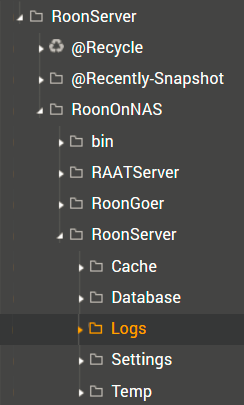
25 posts were split to a new topic: QNAP - Not Showing Local Folders Anymore
The Log Files should be available by logging into your QNAP webpage not Roon. You need to look in File Station on QNAP or are you saying that you cannot see any files in the QNAP webpage? This has nothing to do with the Roon interface.
There are historic Log files in your RoonServer-Logs. Hope this helps. Although It would probably be better from someone who still has the issue and had installed the correct qpkg first.
I have sent some log files to Chris. Let’s see if anything can be identified.
Thanks Nigel.
Had all of the same problems, and finally got installed on my NAS and now stuck at this exact same point.
Hi, I have experienced the same issues today, the Roon Server is no more available.
I try restarting the Qnap Nas without results, then I try to uninstall the Roon app and when I’ m going to re-install it the process freezes at 50% and I’ m therefore unabled to install the server anymore…
How can I solve this? Please help. Thank you very much.
Could someone with this issue and ssh skills enter the following command and post the output?
openssl version
I suppose you have restarted both the Roon app on the QNAP and also your Controller app?
If not, please do this. And judging from your screen shot you most likely are still running the package from may 2021?