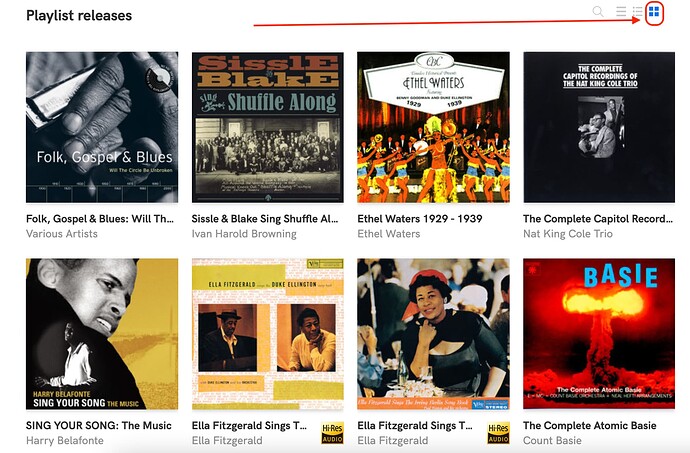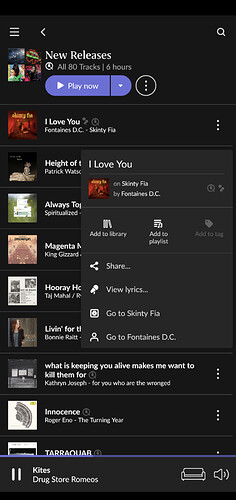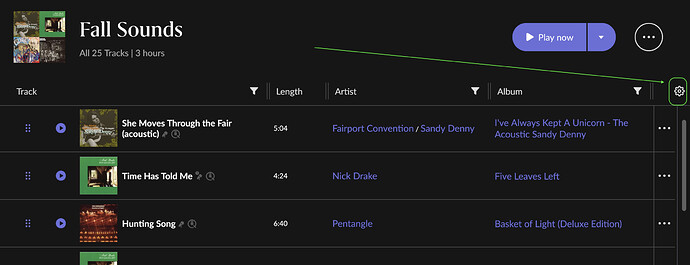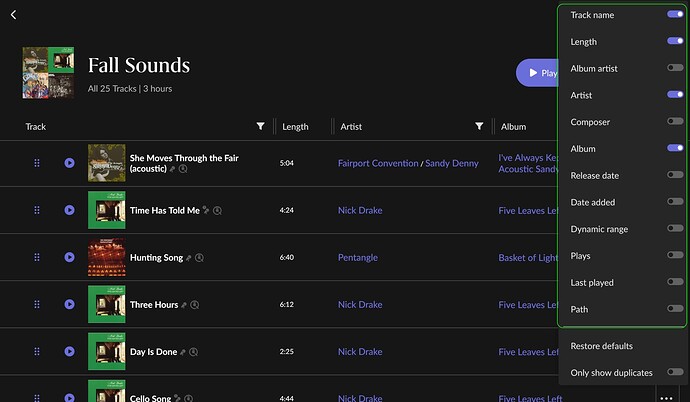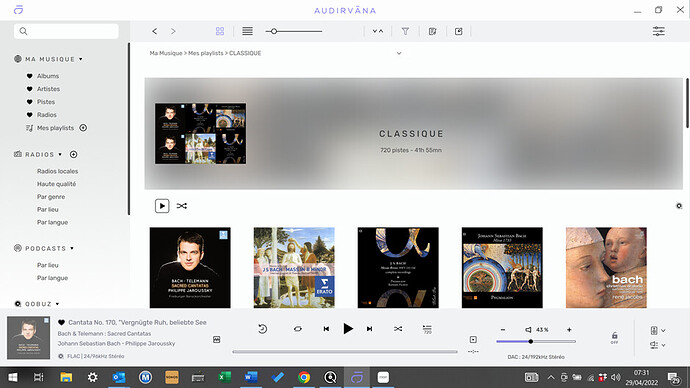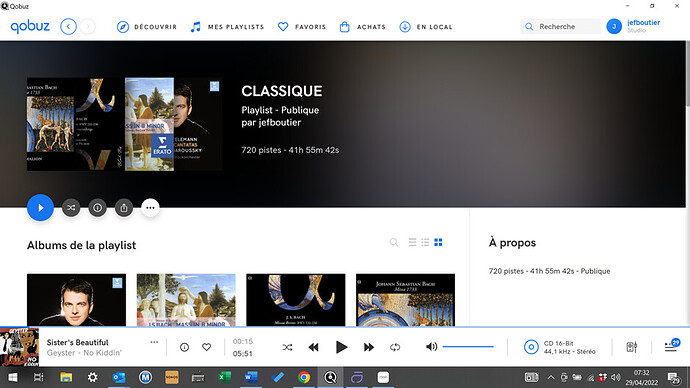Hello
I am discovering ROON with QOBUZ. ![]()
When I want to select an album from one of my list : impossible : it shows me only titles and not group by albums.
AUDIVARNA does it.
Can y ou help me? Thanks
I’m not sure what you mean by this, can you explain more please?
You can go to My Library and go to albums and select specific albums there.
Hello @Jean-Francois_BOUTIE,
Welcome to Roon, we’re happy to have you!
Are referring to is the playlist grid view in Qobuz? If so, Roon doesn’t provide that display.
However, as you get familiar with our software you’ll discover a wealth of features that can’t be found elsewhere. We provide our subscribers with much more flexibility and customization, take a look around we’re confident that you’ll like what you see.
Yes, it is exactly what I need : get the choices of albums when i am in a list. AUDIRVANA does it : why not you?? Please!! Thanks
You can use the steps that @CrystalGipsy mentioned to get to the album on a smaller Roon Remote like your phone.
Or all-in-one Roon installations or on laptop remotes you can customize your playlist display by going to the gear button and then adding any columns you like. Please see the screenshots below.
Thank you very much for your help. I agree with you, but It does not completely answer to my request. In fact, when I am in MY QOBUZ, in MY PLY LIST, I would like to choose an album.
With this display with titles instead of albums, I am obliged to look for by go below and try to find the album. My PLAY LIST can contain 800 or 900 titles
In AUDIRVANA :
In QOBUZ :
If you can not open the image, please tell me how you show your screens in the discussion
Thanks in advance
Hi Jean François,
I had the same probleme with the playlist display. Qobuz and Roon think about it in term of songs lists and we want the tracks to be classified by albums.
I now use the “tags” (just after playlisy) to organize the music by album instead of playlist.
_ “new tag”/ you name it with one of your playlist name).
_ Then You add an album to your library
_ And you are able to choose the tag you want for this album
I had to create them one after the others from the beginning, but it wortks really well.
On the right upper corner there is a “bookmark” icon. You can also directly recall your tags from there.
I hope it can help.
Bonjour Jacques
Merci pour tes infos,
J’ai essayé via les tags et, effectivement, ça fonctionne. Sauf que je suis obligé de me refaire toute ma bib…![]()
Qu’entends par l’icone signet en haut à droite?
je ne l’ai pas trouvé ou je ne sais pas m’en servir
Encore merci
Bonjour Jean-François,
tant mieux si les tags fonctionnent bien.
L’icône signet/bookmarks est celle-ci :(Sur tous les écrans de Roon, à côté de la zone recherche et de ton avatar et du nombre de jours qu’il te reste pour l’essai. )

quand tu es sur une page correspondant à un tag (par exemple " classique ") tu cliques sur l’icône bookmark, tu crées un nouveau bookmark que tu nommes “classique”. Ainsi de suite pour les autres tags. (Pop, baroque, radios etc)
L’icône bookmark est présente sur tous les écrans. Elle permet de basculer directement et facilement d’une page à l’autre.
J’ai tenté d’intégrer une image je ne suis pas sûr d’être arrivé.
Bon Week-end.
//
The bookmark icon is this one: (On all Roon screens, next to the search box and your avatar and the number of days left for the trial. )
when you are on a page corresponding to a tag (for example “classic”) you click on the bookmark icon, you create a new bookmark that you name “classic”. And so on for the other tags. (Pop, baroque, radios etc)
The bookmark icon is present on all screens. It allows you to switch directly and easily from one page to another.
*I tried to integrate an image but I’m not sure I succeeded. *
Have a nice weekend.
Encore merci Jacques pour tes conseils.
J’ai transféré toute ma bib QOBUZ vers ROON en refaisant mes listes de lecture QOBUZ en tag. C’est top. Je découvre peu à peu ROON et suis assez séduit par toutes les possibilités.
L’icone SIGNETS est très pratique comme raccourcis.
Après il faut que je découvre les possibilités de sortie (SONOS, DEVIALET…) chez moi et dans ma rés secondaire. Pour l’instant mon core est sur mon PC, que je ballade partout. Il faudra peut-être que j’évolue. Sais-tu si le fait de mettre le core dans le core nuit à la qualité?
Si j’ai d’autres questions, je me permettrai de te contacter
Encore merci
Would be nice to have that I admit didn’t even know it was a thing as I never use Qobuz app for anything. Roon does seem to carve its own way with how it display material from services rather than use what the API often provides. If you use playlists a lot Roon probably isn’t for you as it’s not it’s strong point it’s more focused on album cataloguing than playlist management.
Hello
I followed all the advices of Jacques. It works well.
Is it possible to know for one artist, in which tag or tags he is?
Thanks