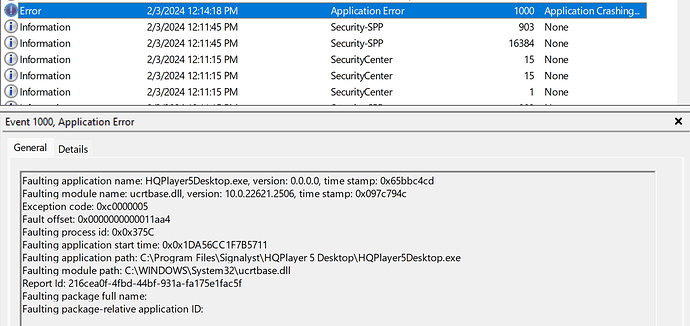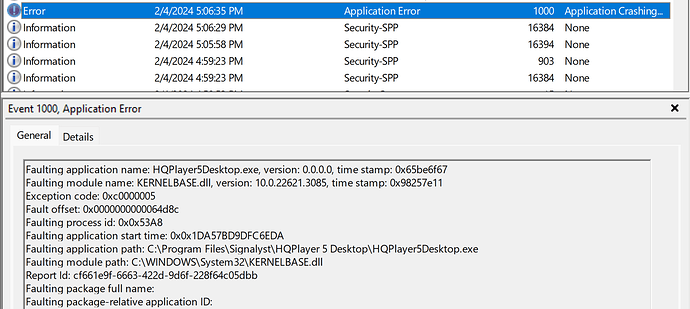> 02/03 00:57:35 Trace: [transport] [hqp/client] [192.168.1.88:4321] GOT UNSOLICITED <?xml version="1.0" encoding="utf-8"?>
> 02/03 00:57:35 Trace: [zoneplayer/hqplayer] Lost endpoint (1)
> 02/03 00:57:35 Debug: FTMSI-B closed file for ti/708B9B39; open files:0
> 02/03 00:57:35 Debug: FTMSI-B ti/708B9B39 download status: AllBlocksDownloaded accessTimeout:True openFiles:0 prev:(AllBlocksDownloaded,True,1)
> 02/03 00:57:35 Warn: [zone HQP] Track Stopped Due to LostEndpoint
**> 02/03 00:57:35 Debug: Lastfm ‘BzZ3onvR-8LjK5s1ef_WWxMReoP10TWG’ DONE: Charli XCX - What I Like **
> 02/03 00:57:35 Info: [library] recorded play for profile c361b66d-4251-4d87-ab36-67c554bf6008: mediaid=168:0:34656333 metadataid= contentid=168:0:34656333 libraryid= isfromradio=False isfrommix=False isfrommobile=
**> 02/03 00:57:35 Info: **
> --[ SignalPath ]---------------------------------------------
> SignalPath Quality = Inactive
> Elements:
> ------------------------------------------------------------
> 02/03 00:57:35 Warn: inactive signal path
> 02/03 00:57:35 Info: [zone HQP] OnPlayFeedback StoppedLostEndpoint
> 02/03 00:57:35 Trace: [zone HQP] Suspend
> 02/03 00:57:35 Info: [zone HQP] OnPlayFeedback Stopped
> 02/03 00:57:35 Info: [zone HQP] Canceling Pending Sleep
> 02/03 00:57:35 Debug: FTMSI-B closed file for ti/0EE5FD50; open files:0
> 02/03 00:57:35 Info: [audio/env] [zoneplayer → stream] All streams were disposed
> 02/03 00:57:35 Debug: FTMSI-B ti/0EE5FD50 download status: AllBlocksDownloaded accessTimeout:True openFiles:0 prev:(AllBlocksDownloaded,True,1)
> 02/03 00:57:35 Trace: [HQP] [Enhanced, 16/44 MQA TIDAL FLAC => 24/88] [100% buf] [PAUSED @ 1:34/3:02] What I Like - Charli XCX
> 02/03 00:57:35 Trace: [zoneplayer/hqplayer] State transition Playing => Stopped
> 02/03 00:57:35 Trace: [hqplayer] [192.168.1.88] Disconnected
> 02/03 00:57:35 Info: [audio/env] [zoneplayer] All streams were disposed
> 02/03 00:57:35 Trace: [zone] HQP received transport control from endpoint integration: deselected
> 02/03 00:57:35 Trace: [zone HQP] Suspend
> 02/03 00:57:35 Info: [zone HQP] Canceling Pending Sleep
> 02/03 00:57:35 Trace: [zoneplayer/hqplayer] State transition Stopped => Disconnected
> 02/03 00:57:35 Debug: [easyhttp] [2801] POST to http://ws.audioscrobbler.com/2.0/ returned after 105 ms, status code: 200, request body size: 252 B
I will do some adjustments on next release and we’ll see if that helps.
Hielow.
Thank you for your time.
I have also reinstalled same, most recent bios. Performed chkdsk and another sfc /scannow with clean results.
Shortly after stress testing ASDM7EC-super 512 +fs and poly sing gauss hires lp for 30 min. HQP crashed. Same upon subsequent reboots about same time. These time just on HQP W11 machine using only local files and HQP Desktop with client.
This is different exception code. These kind of random crashes with varying exception codes indicate towards some hardware problem, or some software (driver) issue.
Do you really need to have Windows on that machine for some other reason that running Roon + HQPlayer?
Well, I do use the machine as a Plex server when not listening to music, yes.
That code was random, the majority of subsequent crashes are showing KERNELBASE.dll, version: 10.0.22621.3085, time stamp: 0x98257e11
I mean the exception code. Faulting module is generally ucrtbase.dll which is Microsoft runtime module. You could try to reinstall latest runtime from here.
Just wondering if switching to a headless Linux server would be an option.
I do not know what language you are speaking. I am not that intelligent.
You could check the latest HQPlayer release if it works better. Also install the latest Microsoft runtime from that link.
In the above crash log items, there’s the “Exception code”, “Faulting module name” and “Faulting module path”.
Hollo.
I have tried and failed after much distress and anguish to get the playback to not either crash even latest HQP with update on runtime with constant kernalbase or ucrtbase or outright system crashing with nvlddmkm.sys.
I have gone through using DDU of Nvidia drivers and DISM, chkdsk, sfc scans to no avail.
Most lately, I have gone back to 528.xx Nvidia drivers with no luck and I must now conclude these failures as incompatibilities.
This is either corrupted OS, or more likely a hardware problem. No matter what, a regular application like HQPlayer is not able to crash the OS, no matter what the application does. If the entire OS crashes, it is some problem with the hardware or the OS.
Did memcheck86 run for at least one full cycle without errors?
This is way too old, current is 551.xx…
I have now disabled Cuda in hopes of just sustaining playback.
Yes, Memtest86 was passed 4 cycles as well as Windows Memory Diagnostic Tool test.
If turning off Cuda helps, that is fine as my preference does not require it. If not, I will next try to revert to 4.22.1
Simplest thing would be to try with another OS. Booting HQPlayer OS from USB memory stick is pretty straightforward. If it is still failing, it is more likely a hardware problem. If that works, then it is more likely somewhere at the software/OS side.
Halow.
I report.
Test following turning off Cuda failed.
Since then, I have reinstalled fresh W11 again. This time from new wiping OS instead of cloud download reset without keeping files, same as I did previously.
I had one crash last night with ntkrnl.dll in Memory dump with usual apps Plex, HQP (with updated runtime), NZXT Cam, Tailscale, Sonarr installed but only open in taskbar. No cpu overclock, no eset or MSI Afterburner. (I did test with undoing cpu and gpu overclock and no XMP, uninstalling CAM and Afterburner to no avail previously before wipe.) HQP not running but I think was open on desktop. NZXT Cam was running mini desktop readings as usual. Plex was possibly running scanner tasks in the background but didn’t open to check.
After wake to crash I again ran sfc scan and DISM Restore and Driver Verifier with no errors. Installed Intel Chipset and DTT drivers from Asus motherboard page because I forgot to do them last night.
Testing this afternoon since 2:30pm CST until now have not had any interruptions, yet…
Please also check that you are running v5.4.2…
Halowe.
I report.
From last, I had stable non overclock.
I have since retried overclock with Asus AI overclock again and did continue to get kernelbase.dll HQP crashes with stress testing poly-sinc-gauss-hires-lp with ASDM7EC-super 512 +fs at 1024x48 rates.
When I back off optimism scale in bios from 100 down to 85, I could still not get stable without either HQP or Plex crash.
With these travesties, I next tried Intel XTU AI overclocking.
I am relieved to report I now have tested stable overclock with XTU and MSI Afterburner stress testing poly-sinc-gauss-hires-lp with ASDM7EC-super 512 +fs from 44.1/48 to 1024x48 even though I do not even use this modulator.
I am still not sure where failures happened. They began around a month ago roughly about same time when updating to newest bios so maybe bios is issue but it is fine with XTU.
Thank you for your help. I now rest.