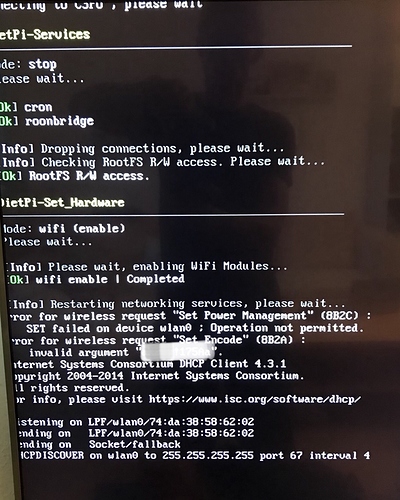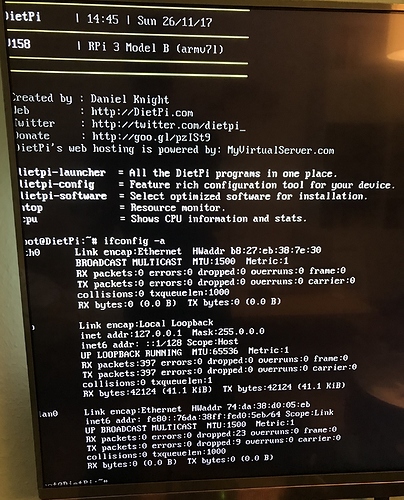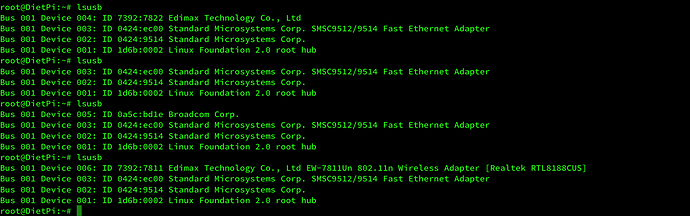meldano
November 19, 2017, 2:09pm
1
Hi guys,
I tested Dietpi with Raspberry 3B and Hifiberry Digi (standard).
I like DietPi Solution much more and will switch to Allo Digione neyt time - so I give this solution a chance.
Installtion etc. is very easy! Fantastic!
But one problem: Sometimes the actual playing music interrupt for a second (all sample rates, same network infrastructure with hifiberry roon image).
I played with device options in ronn with no result.
Some tips so solve the problem ?
Thanks
meldano
November 19, 2017, 3:02pm
2
I enabled Ethernet and check it with cable.
Before I check two different Edimax USB - Wifi Adapter.
Both work well with hifiberry roon image.
The original Raspberry USB Dongle doesn’t work with dietpi.
I need wifi for this endpoint.
Any help? Power Management issue with the wifi dongle?
meldano
November 19, 2017, 4:11pm
3
Listen music over wired network one hour.
meldano
November 20, 2017, 4:25pm
4
Today I checked different Power Suplies.
meldano
November 22, 2017, 6:24pm
5
Yesterday I installed my new allo digione.
So it seems that there is an issue with hifiberry digi under DietPi.
Daniel
Dan_Knight
November 22, 2017, 7:41pm
6
Hi Daniel,
We recently upgraded our RPi kernel, please can you verify your running the same?
root@DietPi:~# uname -a
Linux DietPi 4.9.62-v7+ #2 SMP Fri Nov 17 23:52:26 GMT 2017 armv7l GNU/LinuxIf your kernel version is not 4.9.62, please update it with:
/DietPi/dietpi/func/dietpi-set_hardware kernel dietpi_rpiAlso, can you please confirm if the same issue with HiFiberry DiGi is occuring with other images (to exclude possible hardware failure).
meldano
November 22, 2017, 9:34pm
7
Hi,
I updated to the new kernel.
Is it possible to jump to the older kernel? I didn’t make a image before updating the kernel
Before update the new kernel I play music with the allo digi one without problems.
Daniel
meldano
November 22, 2017, 9:37pm
8
Also no connection with ethernet after update the kernel.
New image install the new kernel automatic…
So no chance to run my digione setup - damn !
meldano
November 25, 2017, 7:27am
9
Mr Knight,
is there a chance to help me?
Dan_Knight
November 25, 2017, 4:56pm
10
Hi,
Just to confirm:
on-board WiFi and Ethernet not functional on your RPi3, with latest kernel?
We are unable to replicate those issues here in testing.
Whats the output of?:
ifconfig -aEDIT:
apt-get install rpi-update
rpi-update
meldano
November 26, 2017, 12:44pm
11
Thanks for your reply!
Here step by step my procedure and Hardware.
Raspberry Pi 3 B
Load the Image from dietpi website
Copy with etcher to micro sd (check different cards)
Enable Wifi and set my wifi parameter (static=false) in the dietpi.txt
Put the Wifi dongle, digione and sd card into Raspberry Pi
Switch on
Wait
Check the IP address in my Router
Connect by ssh
Following instructions
The System load some files and reboot
After reboot no connection possible. No entry in my Router Table under connected devices
Put HDMI ro the Pi. There was a IP address information without IP address
One more reboot didn’t solve the connection failure.
I try different Pi, sd cards, Wifi dongles, router
Any idea?
Thanks
meldano
November 26, 2017, 3:56pm
13
I try different points today…
Enable Onboard Wifi work!
After that I update to the new kernel with
apt-get install rpi-update
After that disable onboard Wifi and comnect to wifi
dietpi-config
The connection seems o.k. I can see a message ntp updated.
reboot
No more connection
Switch to Onboard Wifi work fine.
With the old kernel the System work fine with the different edimax or the white original raspberry pi dongle.
Daniel
meldano
December 2, 2017, 12:56pm
14
Mister Knight,
do you see a chance to use a usb wifi dongle in my setup?
Daniel
Dan_Knight
December 2, 2017, 5:40pm
15
meldano:
Edimax USB Wifi dongle
Hi,
Could be an issue with kernel + driver for Edimax USB Wifi dongle.
We need to find out which Edimax USB Wifi dongle you are running, please paste results of this command:
lsusb
meldano
December 2, 2017, 6:09pm
16
Edimax EW-7612UAn
no dongle
Raspberry Pi original dongle
EDIMAX EW-7811UN
All of them work fine with other Pi images (Hifiberry, moode…)
Dan_Knight
December 2, 2017, 11:16pm
17
Thanks.
From what I can work out, Linux can see the adapter fine “wlan0”. As the official RPi kernel has no effect, it may be a configuration issue.
Please can you paste results of:
cat /etc/network/interfaces
ifup wlan0; iwlist wlan0 scanI will need to see your SSID and KEY’s to debug this fully. If needed, you can email me directly:daniel.knight@dietpi.com