Hello All,
My Raspberry Pi at 192.168.0.122 shows in Roon About Settings but not under the Auidio Settings.
Have I done something wrong?
I’m a complete Newb here.
Many thanks in advance for any suggestions.
Hello All,
My Raspberry Pi at 192.168.0.122 shows in Roon About Settings but not under the Auidio Settings.
Have I done something wrong?
I’m a complete Newb here.
Many thanks in advance for any suggestions.
I don’t think it will show up until you have connected a DAC to it and switched the DAC on…
For example, here’s my Quad Artera connected to a RPi4 running RoPieee via the USB:
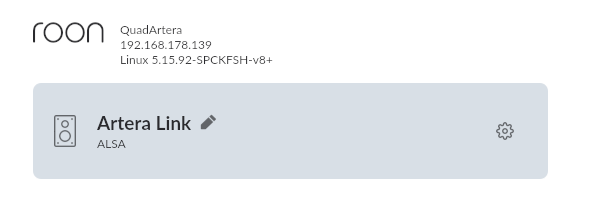
Thanks for the speedy reply.
I have a Topping E30 DAC attached to the RPi4 by USB.
It is powered on and switched to the USB input.
I’ve power cycled the RPi, the Dac, my Roon Core and restarted the Roon remote software.
I’m on a wired network running Nord VPN. I’ve tried turning the VPN off.
Yes Sir. It is.
You are powering the E30 via an external power supply, aren’t you? You can’t power it via a USB connection to the RPi4…
I had this problem last night and it was very frustrating, but I appear to have found a way forward. I re-flashed the card this morning and then was very cautious in the set up phase giving everything plenty of time to configure.
I used the new wi-fi feature on start up which was interesting. I then made sure to only alter one setting at a time and then re-configure.
I hope that this helps.
Hi,
I see 2 RoPieee units with the same hostname.
Don’t do that: it can confuse your system. Rename at least 1 of them.
Thanks
I’ve reflashed and changed the host name. Apply, Configure etc.
However I don’t see the name change in the Devices tab.
RPi 4 still not showing up in Audio settings.
Thank you for your time.
Can you:
Thanks
Hostname changed to no spaces. (RPi4)
Save, Configure, Reboot, Initialize.
Feedback 91a43bbc5c1c353b
Again, thanks for your time.
Hi Thomas,
Not sure what’s going on, but your DAC is not visible:
So either it’s not powered up (properly), you got a bad cable or something down that line (do you have a USB hub in between?).
If a USB DAC is not connected the device won’t show up in Roon.
Thanks
Mr. Spockfish,
I went to swap out the USB cable when I realized that I had the USB cables on the DAC reversed.
I had the DAC USB power going to the RPi and the USB out of the Pi going to the wall wart for the DAC.
With the corrected cabling everything is working as it should.
I am embarrassed. I apologize for wasting so much of your time.
Many thanks for your help.
Geoff,
You called it. In the rat’s nest of wiring I have I didn’t realize that I had the USB cables on the DAC reversed. Once that was sorted out everything is working fine.
Thanks so much for your help and my apologies for wasting your time.
I’m thinking of changing my user name to Red Faced.
No worries Thomas. Glad it’s sorted out!
Enjoy!
Welcome to the club, @Thomas_Oleksiuk . We all become members, sooner or later. ![]()