Same here.
Hifiberry digi+ pro
Raspbian (Debian) buster
pi@raspberrypi3plus:~ $ uname -a
Linux raspberrypi3plus 4.19.97-v7+ #1294 SMP Thu Jan 30 13:15:58 GMT 2020 armv7l GNU/LinuxSame here.
Hifiberry digi+ pro
Raspbian (Debian) buster
pi@raspberrypi3plus:~ $ uname -a
Linux raspberrypi3plus 4.19.97-v7+ #1294 SMP Thu Jan 30 13:15:58 GMT 2020 armv7l GNU/LinuxHi @blbeczech82,
Can you please provide some more information regarding your setup?
imac 10.15.4 -> usb -> mcintosh mx170 && usb-> audiophilleo1 -> mcintosh d150/mc152
i use ubiquity edgerouter-8 and APs(13) along with many switches … the edgerouter-8 has a firewall but outdoor traffic isn’t blocked
i will need to check the ufw on the roon clients
no other issues everything works fine
i have many other roon endpoints:
iMAC ->Audiophilleo1->McIntosh D150/MC152->Bower & Wilkins 803d3
iMAC -> Mcintosh MX170/Naim ND5 XS2/McIntosh MC8207->Paradigm
S8/APD-1/C5/SUB12 (Zone B: Russound A2100 -> Paradigm Stylus 470)
Denon AVR-S720W/Paradigm Monitor V7/Monitor Center 1 v7/SUB PDR100
Denon X7200->Paradigm Prestige 15B/ADP1/SUB PDR100
NAD C368 BluOS/Paradigm Prestige F75/Cinema Sub
(outdoor)
Hifiberry AMP+ Polk Atrium 4
Hifiberry AMP+ OS800 HD 8"
Hifiberry DAC Pro, Earthquake Sound XJ-300ST, Limestone 10D, Limestone 82
Hifiberry AMP+ Leviton AESS5-BL
Hifiberry AMP+ Polk Atrium6
Hifiberry AMP2 Bose Freespace 5
no ufw is installed on either client showing the error
Hi @noris,
1. Core details:
Linux 4.9.0-11-untangle-amd64, Debian 4.9.189-3+untangle3 (2020-01-28) x86_64 GNU/Linux
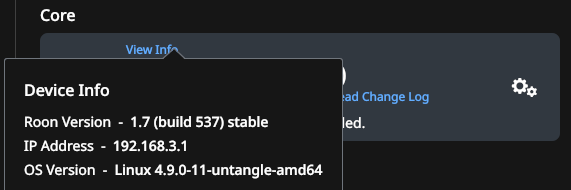
2. Network details including router model/manufacturer
3. If you are using any firewalls that could be blocking Roon Bridge access
Negative. Raspi is on firewall in “bypass” mode, so all firewall applications are bypassed, only standard iptables. Any traffic from non-WAN interfaces to firewall (and Core server actually) is allowed to support ROON broadcast / IGMP.
4. If there are any issues other than just the error regarding the update
No other issues
If you could describe update check process in detail then I can check directly visibility from my clients or check logs etc.
I noticed that immediately after Raspi reboot I can see “you have the latest version installed” but in few seconds it shows error. Does it mean that first attempt is OK and following fails or “…latest version installed” is default message before first check is performed?
Thank you.
I think I’m getting close…
05/20 20:33:59 Info: Starting RoonBridge v1.0 (build 171) stable on linuxarmv7hf
05/20 20:34:00 Trace: [rnet/RnetJsonServer] Listening on port 41657
05/20 20:34:00 Trace: [roonbridgehelperserver] SOOD announce
05/20 20:34:29 Warn: Error in web request https://push.roonlabs.com/push/1/connect: NetworkError (Error: ConnectFailure (TLS Support not available.))
05/20 20:34:29 Trace: [push] request to manager failed
05/20 20:34:29 Trace: [push] retrying connection in 73142ms
05/20 20:34:44 Trace: [appupdater] initial check for updates
05/20 20:34:44 Debug: [base/updater] Checking for updates: http://updates.roonlabs.com/update/?v=2&serial=*serialwasherebutiremovedit*&userid=&platform=linuxarmv7hf&product=RoonBridge&branding=&curbranch=stable&version=100000171&branch=stable
05/20 20:34:45 Debug: [appupdater] Update failed
05/20 20:34:45 Warn: [appupdater] Couldn't connect to update server: System.Net.WebException: Error: ConnectFailure (TLS Support not available.) ---> System.NotSupportedException: TLS Support not available. ---> System.NotSupportedException: No such TLS Provider: `btls'.
Are both ‘btls’ apostrophes correct?
Hi @blbeczech82 / @Daniel_Marotta,
Thanks for providing the additional information. I have been discussing this issue with QA and we will attempt to reproduce the issue in the QA lab, if more information is needed I will be sure to let you know.
Experiencing the same issue with a similar setup and the same rpi3 hardware. I’ve two rpi3 that give the error as well as a CUBOX i4 that yields same error. One runs Arch, one runs OSMC, cubox runs Armbian, and all are armv7hf
Hello All,
I wanted to touch base with some good news, which is that our technical team has been able to reproduce this behavior and we’ve opened up a bug report with our developers.
While I can’t say for certain when this bug will be fixed, getting things reproduced in-house is a critical first step, and I will keep this thread up to date as the team passes along feedback and work begins to get this resolved.
Thanks again for the report!
Not sure if it’s related but I see the same sort of TLS errors on my RoonBridge endpoints as well. Only difference is that in my case they are running Ropieee.
Log snippets;
05/29 06:46:24 Trace: [appupdater] initial check for updates
05/29 06:46:24 Debug: [base/updater] Checking for updates: http://updates.roonlabs.com/update/?v=2&serial<SNIPPED>&userid=&platform=linuxarmv7hf&product=RoonBridge&branding=&curbranch=stable&vesion=100000171&branch=stable
05/29 06:46:24 Debug: [appupdater] Update failed
05/29 06:46:24 Warn: [appupdater] Couldn't connect to update server: System.Net.WebException: Error: ConnectFailure (TLS Support not available.) ---> System.NotSupportedException: TLS Support not available. ---> System.NotSupportedException: No such TLS Provider: `btls'.
at Mono.Net.Security.MonoTlsProviderFactory.LookupProviderType (System.String name, System.Boolean throwOnError) [0x00032] in <b184df7fd7654b5abda93ba34c7d29e0>:0
at Mono.Net.Security.MonoTlsProviderFactory.LookupProvider (System.String name, System.Boolean throwOnError) [0x00000] in <b184df7fd7654b5abda93ba34c7d29e0>:0
at Mono.Net.Security.MonoTlsProviderFactory.TryDynamicLoad () [0x00019] in <b184df7fd7654b5abda93ba34c7d29e0>:0
at Mono.Net.Security.MonoTlsProviderFactory.CreateDefaultProviderImpl () [0x00000] in <b184df7fd7654b5abda93ba34c7d29e0>:0
at Mono.Net.Security.MonoTlsProviderFactory.InitializeInternal () [0x0001a] in <b184df7fd7654b5abda93ba34c7d29e0>:0
--- End of inner exception stack trace ---
at Mono.Net.Security.MonoTlsProviderFactory.InitializeInternal () [0x0002e] in <b184df7fd7654b5abda93ba34c7d29e0>:0
at Mono.Net.Security.MonoTlsProviderFactory.GetProviderInternal () [0x00010] in <b184df7fd7654b5abda93ba34c7d29e0>:0
at Mono.Net.Security.MonoTlsStream..ctor (System.Net.HttpWebRequest request, System.Net.Sockets.NetworkStream networkStream) [0x00027] in <b184df7fd7654b5abda93ba34c7d29e0>:0
at System.Net.WebConnection.CreateStream (System.Net.HttpWebRequest request) [0x00066] in <b184df7fd7654b5abda93ba34c7d29e0>:0
--- End of inner exception stack trace ---
at System.Net.HttpWebRequest.EndGetResponse (System.IAsyncResult asyncResult) [0x00058] in <b184df7fd7654b5abda93ba34c7d29e0>:0
at System.Net.HttpWebRequest.GetResponse () [0x0000e] in <b184df7fd7654b5abda93ba34c7d29e0>:0
at Sooloos.Updater+WebUpdate.Load (System.String updateurl) [0x00028] in <45ecdb513d4c44c0ba00307524e7086a>:0
at Sooloos.Updater+WebUpdate.CheckForUpdate (System.String serial, System.String userid, System.String product, System.String branding, System.String desired_branch, Sooloos.Version version, Sooloos.Updater+WebUpdate& update) [0x000a7] in <45ecdb513d4c44c0ba00307524e7086a>:0
at Sooloos.Updater+<>c__DisplayClass26_0.<ScanOnce>b__0 (System.Object <p0>) [0x0002a] in <45ecdb513d4c44c0ba00307524e7086a>:0Same error here on a DietPi RoonBridge (USBridge Sig From Allo).
06/03 18:24:25 Warn: [appupdater] Couldn’t connect to update server: System.Net.WebException: Error: ConnectFailure (TLS Support not available.) —> System.NotSupportedException: TLS Support not available. —> System.NotSupportedException: No such TLS Provider: `btls’.
Update: it’s working now: “checking for updates - you have the latest version installed”.
Today I updated my raspbian but I didn’t check before update so I cannot say if it was fixed by update or not.
I’ve seen the fix working thanks
I am also seeing this error, using HiFiBerry/DietPi.
Is there anything I can do on my end to fix?
Hi @GMahal,
What exactly are you seeing? Update error in Roon Settings -> About? Or a TLS error in the logs?
There were some improvements regarding this ticket and it appears that most users have been already fixed.
This topic was automatically closed 365 days after the last reply. New replies are no longer allowed.