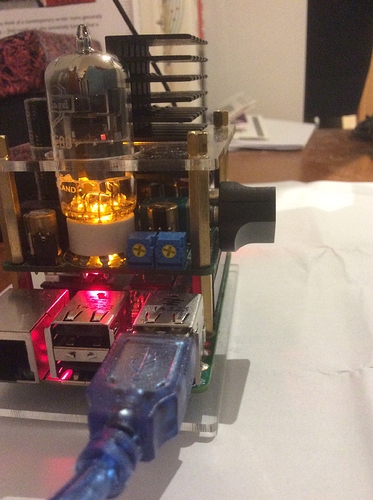bahahahaahahahahahahahahahah 
I finally got my HAT too. Are there any instructions on how install the appropriate software to make it play nice with Roon or at least how to put music on it and play it?
The formal guide: [Audio Configuration for the CSB503HTA]
(http://www.pi2design.com/uploads/4/8/5/3/48531975/csb503hta_setup.pdf)
This is what I did:
-
Burn Diet-Pi onto a micro SD ( see this thread, load it into the Pi and let it expand. I used a monitor and mouse off the Pi, but people have used SSH (see above);
-
install Alsa and ffmpeg packages in the Diet-Pi software menu;
-
select HiFiBerry-DAC as the sound card ( tube HAT needs to be connected and on for the software to see it);
-
To fix the GPIO 13 issue (see above). Firstly install the Python package for Diet-Pi with:
apt-get install python-rpi.gpio
-
Then create, save and load the Python script(s) as per rovinggeckoe’s post above;
-
install Roon Bridge
It should then show up as a zone in Roon.
I never thought we would get this close this quickly – but sir: that’s a beautiful knob you’ve got there!
What I’d really like to see is someone more artistic than me do a full on Steampunk case. At the moment it is too bare and functional, something to make it more evil villain rather than college electronics project would open my wallet.